7 reasons not to use desktop email software
What way do you use to read emails on your computer? Using email web or email software for desktop computers?
Of course, web email and desktop email software all have their own advantages and disadvantages. But there are many reasons why web email is more appropriate than desktop options. Let's take a look at some of the reasons why you should stop using desktop email software today.
- The best options replace Microsoft Outlook
- 10 free Email programs for Windows 2018
- 7 simple steps turn Gmail into an application on the desktop
1. Mobility
If you use a web-based email application, you will have the same experience every time you log in to your account on different computers.
However, if you use desktop software and you need access to email on another computer such as a public computer, you must switch to the email application online.
And when using this online email application, you will encounter a number of problems such as different layout, options in other locations, features and formatting tools are missing or not the same. You will take time to get used to it.
2. Security
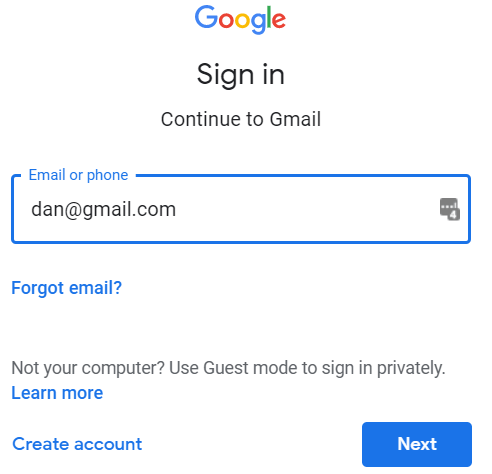
If your main laptop is often messy, someone can use it. They can browse your email software especially when the application runs 24/7 in the background.
Of course, some desktop email applications provide passwords and other similar security tools. However, in fact, few people use this feature.
3. Many computers synonymous with multiple settings
If you have multiple computers, you will have to set up email software the same way on every computer.
Typically, email software provides users with many customizations such as categories, filters, behavior, signatures, settings, etc. If you change the more you will take a long time to reset them on the another machine.
4. Different operating systems
Similarly, if you prefer to use different operating systems, finding email software available for all your operating systems is a big challenge.
For example, Mailbird is considered one of the best email software on Windows, but it doesn't have a Mac version. On the other hand, Spark is one of the best email applications for Mac but there is no version for Windows.
And finding the version for Linux is even harder, not to mention Chromebook. Chrome OS, without permission to install desktop apps, has no choice but to use the web application.
- Do you know how to run Windows applications on Chromebooks?
5. Spam

Many of the best desktop email software also cannot handle spam effectively. You can mark a specific message as spam in the email software, but it may happen that the email address of the spammer does not synchronize with the email list of the email provider. If the person sends another message, it will return to the inbox.
However, when an email provider and an email application developer is one, there is no problem. For example, if you mark an email as spam on the Mail application in Windows 10, it will still sync with the Outlook / Hotmail / Live list.
6. Life expectancy
There are many email software after a release period that is no longer supported.
Do you remember Sparrow email software on macOS? This is a paid email application launched in February 2011. In just one day, it became the highest income and revenue app on the Apple App Store.
By July 2012, Google has completed the acquisition of this software. It quickly announced its inactivity shortly thereafter. Many people believe that Sparrow was "born" of Google Inbox in 2014, though, it did not escape the fate of stopping in 2019.
Other desktop email applications have a similar fate: Netscape Mail, Email Eureka, Outlook Express and Mozilla Mail.
The client email client on the web has no such problem. Google will not suddenly disable its Gmail web application without warning.
7. Costs
If you want to own many features on email software, you need to pay to use it.
Typically, desktop email application developers provide both free and paid versions. The free version will have limitations such as limiting the number of email addresses added or not accessible offline.
The web-based email application does not have paywall, allowing you to add multiple email addresses to one account.
The above are the reasons you should not use the email application for desktop computers anymore. Hopefully the article gives you information comparing the use of desktop email and web email applications.