Why should Spark replace Google Inbox?
Google's alternative email application, Inbox has officially been 'declared dead' a day after Gmail's 15th birthday. Although this information was published a few months ago, Google has yet to bring the best features of the Inbox to the main Gmail application. So what is the best alternative to Google Inbox?
There are a variety of other third party platforms you can try. Today's article will give you a choice. That is the Spark app. Here are the reasons why Spark is the perfect choice for Google Inbox.
Spark is the best alternative to Google Inbox. Why?
- 1. Modern, beautiful design
- 2. Smart Inbox feature helps emails get better organized
- 3. Many options for personalizing inbox
- 4. Schedule and report the following email
- 5. Search based on natural language
- 6. Follow the prompts
- 7. Group collaboration tool
- 8. Email templates
- 9. Support some third party services
- 10. Desktop application
- 11. There are many small handy features
1. Modern, beautiful design


Spark application comes with a charming and modern appearance. The biggest highlight of Spark is not to make users feel "overwhelmed", even if you have hundreds of emails pending.
Spark's interface also incorporates colors that are easy to see and do not make users feel tired.
2. Smart Inbox feature helps emails get better organized
To ensure you don't have to spend too much time processing bulk emails, Spark offers a feature called Smart Inbox. When enabled, Smart Inbox will sort your inbox according to items such as Personal, Notifications, Newsletters to be able to delete in bulk or pay close attention to each important email.
In addition, the notification settings can also be adjusted accordingly. Therefore, you will only receive notifications for important emails. Smart Inbox is compatible with all accounts, allowing you to quickly delete each email easily from the inbox.
3. Many options for personalizing inbox
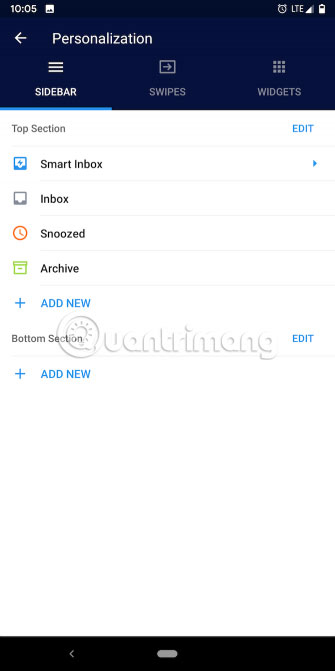
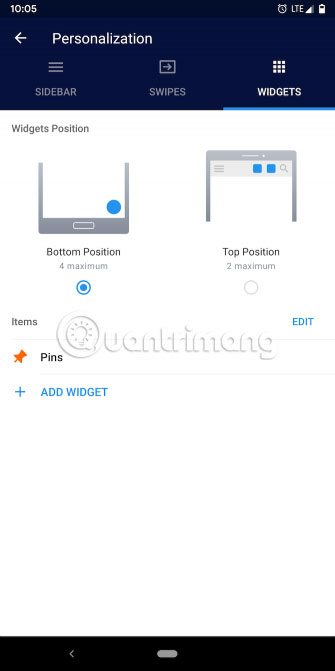
Most of Spark's design elements are customizable. Therefore, if you have a toolbar that you don't find useful, you can disable it to make room for other features. You can also place a floating button at the bottom and inside of the app, adding the most frequently used links like Archive or Reminders.
Swipe gestures, which allow immediate action on an email, can also be personalized according to preferences. Spark even lets you change notification actions.
4. Schedule and report the following email
Spark has both the ability to report back and schedule emails later. Whenever you don't have time to pay attention to an email immediately, you can postpone it to a specific date and time. Similarly, if you handle emails in multiple time zones, you can plan your email and send them at different times.
You can add your own presets or use Spark's available options by default. There are also dedicated tabs to check scheduled emails and report back.
5. Search based on natural language
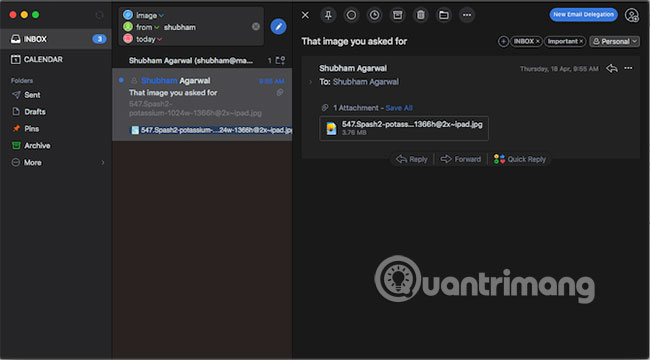
Search options on email platforms today force you to remember a combination of specific keywords. Spark has added AI to this function.
Spark's search function is compatible with natural language queries and can intelligently select results by entering exactly what you are looking for. For example, if you want documents sent by someone named Shubham from last month, just type ' PDF attachments from Shubham from last month ' (PDF file attached from Shubham last month) and Spark will filter out emails with relate to.
In addition, while executing the query, Spark also displays the various related filters. After that, you can manually change each of them to modify the results.
6. Follow the prompts
On Spark, you can set up reminders to track if recipients don't respond to emails. You can configure a period of time. And if after that, the response from the person you need doesn't appear in the inbox, Spark will notify you. Of course, reminders will be removed when the person responds before the appointment time.
7. Group collaboration tool
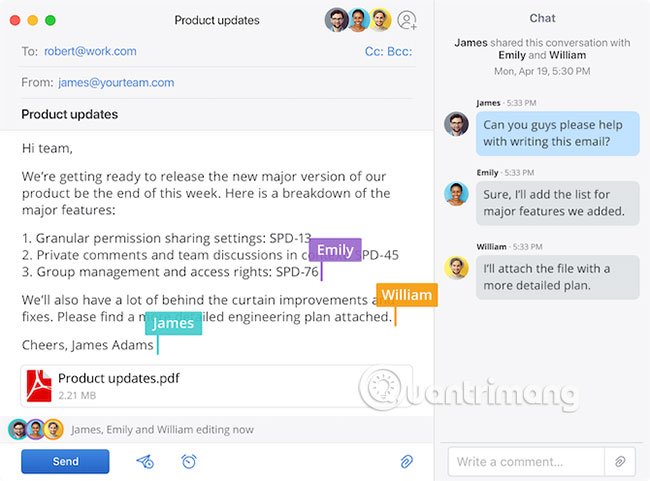
One of the highlights of Spark is the collaboration tools for groups. Spark comes with a range of utilities designed specifically for users who regularly work with their group before answering customers, investors, etc.
Just like how you handle a document, you can compose and edit drafts and respond to emails to colleagues in real time. Spark has a private messaging bar, where you can chat with team members and exchange suggestions. If you manage the group, Spark also lets you authorize other members and set their deadlines.
8. Email templates
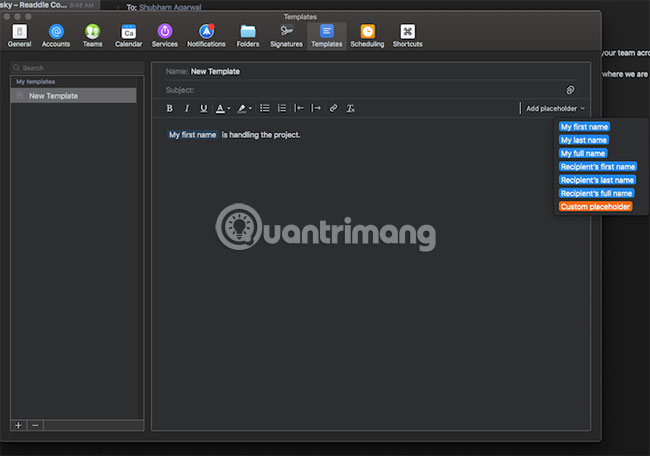
If there is a format you normally use, you can create templates for them on Spark. You can specify the content and place the space for the text you usually update before sending, such as the estimated cost for a project item.
Besides, you can share these templates with your team and use the templates that others have built.
9. Support some third party services
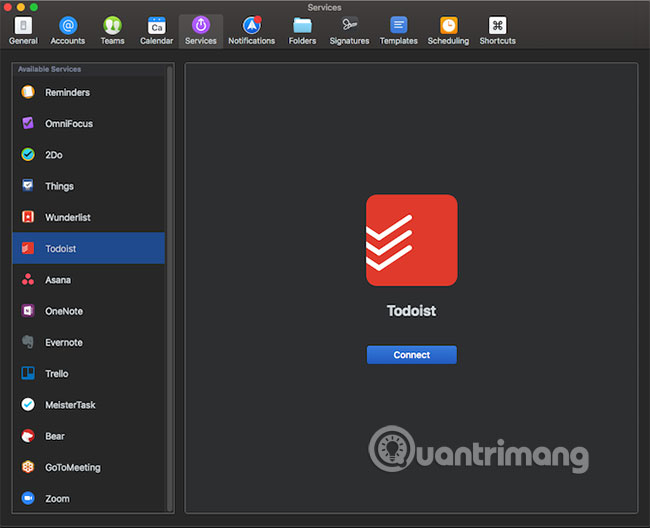
Spark supports a number of third-party services that allow you to import and export data. At the time of writing, Spark was able to connect to popular platforms like Pocket, OneDrive, Todoist, Slack, etc.
Moreover, you can make your Spark experience more convenient by installing extensions like PDF Expert to sign documents right from the email application.
10. Desktop application
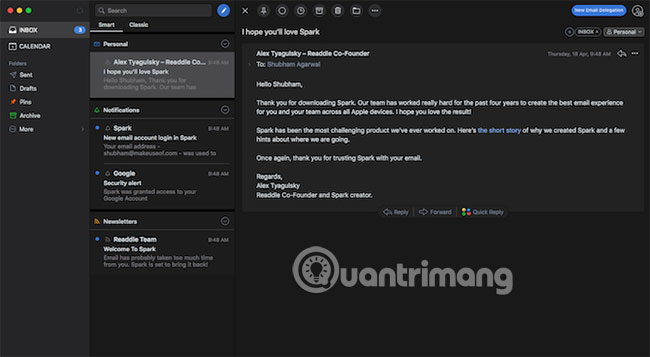
Unlike Gmail or Inbox, Spark provides a desktop application. In addition, there is also Dark Mode, often lacking on mobile applications.
Spark's desktop application has a responsive layout, which means it will be easily adjusted regardless of whether you use it in full screen mode or any other window size. However, this application is currently limited to macOS.
If you are looking for a new email application for Windows or Linux, please refer to the article: Top 5 best free Email Clients applications for TipsMake.com Desktop for more details.
11. There are many small handy features
In addition, Spark also has a series of small, handy and useful features for your email delivery experience. Spark has a built-in calendar application, which supports almost all email platforms including iCloud, quick reply, rich text formatting capabilities, multiple signatures, etc.
Most third-party email applications today use the form of registration. You can start with Spark completely free.
You only pay when you want more space and collaborators. Spark starts at $ 7.99 (234,000 VND) per person and gradually increases, depending on the number of members in your group.
Download Spark for Android | iOS | macOS (with free and advanced options).
Spark brings many tools and features, allowing you to easily keep tabs containing the most important emails in your inbox.
But if you are a person who often has to handle a large number of emails, it is very likely that your account is flooded with thousands of emails to consider and remove. Please refer to the article: Useful tips when using email to find useful advice!