Gmail Gadget application on Windows
Google has launched a Gmail gadget application into an offline desktop search engine (Google Desktop) that allows Windows operating system users to access multiple Gmail accounts at the same time as standalone gadgets.
With Gmail gadget, users can check Gmail accounts without having to switch to other companies' desktop search applications. This new application will allow users to read, search and send Gmail messages right on the Google Desktop application. Users can bookmark messages, use keyboard shortcuts and can write messages in a small window that pops up right on their own browser.
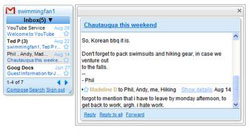 According to James Yum, an engineer who developed the Google Desktop program, 'the software does not take up too much screen space or the toolbar and users can adjust their display size.
According to James Yum, an engineer who developed the Google Desktop program, 'the software does not take up too much screen space or the toolbar and users can adjust their display size.
Google has released Google Desktop applications since 2004. This application promises to create an offline search engine for computers as easily as on the Web. The product is searchable in full text format via email, files, music, photos, Gmail and Web sites viewed. The application includes other gadgets that allow users to view new emails, update weather information, pictures and personal news.
Gmail gadget is currently only compatible with Windows operating systems and requires users to install Google Desktop V5 or higher. Users can download the Gmail gadget application here.