How to install Gadget for Windows 10
Do you remember Gadgets on Windows screens? They are small tools on the computer screen that show the current CPU speed or clock, weather, or other small items.
Introduced to be used on Windows Vista, but killed on Windows 8, these tools are said to be no longer suitable for the time of the live tile interactive screen. In addition, these tools are very fragile and are a fragrant primer for hackers to access the computer. Later, Microsoft provided a patch to overcome this drawback.
If you are still using Windows 7, see the instructions for creating a gadget for Windows 7 here.
What are gadgets?
You have forgotten or simply have no idea of Gadgets, this will be a brief explanation. With the advent of Windows Vista, Gadgets are small applications on desktop computers, as well as browser-based mini-applications commonly found in iGoogle and in the form of "widgets" on Mac OS X.
Windows Vista and Windows 7 users can add gadgets to the sidebar and the right panel of the screen (hidden in Windows 7).
With gadgets, the screen can display a variety of information, from clock, current weather, to CPU speed and any RSS data you choose. All Gadget options are very useful for supporting work and are quite surprising when they are completely removed (instead of redesigning and better security).
However, Windows 10 succeeded in combining Windows 8 with Windows 7, combining live tile with the Start menu and again making the screen more efficient. The live tiles on Windows 10 have a way of operating quite similar to gadgets, for example, live tile of the weather app brings similar or more detailed information than the weather gatget. But the problem is that these live tiles are not on the desktop, but we have to open the Start menu or Start screen to access these live tiles. So many users still miss the gadget and want to reinstall them even after they have switched to Windows 10.
If you are among those, use the features introduced by TipsMake.com below to install Gadget on Windows 10.
Windows Desktop Gadgets
Perhaps my favorite method is Windows Desktop Gadgets because it's simple and light. This solution is designed to work with multilingual compatible with Windows 8.x and Windows 10.
Desktop Gadgets Installer does not come with any "tail", meaning that it does not force you to install any additional tools, add-ons or junk software. This is really a good idea if you want to install Gadget on Windows 10 and Windows 8 / 8.1.

Before activating, DesktopgadgetsRevived-2.0.exe needs to be extracted from the ZIP download file. After completing the installation, right-click the desktop, and select Gadgets to access the traditional utility of Windows Vista / 7.
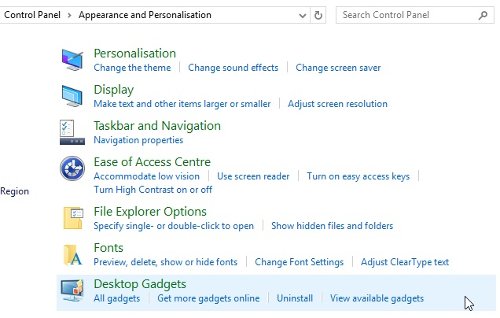
You will see these gadgets added from Control Panel > Appearance and Personalization and can be placed on the desktop by holding and dragging the gadget to the desired location. This is really an alternative to the traditional gadget, so you can click on the tool icon on the corner of the screen to resize and install the gadget.

Gadgets are available in Windows Desktop Gadgets
Similarly, 8GadgetPack is also the original Windows Desktop Gadget restored for use with Windows 10 with similar options such as adjusting, dragging and removing gadgets.
8GadgetPack
8GadgetPack is completely free and can be used for Windows 8.x and Windows 10.
First, download and install 8GadgetPack. There are many options available with this tool, you can find and activate them by pressing the Windows + Q button and typing 8GadgetPack .

Now you can add, edit size Gadget or even uninstall this app if you feel dissatisfied.
Add Gadgets
Both applications use the old Vista / Windows 7 method to add gadgets.

So first, right-click the desktop and select Gadgets to see the list of available gadgets. After that, all you need to do is double-click on your favorite gadget (or move them from the desktop to the desktop) to place them in the desired location with the small panel with 12 dots on the right on the screen. form.
Moreover, the Tool tool is used to customize the gadget. For example, in the Weather gadget (weather), you can use this tool to set the location and unit of your preferred temperature.
To remove Gadget just click the X corner of the right corner of the gadget.
Modern Gadget with Rainmeter
If the classic Gadget makes you feel bored, there is another option for you. It is Rainmeter tool to customize the Windows screen.
Rainmeter also has utilities like clock, hardware statistics, current weather and weather forecast, . but with a more unique style.
Rainmeter will open a new world of gadgets to install and refine gadgets that help improve work efficiency. You will be attracted to the strange and wonderful world of the self-created theme screen with information displayed everywhere when you want, which will make your digital life a little more interesting.
Reference: How to use Rainmeter Widget to create widgets for Windows 10
What new Gadget application will you use?
Gadget may still be added to Windows 10. This is great for anyone who wants to relive the peaceful days of Windows 7 and maximize productivity. For example, using a clock to set a foreign time zone may be invaluable when working with foreigners, or just to see the time of relatives living abroad before calling them. In addition, there are 7 useful gadgets for Windows that you should know.
All of these methods are worth a try. For me personally, I like Windows Desktop Gadgets by simple, easy installation.