The Gmail application on the new iPhone has an extra important security feature
According to Google yesterday (August 11, 2017), the Gmail application has been added to warn users about potential attacks and frauds when clicking on a link. suspect.
If you click on the link Google thinks is suspicious, you will see a warning: Are you sure you want to proceed to . (Do you really want to continue access?).
The application will also alert you when you click on a link that Google considers malicious. There will be announcements like " The site you are trying to visit has been identified as a forgery, intended to trick you into disclosing financial, personal or other sensitive information" . (The website you are accessing is determined to be fake, you may be exposed to personal or financial information or other sensitive information.)
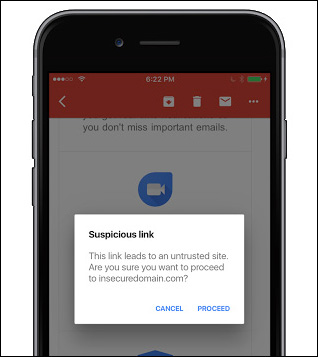
- Comprehensive Gmail security guide
- How to own multiple Gmail addresses with just one account
- How to delete all emails of a specific sender on Gmail?
Previously, Google has added similar features to the Gmail application on Android, but this is the first time it is available on iOS. The company said the new feature will be launched in the Gmail app on iOS, but it will take about 2 weeks to be available in every country.