5 applications and extension Gmail you should try today
Gmail is one of the most chosen email services in the world. Google did a great job with it. But that doesn't mean it can't be better. With the right apps and extensions, users can work effectively with Gmail inboxes.
You can turn it into an Instagram-like feed to quickly flip through your inbox. The 'Do Not Disturb' setting will ensure new message notifications don't distract you. Here are 5 applications and extensions to help you master Gmail.
1. Drag (Chrome)
A while back, we loved a new application called Sortd, turning Gmail into a Trello-style task table. Since then, Sortd has added a lot of new features and turned it into a "heavy" extension. If you want something simpler than Sortd, try Drag.
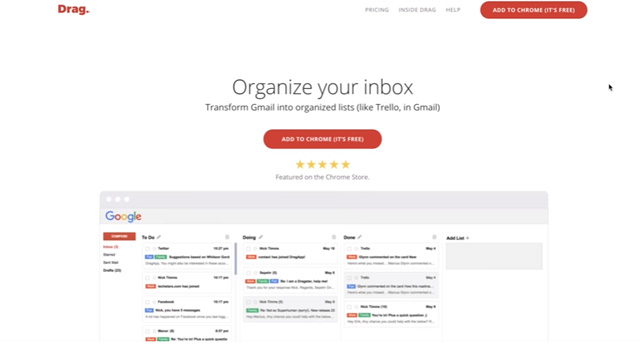
The free Drag version allows creating three columns to be able to move emails. Like Trello, you can turn Gmail into a visual Kanban task panel to manage your inbox and to-do list. Most advanced features such as adding due dates or checklists are included in the paid version. Users can use the card for free for one week. If you wish, you can return to the regular Gmail view simply by clicking the custom Drag button in the inbox.
Download : Drag for Chrome (Free)
2. MailTag (Chrome, Firefox)
When sending an important email, it will be fun to know the recipient has received and read it. MailTag will do that for you and it will even announce the number of readings.

This is the simplest, free extension for this. Install in Chrome or Firefox and it will 'sit quietly' in the background. When sending an email, add a MailTag to follow. When the recipient opens the message, the extension sends a message indicating the message has been read. It will continue to monitor the email to let you know if the message is read again.
Download: MailTag for Chrome (Free) or MailTag for Firefox (Free)
3. Dndmail.com (Web)
Receive an email that distracts you and feels you have to check it right away. But with Email DND, it allows you to control when an email is in the inbox.
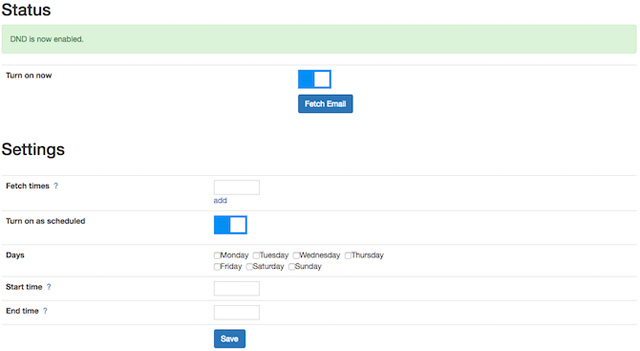
The idea is to create Do Not Disturb (DND) for your inbox. Set the day of the week to use this function, start time, end time and time Gmail will load new mail. In this way, your phone will not sound ding notifying you when a new message arrives.
Email DND is one of the favorite Gmail addon for Firefox , so it can be used as an add-on if desired. But the website makes it simpler because it can install Gmail on all the applications you use.
4. gfeed (Android, iOS)
A full and overloaded mailbox is difficult for users to find and view messages, which will turn it into a social network feed like Instagram. Along with its accessible appearance, it also has some clever tricks to make it easier for users to use.
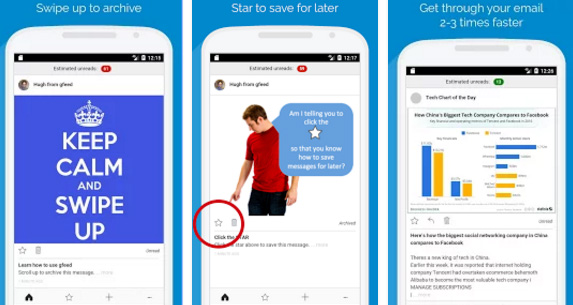
For example, when swiping to view new messages, each message will be automatically stored and sorted, to turn the inbox into inbox zero. Any actions taken on a gfeed will affect your Gmail inbox on all applications and platforms.
Download : gfeed for Android (Free) or gfeed for iOS (Free)
5. Emailmonster.io (Web, Chrome)
Gmail allows you to create available answers and templates for reuse. However, writing emails well and organized is a difficult task. Email Monster has "burden" this hard work for you and you just need to use the daily template.
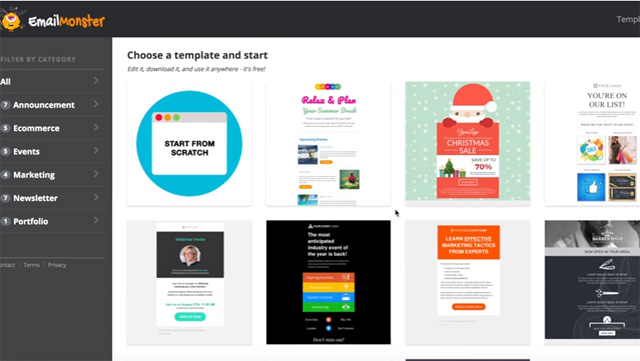
This is a new website so there is not a large sample collection, but a good resource. In general, you will receive notices and newsletters, templates for submitting portfolios and some marketing and sales tools. Design is the key here, this is the hard part for most people. If the email looks like it is made of professional HTML, the recipient will appreciate it.
Download the Email Monster utility for Chrome. The next time you open the Compose window, you'll find an icon next to the Send button. Click it, choose a template, customize it and submit.
Download : Email Monster for Chrome (Free)
You should read it
- ★ How to update the new Gmail interface if your Gmail has not been upgraded
- ★ In a few weeks Gmail will change to new clothes, will it get new users?
- ★ 14 useful tools for Gmail should not be ignored - P2
- ★ How to Pin Gmail to Taskbar on Windows PC
- ★ How to add a new email address to your Gmail contacts