Fix 7 common computer symptoms
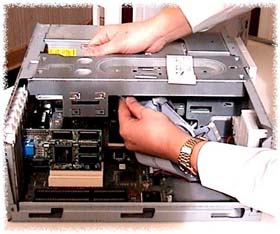 Network administration - With an individual, you can complain about not having IT support 24/7. However, do not be confused. You can solve many of the most common computer problems yourself. In this article we will show you some of the most common symptoms for computers and how to fix them.
Network administration - With an individual, you can complain about not having IT support 24/7. However, do not be confused. You can solve many of the most common computer problems yourself. In this article we will show you some of the most common symptoms for computers and how to fix them.
1. Symptoms: slow response time
Possible causes : Software problems
Fix : Run an antivirus scanner to make sure you don't encounter any malicious software nibbling on your computer.
If this is not a problem of malicious software, go to the System Configuration utility and see which application is running continuously in inappropriate background, such as an application that you rarely use often search for updates. Then uncheck it, which will release the resources to your computer.
This tool will allow you to disable any third-party programs that perform functions when the computer starts.
If you don't find any applications that are slowing down your computer - or this step doesn't help you - check the vendors to see if you need any software upgrades.
In addition, run the disk defragment program, which will reduce the number of fragments in file systems, thus freeing up space for you.
Sometimes a computer is also slow because of hardware problems. In this case, run the Check Disk utility (chkdsk) to see if there is any problem with your drive. This program will mark bad points and Microsoft will not write data to these areas anymore.
2. Symptoms: video is distorted, lines crossed on the screen, suddenly lose the source
Possible causes : Excessive components in the computer, such as the central processor, may lose the power of the computer or graphics card connected to the monitor.
How to fix it : Turning off your computer and letting the computer cool will solve the temperature problem, but this way will not fix the inherent cause of the problem, the main reason here is dirt inside your computer, clean the internal components of the computer according to the instructions of some manufacturers (you also have a cleanup schedule to clean up dust to avoid such problems arising after that).
3. Symptoms: The computer cannot start
Possible causes : Software problems
Fix : Sometimes the inability to boot and into the operating system is a problem in the file system error. Some diagnostic tools can scan and correct the problem.
In this case you can reinstall the operating system - a task that takes a lot of time and can cause data loss if you do not perform regular backups. If your data is too important, then need the help of more advanced diagnostic tools and IT professionals.
4. Symptoms: The computer does not initiate POST POST (a series of "power-on self-test" pre-boot operations)
Possible causes : Hardware problems
Fix : Write messages or beep codes - even if they seem confusing - because they will give you details about the problem. You can use these to search online or search from carriers' Web sites for more information on what could be wrong and how to fix it.
In addition, try to isolate the problem by disconnecting any external hardware devices that are connected to the computer and restarting to see if any problems occur.
If you have added a new hardware and are unable to boot, then it is physically possible for the hardware you installed to have a problem, or incompatibility between it and your computer, or the driver above. That device is not compatible with software on your computer.
If you are a bit of a technical person, you can also open the computer's case and check if the cable is secure. Because cable can sometimes be pushed when moving the computer.
5. Symptoms: Problems launching software applications (for example, it cannot freeze your computer and generate error messages, .)
Possible causes : Conflict with other software
Fix : Try the System Restore function to remove any recent changes. This feature will remove any system settings, such as changing your computer to a favorite animal picture into a beautiful beach, or any software added from the restore point. final dress.
If your computer has problems while launching applications immediately after you install new software, cancel installing this new application, then reinstall it again to see if it resolves. Is this problem.
You should also check and install updates of existing software.
6. Symptoms: Blue screen error
Possible causes : Hardware and software problems
Remedies : You can observe Event Viewer in Computer Management to get brief instructions on errors and possible references to support articles. (To access Computer Management , click Start and then click Control Panel . Click Performance and Maintenance , click Administrative Tools , and then double-click Computer Management ).
7. Symptoms: Peripheral does not work
Possible causes: Software error
Remedy : It is as if your printer or PDA is broken when it does not work with the computer, but many such cases are software errors. In this case the software allows your computer to connect to the hardware, which can sometimes be corrupted or deleted, or altered.
Fixing this problem is very simple, you just need to uninstall the device software, then reinstall it. In addition, it is also necessary to search and install software updates.