Gmail allows you to insert images directly into the message body
Users of Google's webmail service can put photos directly into the message without sending attachments if they enable " Inserting images " feature .
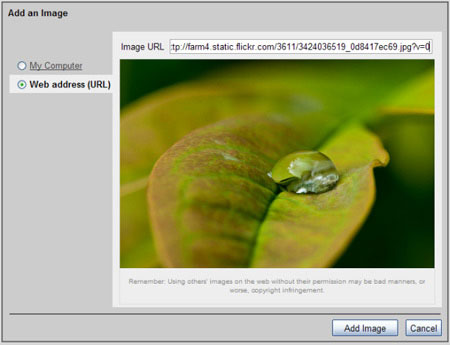
Get photos from your computer or via URL.
Users just need to open Settings , choose Labs and enable Inserting images , then insert images into e-mail by downloading files from the computer or pasting the link.
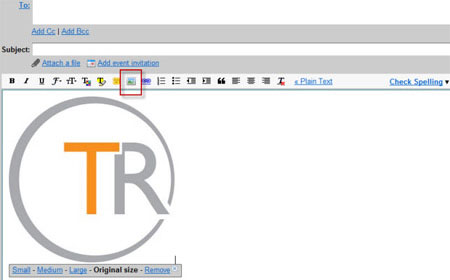
The image is displayed directly in the message. Google is expected to be soon
Additional ability to watch videos in e-mail.
However, by default, Google does not display images from URLs to avoid users being spammed. Therefore, they will have to click on the " Display images below " line or " Always display images from . " (Always display images from .) to view the images.
Share by
Samuel Daniel
Update 25 May 2019