Steps to insert images into PDF files
1. How to add images to PDF files with Foxit Reader
Foxit Reader is one of the free and effective PDF editing software on the computer. Foxit Reader software allows users to view and edit PDF files quickly.
Step 1: You proceed to visit the homepage to download the software and install it. Then, right-click on the PDF file to insert the image and select Open With -> Foxit Reader.
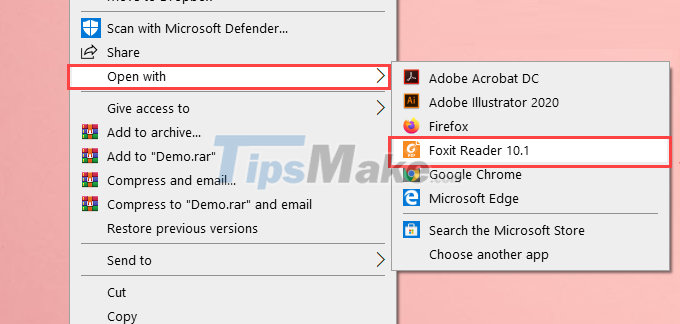
Step 2: At the main interface of Foxit Reader, select Home (1) and select Image Annotation (2).
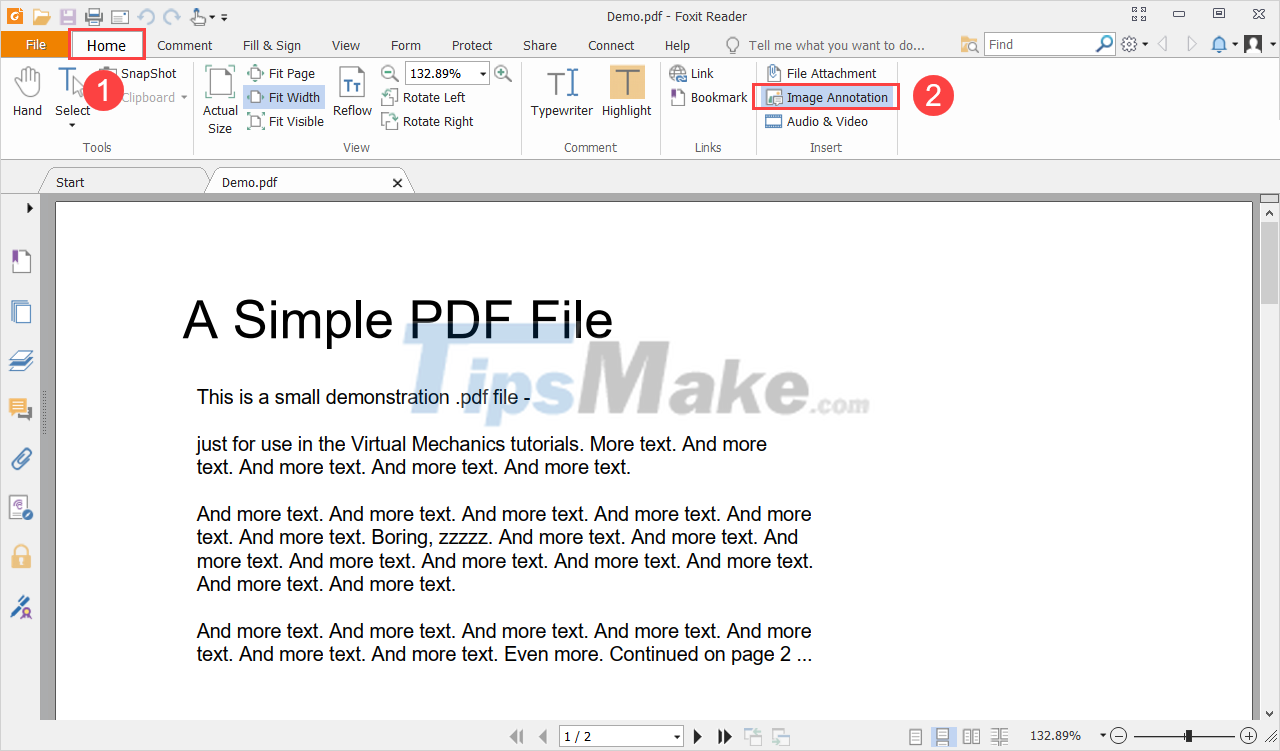
Step 3: To insert an image into a PDF file, you must create a selection by holding the mouse and dragging to create an area on the PDF file.
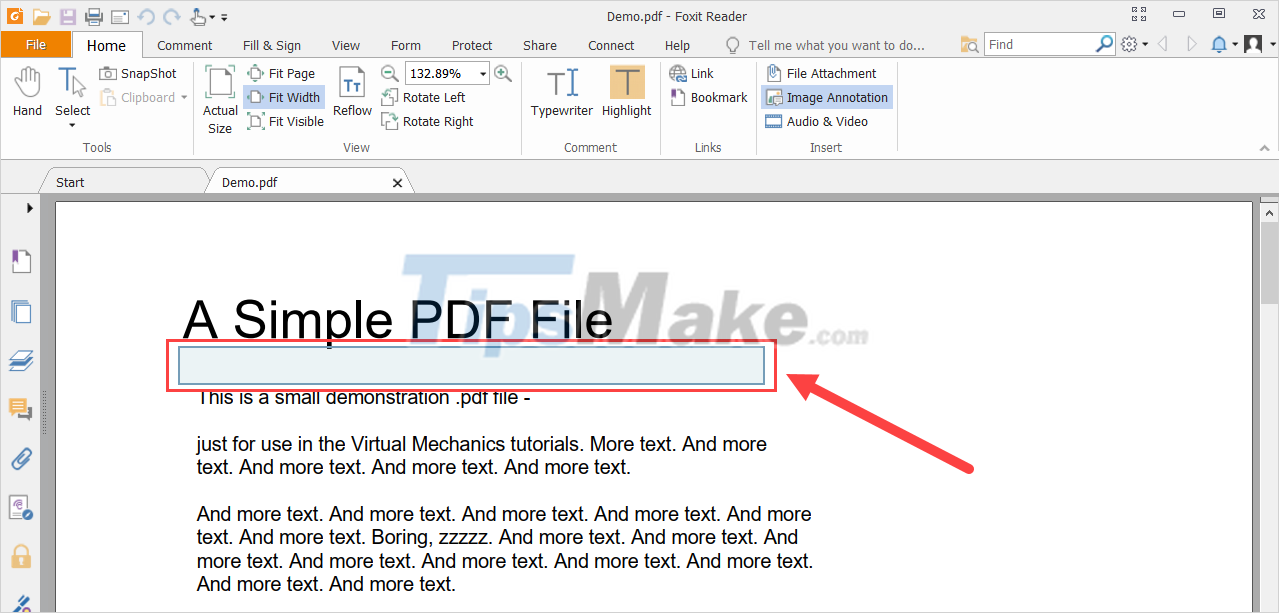
Step 4: When the Add Image item appears, select Browse. to open the image to be inserted into the PDF file.

Step 5: In the section to add images to the PDF file, you can adjust the Opacity (opacity) and Rotate (rotation).

Step 6: So you have finished adding images to PDF files quickly and efficiently.

Step 7: After adding the image is complete, you choose File -> Save / Save As to proceed to save the inserted PDF file.
2. How to add images to PDF files with Adobe Acrobat
Adobe Acrobat is a paid PDF editing service but they are arguably the most efficient PDF editing software in the world today.
Step 1: You proceed to visit the Adobe Acrobat homepage to download and install the software.
Step 2: You proceed to open the PDF file that needs to be inserted with Adobe Acrobat by selecting Open With… and selecting Adobe Acrobat.

Step 3: When the PDF file is opened with Adobe Acrobat, select the Edit PDF item to enter the PDF file editing mode.

Step 4: Next, select the Add Image item and proceed to select the image you want to insert into the PDF file on your computer.

Step 5: When the image is inserted into the PDF file, you need to move the mouse to bring the image to the position to be inserted. Then, you tweak the PDF file size by clicking on the 4 corners of the image.

Step 6: After adding the image is complete, select File -> Save / Save As to proceed to save the PDF file with the image inserted.

3. How to add images to PDF files Online (online)
Currently, SmallPDF tool is being highly appreciated in the market for its ability to edit PDF files professionally and accurately. To insert images into PDF files, you can also use this tool to work.
Step 1: You proceed to visit the SmallPDF homepage and select Choose File to upload the PDF file that needs to be inserted into the system.
Step 2: Then, you proceed to select Insert Image to add images to the SmallPDF system.

Step 3: Next, select the image you want to insert into the PDF file and click Open to open it.

Step 4: Finally, you just need to drag the image to the position to insert in the PDF file to complete.

In this article, TipsMae showed you how to insert images into PDF files quickly and effectively. Have a nice day!