Fix problem of displaying 'No Internet, Secured' message on Windows 10
Windows 10 is an excellent operating system, possessing many useful features, and in fact it is also the most commonly used operating system in the world.However, Windows 10 still contains quite a lot of errors, but in the long run will make users feel very uncomfortable, one of which is the error of displaying the message "No Internet, Secured".Strangely, sometimes this message appears when you are still actually having Internet access.So what causes the problem and how do you solve it?
As usual, there are many reasons for a problem on Windows 10, as well as many solutions, here are some troubleshooting methods for 'No Internet, Secured' message on Windows 10 .
Error 'No Internet, Secured'
- Refresh the IP configuration
- Reinstall Winsock
- Fix errors on connection properties
- Disable iPv6
- Troubleshoot problems in Device Manager
Refresh the IP configuration
One of the easiest solutions to address 'No Internet, Secured' is vaguely refreshing the IP configuration.This allows you to reassign your IP address, thereby correcting the problem if the cause stems from IP allocation.To refresh the IP configuration, take the following steps:
First, open Command Prompt, then enter the following commands:
ipconfig / release
ipconfig / renew
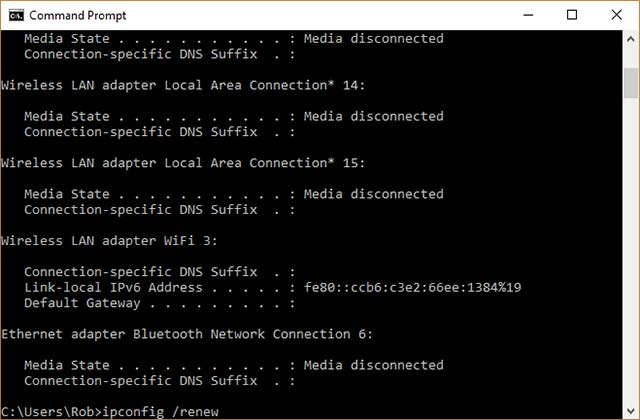
Wait for Windows to execute the command.As mentioned, if the problem is in the IP, after running these commands, the 'No Internet, Secured' message on your system will disappear.
- How to use VPN Gate fake IP to stabilize the Internet
Reinstall Winsock
If you have tried to refresh the IP configuration and the problem has not been resolved, try reinstalling Winsock.Winsock protocol controls a large number of communication processes on your computer with network services, and reinstalling Winsock will help change some of the default settings, while eliminating the trying to arise.
To reset the Winsock catalog, enter the following command into the Command Prompt:
netsh winsock reset catalog
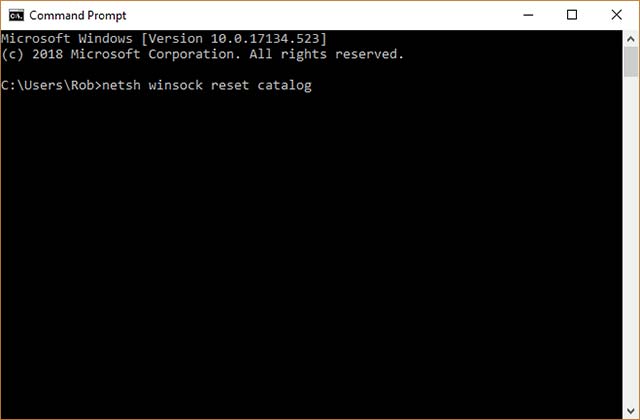
Fix errors on connection properties
There are many small links associated with your Internet connection.In other words, a lot of things are required for your Internet connection to work as usual.To check if everything is sorted in order, click on the Wi-Fi (or ethernet) icon on the taskbar, then click Network & Internet Settings .
In the Network & Internet Settings window, click the Change adapter options option , then right-click the connection that has the problem and click the Properties button .
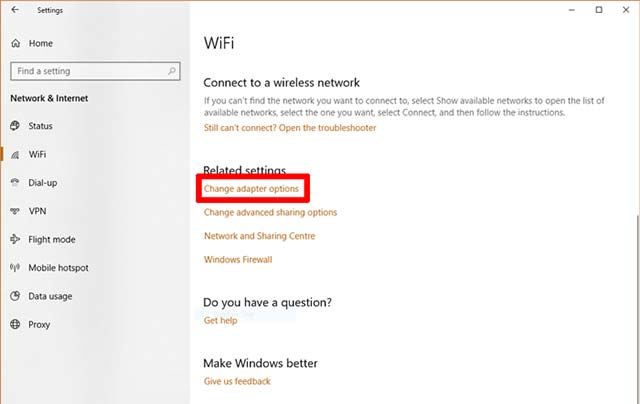
In the Properties window, make sure you have checked all of the following:
- Client for Microsoft Networks
- File and Printer Sharing
- Internet Protocol Version 4
- Internet Protocol Version 6
- Link-layer Topology Discovery Responder
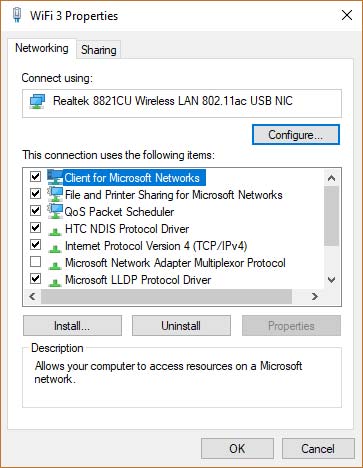
After selecting all the above items, click OK and restart your PC.
Disable iPv6
You might find it a little confusing to have Internet Protocol Version 6 turned on, while you must disable this protocol now.Yes, on a system, there will always be exceptions, and our task is to test each solution.
IPv6 is a relatively new internet protocol that more and more PCs today turn to use due to the fact that the number of available IPv4 addresses is simply over.However, not all network devices and ISPs work well with iPv6, so if you enable this protocol, it may interfere with your connection (or you can connect to the Internet via IPv4. But basically, the PC will still tell you that the IPv6 connection is not having an Internet signal.
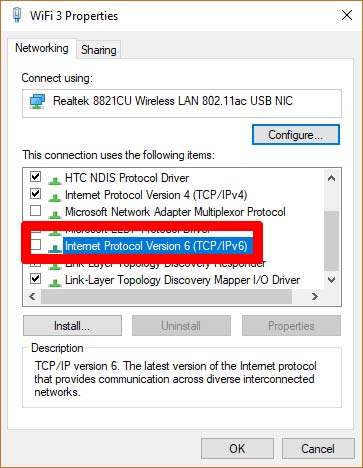
If you suspect this may be the cause of the problem, remove the IPv6 entry in your connection properties (as accessed in the above method).
- Disable IPv6 to troubleshoot Internet connectivity issues on Windows computers
Troubleshoot problems in Device Manager
Device manager in Windows - Windows device manager (accessed by entering the 'device manager' keyword in the search menu in the Start menu) is where you can update, turn off, turn on and reset devices Your hardware, including network adapters.
In the device manager, click the Network adapters item, then locate and right-click on the network adapter that you are using.
Perform the following operations in the order:
- Update the driver.
- Disable the device, turn on Flight mode on the taskbar, and then restart the PC. When the PC has successfully booted, click on the Enable device option and turn off Flight mode.
- Uninstall the device, restart the PC, and then reinstall the device (this will happen automatically to integrated motherboards or adapters. If you use a USB adapter, only need to unplug and plug in to install the driver).
summary
The above are the methods that you can try to fix the 'No Internet, Secured' error message on Windows 10. Leave comments in the comment section below if you have problems implementing these methods , or find another method.Good luck!
See more:
- How to set the resolution for many Windows 10 screens
- How to remotely lock a PC on Windows 10
- Fix the error not connected to the headset in Windows 10
- Cannot find Snipping Tool on Windows 10? This is how to fix it