How to fix the error of the computer receiving USB but not displaying data
The use of USB as a tool for copying and storing it has become extremely popular. However, sometimes users will encounter the situation that even though the computer is connected to a USB key, the file is not displayed. To find a solution to this phenomenon please refer to the following 4 ways!
Causes the computer to recognize the USB but not display data :
- Damaged or defective USB.
- Viruses attack the computer.
- Missing driver drivers in Windows operating system.
1. How to show hidden files on Windows
Step 1 : Connect the USB to the computer> Open This PC .
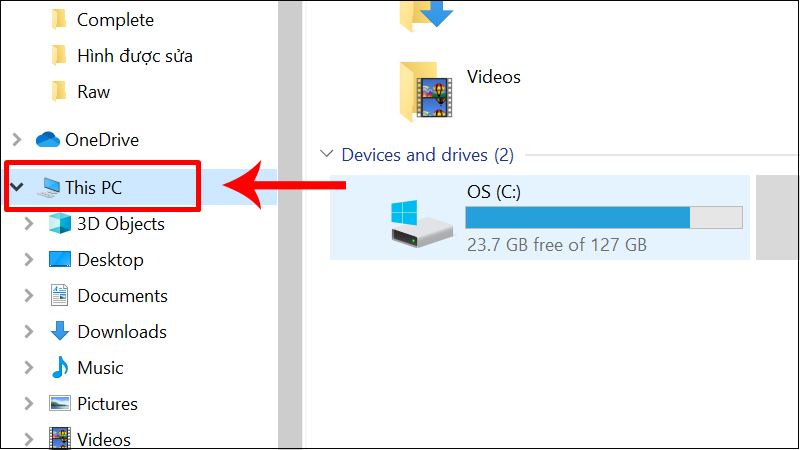
Step 2 : Click the arrow in the upper right corner or press Ctrl + F1 to open the toolbar on This PC.

Step 3 : Select the View tab > Tick on Hidden items . Immediately the screen will display all the hidden files on the computer and you just need to copy the files you need to another folder for storage.

2. How to show hidden files by Command Prompt
Step 1 : Press the Windows + R key combination to open the Run dialog box> Enter the command cmd > Enter .
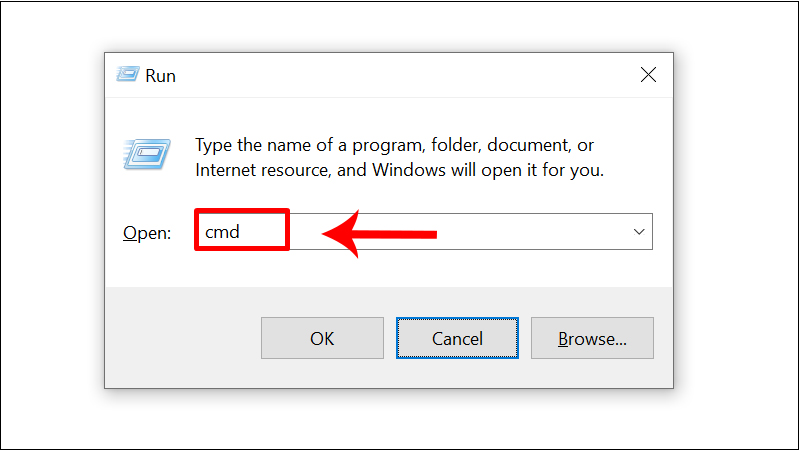
Step 2 : When the Command Prompt dialog box displays, enter attrib -s -h -a * / s / d > Enter > Select the hidden file you need and copy the files to the new drive.
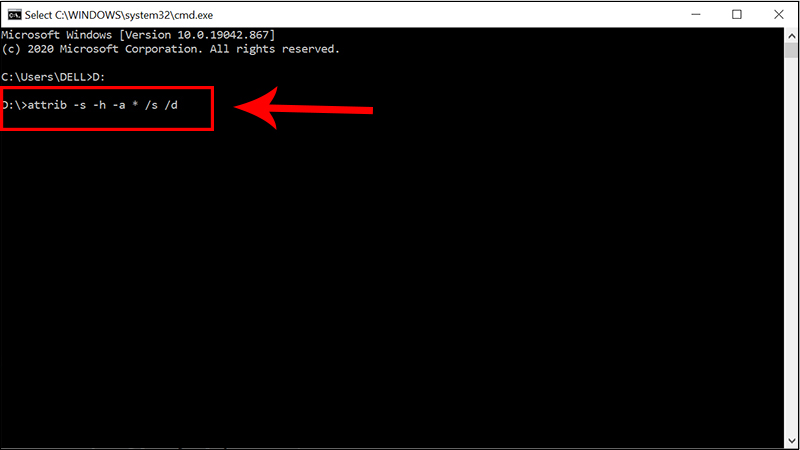
3. How to access hidden files using WinRAR
Before proceeding to any specific steps, please ensure that your computer has installed WinRAR application. If you do not have it, download it HERE.
Step 1 : Open WinRAR > Select Option / Folders free> Tick Show disk folders .
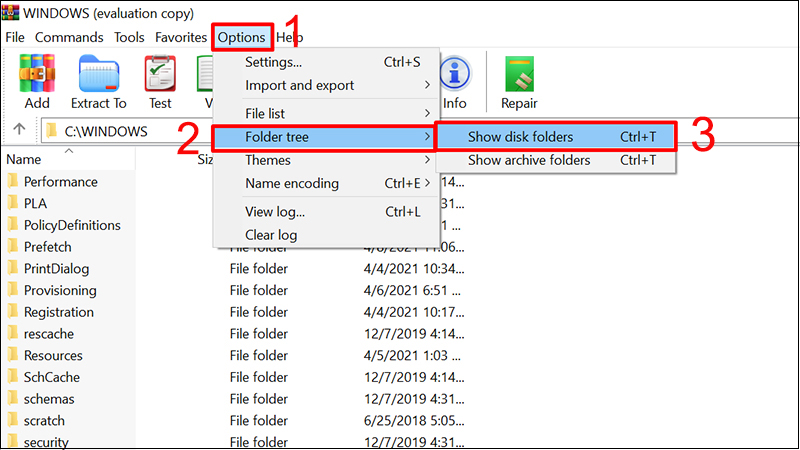
Step 2 : Find and copy hidden files of USB to other storage.
4. How to display hidden files by FixAttrb BKAV
Step 1 : Download and install the application FixAttrb BKAV HERE .
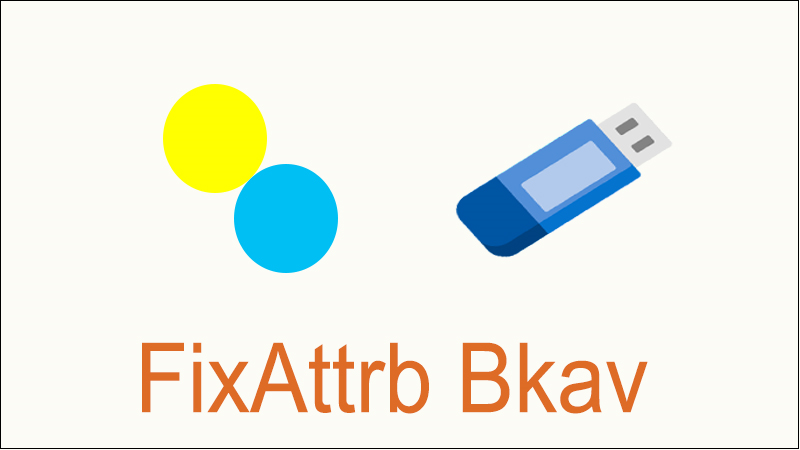
Step 2 : Open the software FixAttrb BKAV> Click Select folder > Select Yes> Copy hidden and archived files.
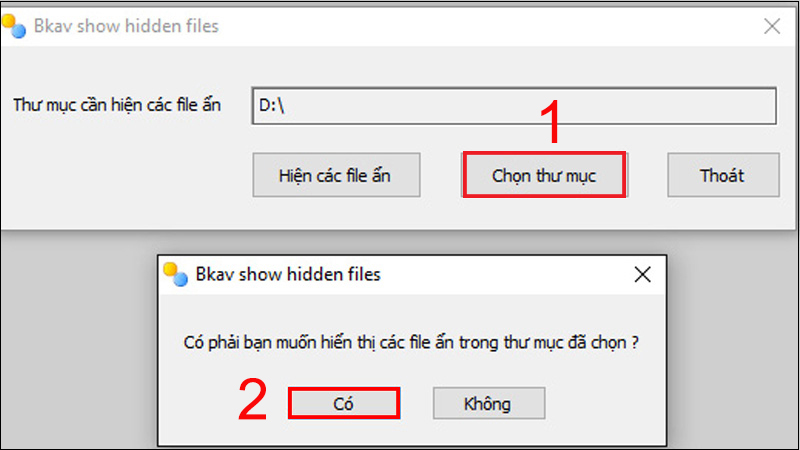
Above are 4 simple ways to help you solve the problem of USB connection but not showing data. Hope the article will help you. Good luck.