How to enable Night Light mode to limit blue light on Chromebooks
It is an indisputable fact that looking at electronic device screens for too long in low light conditions brings a lot of harm to your eyes and even your brain. From disrupting circadian rhythms to causing damage to cells in the retina, all of this has negative effects on the body in the long run.
To partially overcome this problem, Google has introduced a feature called 'Night Light' on Chrome OS. When activated, this feature will cause the screen to switch to a warmer tone that is more eye-friendly, while reducing the amount of blue light radiation reaching the user.
If you often have to work with your Chromebook in low light environments, activate Night Light to feel the difference. Find out below!
Enable Night Light mode on Chromebook
First, click the taskbar clock — also known as 'Shelf' — in the bottom-right corner of the screen to open the Quick Settings panel.

If the panel is not fully expanded, click the arrow button in the top right corner.
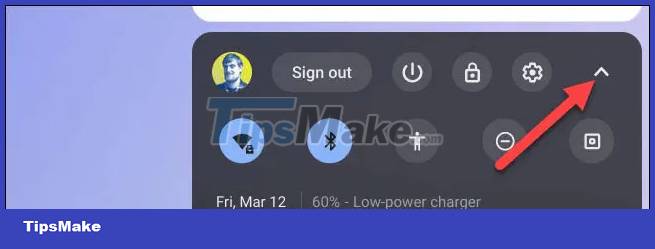
In the list of options that appear, you will see the item 'Night Light'. Just tap it and the screen will slowly switch to warmer tones.

You also have some options to set up the Night Light mode as you like. Open the 'Settings' app and navigate to the 'Device' section.

Next, click on the 'Displays' item.

In the "Night Light" section, you can use the slider to adjust the tone you want.

Finally, click the drop-down menu next to 'Schedule' to set up your own Night Light triggering schedule. Or you can also select 'Never' to manually enable the feature only when needed.

It's all simply that. Wish you always have a good experience with your Chromebook!