How to enable and disable the Sleep mode in Windows 10
Sleep mode is available in current operating systems versions, from Windows 10 and lower versions. If Hibernate mode will put your computer to sleep mode, the Sleep mode will still give you the ability to work but at low power consumption. And on Windows 10, the default mode will automatically put the computer into Sleep state after a period of inactivity. Many people do not like this mode if you often have to run the computer to download data because the computer will pause download if the computer is in sleep mode. So in the following article TipsMake.com will guide you to turn off and turn off the Sleep in windows 10. Invite you to track!
Step 1: Open Settings in windows 10 then select System
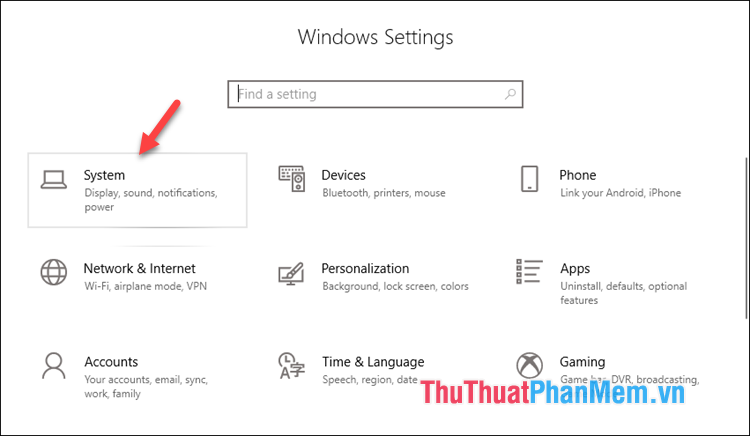
Step 2: Select Power & sleep , then in the right window in the Sleep section, you can choose the time that the computer will automatically go to sleep when inactive.
Example : Here we choose 30 minutes, then after 30 minutes you do not use, the computer will automatically enter sleep mode.

Step 3: If you want to turn off the Sleep mode, select Never .
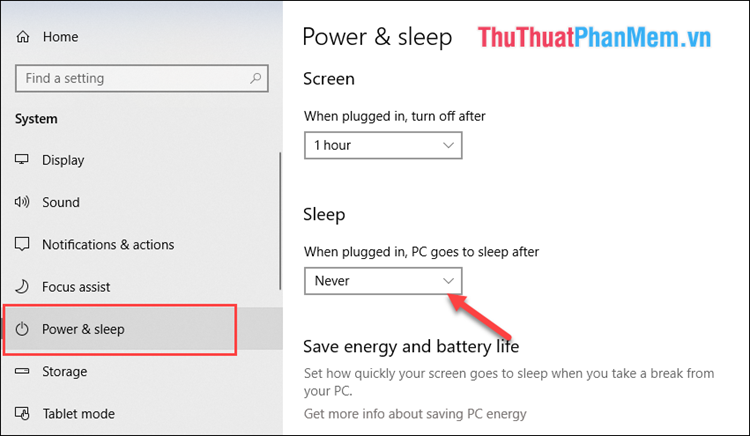
So, with just a few simple steps, we can turn on / off the Sleep mode on windows 10. After selecting it, the automatic settings will be saved, and now you try to see if the computer is still in sleeps mode when not in use. Used again. Good luck!