7 advantages when switching from PC to Mac you may not know
There is an invisible idea " tempting " people to switch to Mac after using a PC, but most people still haven't done this transition yet. Probably because the price of Mac is too high or because users have invested too much in their PC. Or some people think that this conversion will entail that they have to convert all existing data into Mac format. With modern technology today, that problem is not a great challenge, but it is also a part of making users think. In any case, the best features of the Mac will be revealed below, which is why it is a good idea to switch to Mac. Invite you to consult!
1. The operating system is much better

Apple's OS X is a formidable competitor. Until now, this operating system really doesn't work on any system other than Mac and that will never happen. Regardless of whether Linux or PC, the Apple OS is merely a heavyweight competitor. After that, Apple's OS X operating system suddenly turned Mac into the most professional machines.
2. Mac Mini

Mac Mini has had a liberation workspace. The case no longer occupies a quarter of the desk but instead is a compact box that can work effectively with anything plugged into it. Mac Mini works, works well and is reliable. Surely people in the world are increasingly realizing that Macs are safe to use for work. Moreover, the online hackers community generally only creates viruses for PCs without a version running on the Mac.
3. The "apples" do not need drivers
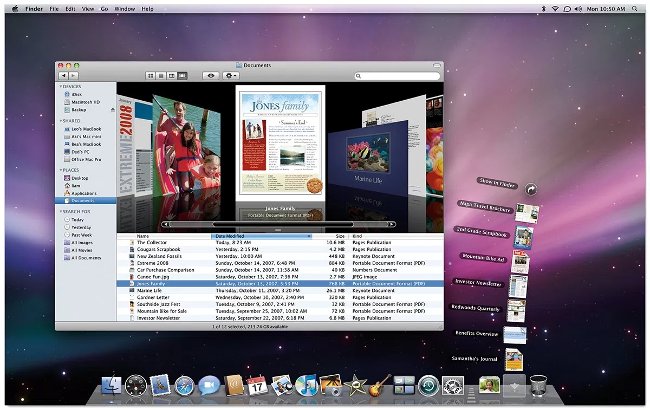
What does that mean? For anyone who has encountered troublesome situations when using Windows operating system or reinstalling the software, it means reinstalling all Drivers. If some driver is installed incorrectly, no one can know what will happen. However, with the " apple " it is no longer a problem because the Apple computer has software included right in the hardware. So we don't need to " run and run " to install Drivers or updates.
4. Price

People used to say, " You Get What You Pay For - " Indeed, Apple computers are priced higher than other computers but they don't drop $ 10 in one. a few years later. Not only that, they still retain their value and users still want to use it. This is simply explained that they are assembled by components of better quality.
Instead of plastic containers, they are solid aluminum containers. Instead of cheap circuits, they are designed by more resistant and durable circuits. Instead of feeling like carrying a suitcase with you, Apple's notebooks are designed to be lightweight and compact. With all that said, the cost of a Mac is not too expensive compared to what it gives users. It's like comparing a cheap Ford car with a Toyota midrange.
5. Mobility

With Apple smart sync system, user data is maximized for Mac, iPhone, iPad. Apple has set the standard for smart devices. Although in a competitive context, Apple still proved to be the best candidate in the market. And can't forget that Macs have less virus problems or at least not as bad as PCs.
6. Perfect SLEEP mode

This will make you have to think. Apple computers have an instant sleep and wake up mode that is quite amazing for many users. With PC, that is far away, when the computer becomes odd after only a few months of use. Like Windows 7, for example, it works very well at first, but after a while starts getting less stable and hanging horizontally. I don't understand why Microsoft can't design a simple and stable hibernate feature.
See also: How to set up a Mac does not fall into a "sleep" state
7. (Sad thing) Windows runs faster on Mac

This may be an insult to hurt, that Windows operating system runs better on Apple computers . The lack of stability disappears and the system runs more smoothly. Since the OS X operating system was born, users can run PC applications on the Mac and the Mac user community has also spread. PC users still stand still.
Macs are not the best machines, nor are they the most versatile machines, but they have superior advantages over PCs. If you have a chance to try it out, you will see the convenience and convenience of the Mac. In fact, no one needs to be like anyone else, so the best way to compare is still to experience by yourself.
Refer to some more articles:
- How to turn Focus Mode on Word for Mac
- 2 ways to convert PDF files to Docx for free on Mac
- Delete Google Chrome browsing history on Windows and Mac
Having fun!
You should read it
- ★ 8 things to know before switching from Windows to Ubuntu
- ★ Problems for people switching to Apple - Part 1
- ★ How to enable / disable the ask option before automatically switching to Tablet Mode in Windows 10
- ★ 10 things to keep in mind when switching to Linux mobile operating system
- ★ Local area network - LAN: Introduce WAN network - Part V