Part I: Basic about the 'blue screen' error in Windows
For Windows 98 users the day before and both Windows 2000 / XP versions, "blue screens" are not strange .
Blue screen gives "bad luck" for both hardware and software on your system. However, it is also possible to identify and deal with this "dead blue screen".
The " Blue Screen of Death " or " Blue Screen Of Death " (BSOD) is the term used to describe the suspension of all system activity and the blue error message screen appears, with "confusing" text notifies errors (For example: FILE_SYSTEM , 0x00000022 ).
Errors can come from many different sources such as device driver malfunction, faulty memory, damaged registry . and if lucky, the system will repair itself after rebooting the system. However, the "blue screen" error often causes a sense of insecurity of the adjacent "death" of the system. Therefore, self-discovery and overcoming them is very important.
A "blue screen" error occurs when Windows finds a bug or some other problem (hardware and software) that cannot be fixed. Immediately Windows will stop the whole operation, conduct a diagnostic "disease" of the system and display the blue screen. In the Windows XP version, the contents of the PC memory are rendered into a file that can be analyzed later.
Read "blue screen" (BSOD)

A common blue screen error in Windows XP is divided into 4 parts and sometimes they display clues that lead to error generation.

The test section displays the error number with hexadecimal format and information why the system appears BSOD, for example: "DRIVER_IRQI_NOT_LESS_OR_EQUAL".

The second part is a recommendation for what users should do when they encounter a BSOD error. However, this is only a general recommendation to refer to the steps for handling every BSOD error. The reboot is always the first and best way to get rid of the blue screen.
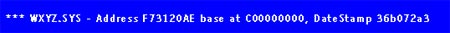
The third part, driver information, may contain "vital" information. If the actual driver file is associated with the blue screen, it will be displayed in this section.

The last part of the error screen is the error correction port (debug) and status information.
Windows XP will dump the contents of the system memory to a file on the hard drive or to one of the COM ports.
The cause of the "blue screen" error
The "blue screen" error in Windows is not merely handled by restarting the system.
You need to know the specific reason to completely overcome the most dangerous error of the system.
The BSOD error in Windows XP usually falls into one of five cases:
1. Software error: Errors resulting from application software or device drivers on the system may be frequently corrupted.
2. Hardware failure when Windows is operating : If a hardware device has a problem or is removed from the system while Windows is running, or your hardware does not fully support the operations that Windows XP loves demand, a blue screen error on hardware will appear. Outdated BIOS information on older computers can also be a cause.
3. Installation error : Windows installation process is a vulnerable time for hardware and hard drive errors. If there is a problem on your computer about the hardware configuration or environment you use to install Windows XP, a BSOD error will appear.
4. Boot errors : Damage of system files, hardware and driver errors can cause Windows XP to display a BSOD error instead of booting as usual. These cases require the system to be processed before it can start normally.
5. Abnormal errors : This is the most common cause of BSOD "green screen" error. The main "culprits" include: system memory malfunction, overheating processor temperature, hard or corrupted hard drive, software error or driver.
Finding the exact cause in these 5 common cases requires you to have a technical background and an understanding of the system (hardware and software). A broken hiss of the hard drive is an omen that tells the failure of a scratch from turning or frequently hanging or restarting the machine so you should check the temperature in the chassis . These cases are usually from user experience. Therefore, if you can't handle it, it's best to ask the technical experts.
You can refer to more detailed information at Aumha.org website to know specifically the blue screen error. The website also links case by case to Microsoft's MSDN library very useful.
Thanh Truc
Part II: Troubleshooting "green screen"
Part III: Troubleshooting hardware