How to Check PHP Version on Server
Server
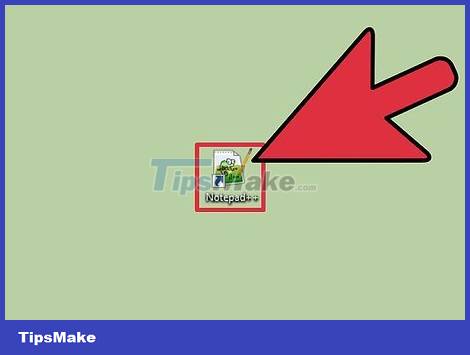
Open a code or text editor. You can use Notepad or TextEdit, but don't use word processing software like Microsoft Word.
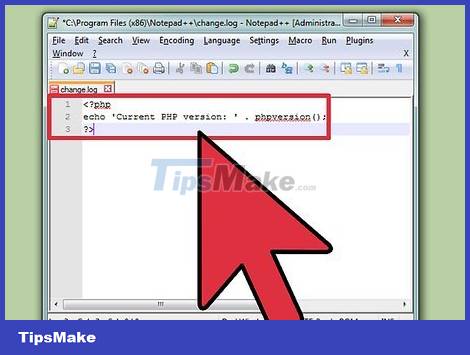
Enter the following code. When run on your server, this little code will return PHP's version information.
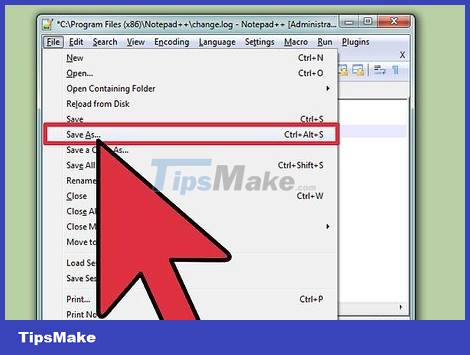
Save as PHP file. Click "File" → "Save as" and give the file a name. Add the .php extension to the end of the name. Choose a simple name, such as version.php.
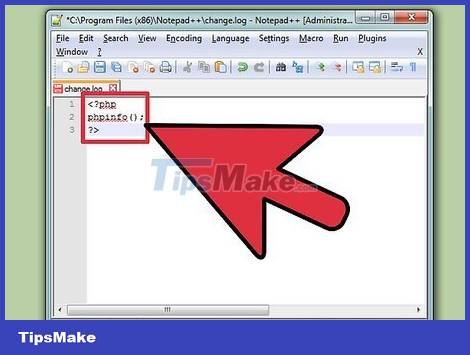
Generate a more detailed report (optional). The file above will tell you what the current version of PHP is. However, if you want more information, such as system information, release date, available commands, API information, etc., you can use the phpinfo() command. Save the file with the name info.php.

Upload your file(s) to the server. You will probably have to use an FTP client program. You can also get it through your server's admin console. Leave the file in the root directory of your server.
Refer to the article on how to upload files to your server.
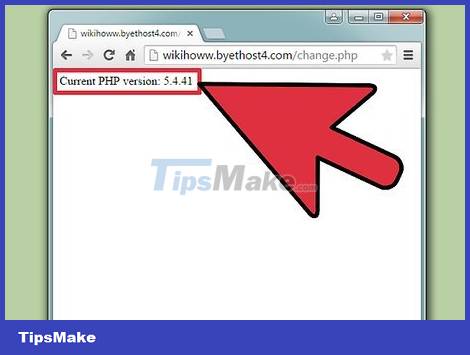
Open the file in your browser. Once the files have been uploaded to the server, you can use your browser to upload them. Find the file location on the server. For example, if you leave them at the root of your domain, go to www.yourdomain.com/versions.php.
To view the full data, go to www.yourdomain.com/info.php.
Local PHP version

Open Command Prompt or Terminal. If PHP is installed locally, you can use Command Prompt or Terminal to check the version number. You can also do it this way if you use SSH to make a remote connection to the server via the command line.
Windows – Press ⊞ Win+R and type cmd.
Mac – Open Terminal from the Utilities folder.
Linux – Open Terminal from the desktop or by pressing Ctrl+Alt+T.
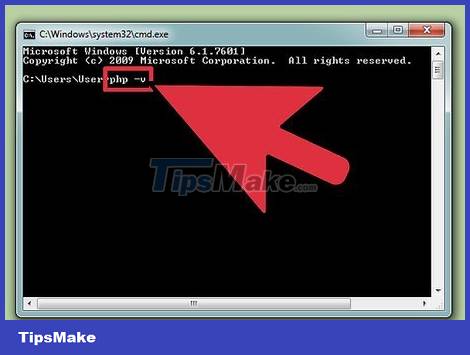
Enter the command to check the version number of PHP. When running the command, the installed PHP version will be displayed.
Windows, Mac, Linux - php -v
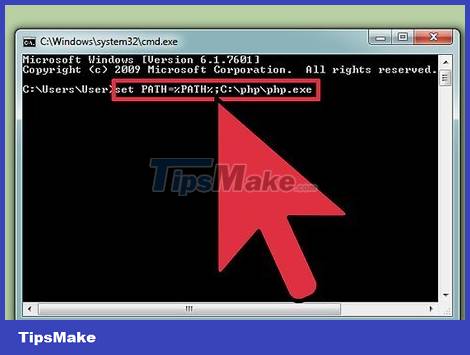
Fix version number not appearing on Windows. A common problem for Windows users is that PHP is not in the system path, hence the message 'php.exe' is not recognized as an internal or external command, operable program or batch file (not recognized as an internal or external command, operable program or batch file). can determine whether 'php.exe' is an internal or external command, a workable program or a batch file).
Find your php.exe file location. It's usually C:/php/php.exe, but you may have changed it during installation.
Type set PATH=%PATH%;C:/php/php.exe and press ↵ Enter. Change its actual location if it's not currently in this location.
Run php -v again. You will now see the version number.