Instructions on how to change the phone number on Tik Tok
Tik tok is a social network that shares funny and interesting short videos. Here, we can find countless extremely unique and creative video ideas. If you currently own a Tik tok account and want to convert to another phone number but do not know how to do it, let's learn how to do it in the following tutorial!

First, you need to update Tik tok to the latest version in the following link:
- On Android operating system: https://play.google.com/store/apps/details?id=com.ss.android.ugc.trill&hl=en
- On iOS operating system: https://apps.apple.com/en/app/tiktok/id1235601864?l=en
Step 1: Open the Tik Tok application and log in. Next you touch Me (1) => touch the 3 dash icon (2) => Privacy and settings (3) .
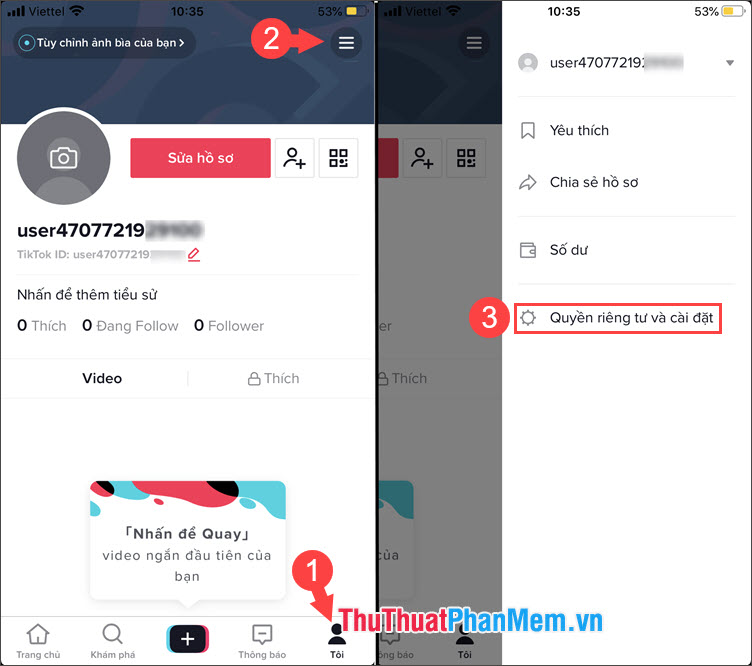
Step 2: Choose Account management (1) => Phone number (2) .
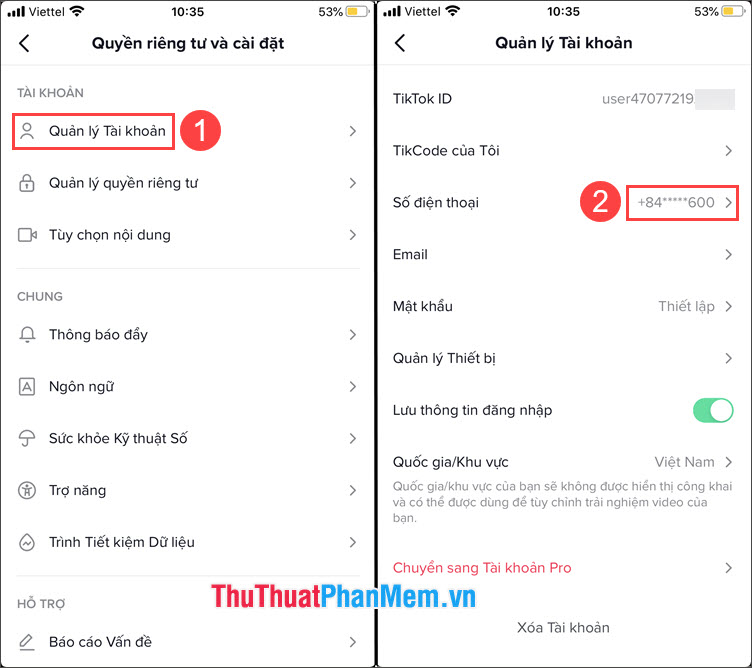
Step 3: Click Send code (1) and wait for Tik tok to send the code to your phone. Once you have the code, enter it into the 4-digit code box (2) .
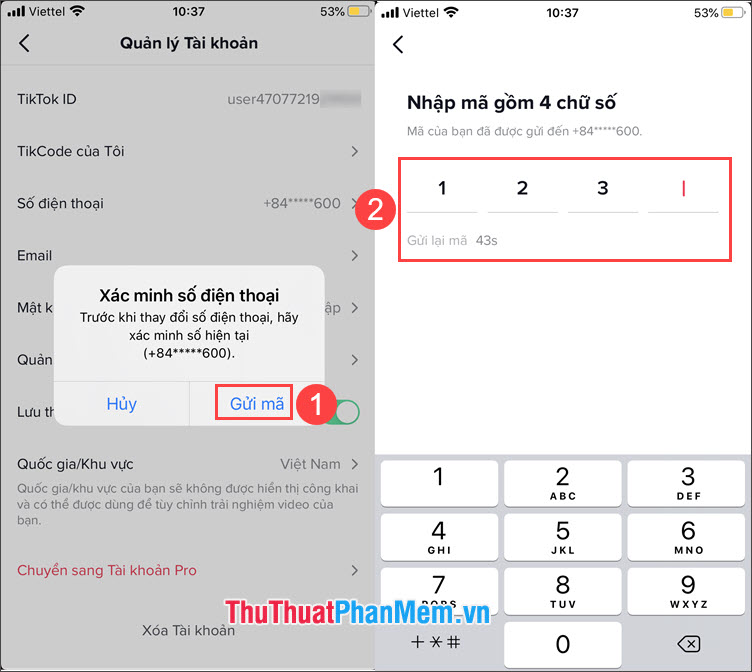
Step 4: Enter the new phone number (1) and click Send code (2) . Then you enter the verification code (3) sent from the switchboard Tik tok.
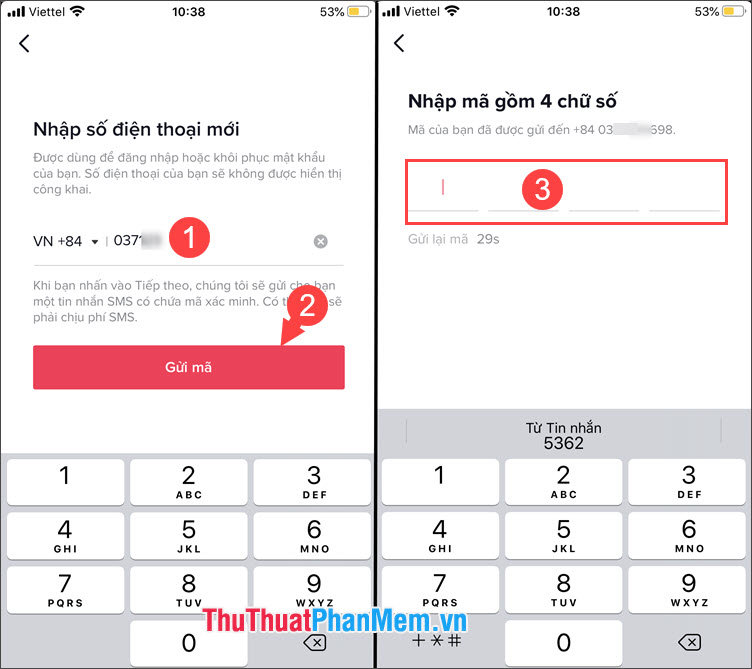
Step 5: Then you go back and check the phone number has been changed or not. If your phone number has been changed as shown below is done.

Changing the phone number on Tik tok is simple and easy, isn't it? If you have any questions or difficulties in reading, please send your comments and comments to TipsMake.com in the comment section below the article! Good luck!
You should read it
- ★ Instructions to change Mobifone phone number at home
- ★ How to change phone numbers on Facebook
- ★ How to transfer 11 subscribers to 10 numbers in the iPhone phone book
- ★ How to change the phone number registered for Zalo does not lose contacts
- ★ Instructions to change phone numbers associated with home banking