Downloads needed to beautify the PC
Obviously, refurbishing your home will cost a lot of money - but refurbishing the desktop is not like that. In this article we will show you 10 downloads that can bring a new look to your PC. Try these downloads, maybe you won't recognize your desktop anymore.
BumpTop

This program will convert your desktop into a virtual 3D room, in this virtual room, you can place icons, shortcuts and files not only on the floor but also on the walls. You can even put objects into columns, or BumpTop can automatically group all your items into its own columns. To see everything in a column, just double-click on the column to see the contents inside the grid spread out; From here you can use what you want, then collect that column.
You can also create photo frames that rotate through pictures on the drive, or display photos obtained via RSS feeds. BumpTop gives you some starter frames, but you can create your own frames for yourself.
With this program, you have the ability to 'jump' on objects and see them jump out as well as search for desktop objects. In addition, you can access a wide range of classified widgets, such as a convenient item for uploading photos to Facebook when you throw a photo into a widget.
There is indeed a lot of fun with this download, but you have to pay for the performance problem, the computer will run slower when you use this program. But it must be said that this is an entertaining download. BumpTop has two versions of Free and Pro. The Pro version is priced at $ 29, this version will have some extra features like the ability to use the mouse wheel to flip through all the items in a column. However, you may not need Pro version because the Free version also works quite well.
Fences
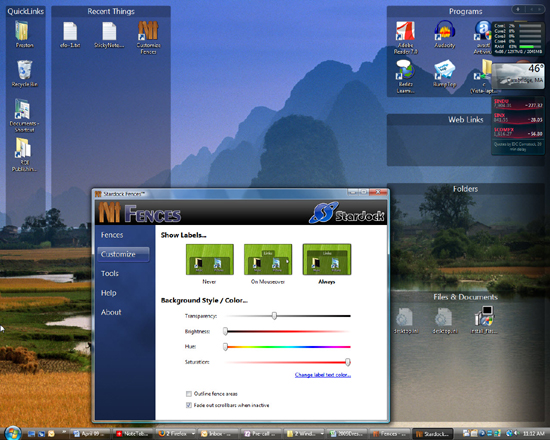
A saying is still used: 'Good barriers create good neighbors' - and this program shows that they also make good desktops. Fences do exactly what they say: They often surround certain parts of the desktop and 'give' them to certain things, such as applications, Web links, messages items, recent items, files and documents, etc. That way, instead of having to search through an unorganized desktop to find something, just go to the appropriate barrier and find it. there immediately.
You can customize Fences to be able to create your own items, which can be placed in any fence you want. It is also possible to control the number of fences and their placement, as well as customize the transparency of fences, brightness and color. Another interesting feature is that it allows you to dismiss or restore all icons with a double click on the desktop.
Unlike 3D desktops, with Fences, your computer won't have to be slow. Although Fences is not quite as nice as 3D desktops, it makes your desktop organization easier without causing a significant impact on system performance. With such a free software, it is worth downloading and trial.
MagicTweak
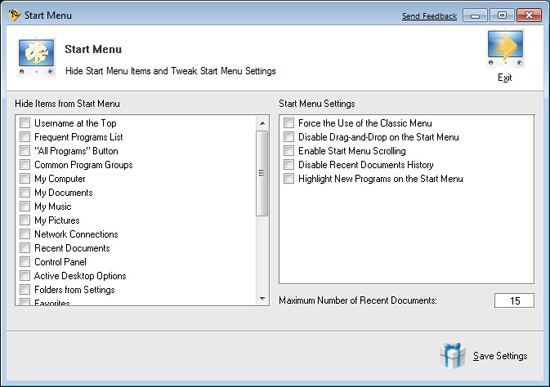
MagicTweak is a great program for adjusting the look of Windows and how Windows works. Start with the Start menu: With this tool, you can hide many items from the Start menu, including everything from My Computer to the Recent Documents. You can even hide Control Panel, if you like; can also force Control Panel to use the classic interface and disable drag and drop features in it. You can decide how Windows Explorer will appear and perform the task.
Although this utility gives you plenty of options to customize the look of Windows, that's just the beginning. This program can also change how Windows components work. Along with those options, you will see security tweaks and for your network connections.
Microangelo Toolset 6
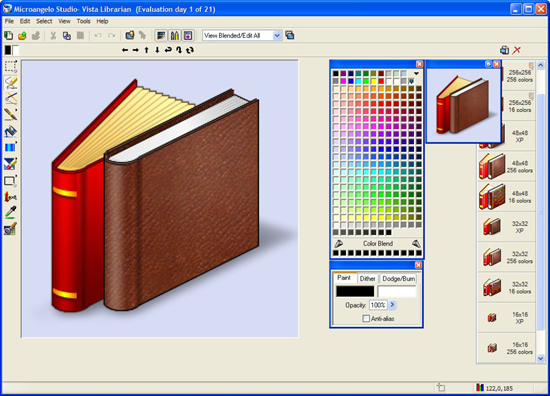
One of the fastest ways to decorate your desktop is to change its icons - or better yet, create your own new icons. You can use this program to create icons easily, even with little artistic ability. You will be able to design icons in color or size format, including icons suitable for Vista and XP.
You can simply import an image into the program. Find an image you like (for example by searching with Google Images) and then importing the image - the program will automatically convert it into an icon. Then, with the 'simple to use' tools of the program, you can adjust it accordingly for an icon. With this utility you will create or edit icons completely quickly.
In addition to the ability to create icons, Microangelo also lets you manage icons, browse your icons and create animated icons.
Real Desktop Light
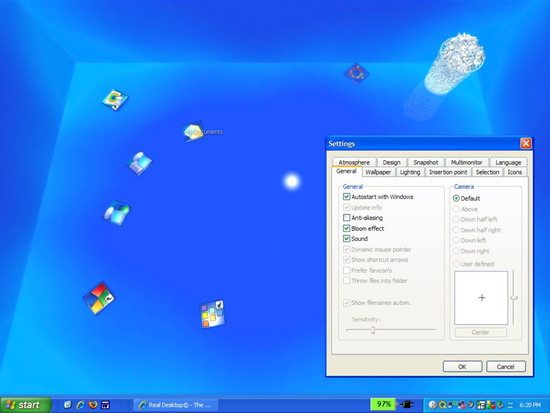
This free software is not just for your desktop, it also transforms your desktop into a three-dimensional desktop. Furthermore, objects on the desktop become tangible objects that you can rotate, move or even perform other actions. They interact as if they were objects in the real world; has weight and physical size and attached behavior. For example, when you throw an object at another object, items will be bumped, broken, slipped or tinkled.
You will see a lot of humor in this program (for example, the Recycle Bin will become a three-way garbage bin). However, you will like this application not only because of its anomalies but also its usefulness. It will allow you to find what you want on your PC more easily.
RocketDock

Do you crave Mac OS X's Dock, a bar that contains icons underneath or next to the desktop, providing access to frequently used programs? If not, you should try, because it is one of the most interesting features available in the Mac. In fact, the taskbar of Windows 7 will also have a Dock-like feature for itself.
However, without waiting, RocketDock will provide you with the same features immediately. You can place it above, below or at the edges of the screen, it will contain icons you can click to launch the corresponding program. You will see My Computer, Recycle Bin, Control Panel and some other programs at first. You can, however, add new programs to the dock simply by dragging and dropping them. If you don't like the look of icons and dock, you can change it by changing the opacity of the icons or using other visual styles for the dock. This is a free download, so if you want a desktop with a new look, download and try it.
Tidy Start Menu
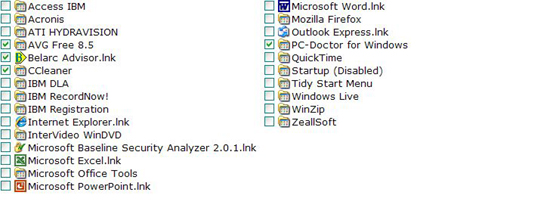
If you have a lot of programs and utilities on your XP system, you will probably encounter a mess. When installing new programs or utilities, they will appear in your Start menu whether you want or not, with no reason. When it is still quite early, try to locate the programs you want to run that are messy.
This small free program will solve that problem for you. It will let you put Start menu programs and utilities into separate groups - Office, Utilities, Games, Entertainment, Internet, Programming, Graphics, Security, and Other- to be easily searchable. Determine what you want. This utility is very simple to use, so you'll want to try it. Designers also offer a paid version to allow you to add and edit categories or remove obsolete shortcuts from the Start menu, and many other features. However for most users, the free version is more than enough.
TweakWindow
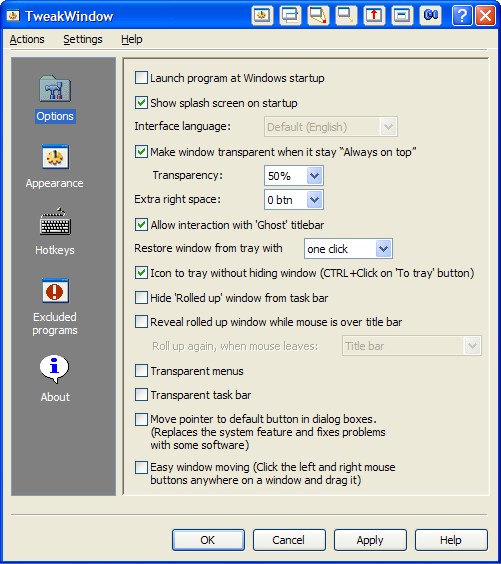
Do you like transparent windows windows of Windows Vista and Windows 7 coming out? No problem, TweakWindow will bring you the best possible transparent window into Windows XP. This program not only works throughout windows' windows like Vista and Windows 7, but it can also create transparency throughout the window. In addition to that ability, you can precisely control how transparent the window will be, start transparently and switch slowly until absolute transparency. You can also customize transparency in separate program windows, making some windows more transparent than other windows.
Another option is to change some transparent windows into ghost windows and allow you to click through them to get to the window below. You can also minimize an entire window to a floating toolbar with the program's "rollup" feature. In addition, it can be done throughout the Windows taskbar.
Vista4Experts
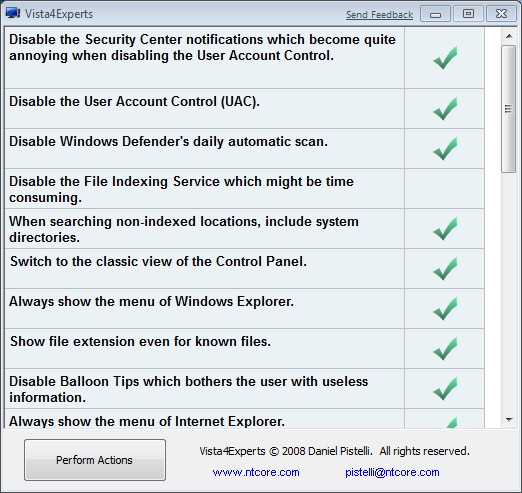
Do you want to take control of Vista, including many aspects of its appearance? Simply download and install this program, it only takes a few minutes to adjust Vista in ways you never thought of. You can enable or disable Aero or Windows Sidebar, disable balloon tips, switch to the classic view of Control Panel, make Vista's power button work like XP's, make Vista display menus of Windows Explorer and Internet Explorer, .
In addition, with Vista4Experts you can adjust how the operating system works, such as turning off or enabling User Account Control and disabling Security Center security center notifications.
If you have a lot of experience in using, you can do a lot of other things by digging into Vista's menus and options. However, in Vista4Experts you can manage from a menu. Using it you will soon become a Vista expert without spending a lot of time and effort.
Yahoo Widget Engine

If you're a fan of widgets and tiny applets that reside on your desktop or sidebar, you'll probably enjoy the Yahoo Widget Engine. This free download offered by Yahoo will allow you to choose from hundreds of popular mini apps to do whatever you can imagine - maybe things you can't. When you download it, you will receive a widget pack that includes a clock, source checker, stock index checker, email checker and weather, etc. You can locate the widget next to your screen or anywhere on your desktop.
Yahoo's site has many free widgets, including RSS readers, games, remote controllers for iTunes, or even wave tuners to listen to Sirius satellite radio on your PC ( however, you need to register to get those widgets. There are also many other useful widgets.
You should read it
- How to use Download Manager Gold to download files on Windows 10
- HWiNFO - Download HWiNFO here
- How to download Windows Server 2022, download official Windows Sever 2022 ISO from Microsoft
- How to download Windows 11, download official Win 11 ISO from Microsoft
- How to download ISO files Windows 7, Windows 8, Windows 10 from the Microsoft homepage
- How to download Windows XP from Microsoft for free
 6 reasons why users turn away from Linux
6 reasons why users turn away from Linux Instructions for Gmail users - Part 2
Instructions for Gmail users - Part 2 Backup photos online to your hard drive for safe storage
Backup photos online to your hard drive for safe storage Configure IIS for an FTP Site - Part 4
Configure IIS for an FTP Site - Part 4 Guide for Gmail users - Part 3
Guide for Gmail users - Part 3 OpenOffice on the way 'defeated' Microsoft Office
OpenOffice on the way 'defeated' Microsoft Office