Google Chrome will block unsafe downloads on HTTPS websites
This means that users will not be able to download executable or less secure compressed files distributed over an HTTPS connection. Chrome will be equipped with an algorithm to automatically identify and mark these types of websites as mixed content and will automatically block any download activity from them. Here's a roadmap for blocking malicious content that Google intends to deploy in new versions of Chrome:
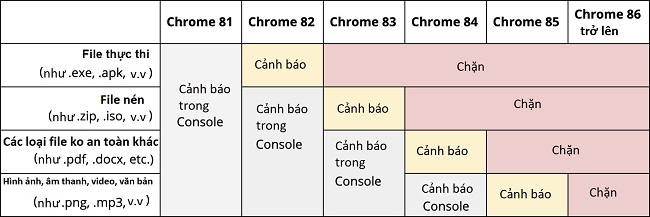
Unsafe download content in Chrome is not currently flagged for users, and obviously this is a major risk to security and privacy in general. Therefore, since Chrome 82 was released around April 2020, Google will start giving specific warnings to Chrome users about potentially harmful and unsafe downloads, including executable file types. like .exe and .apk will be the top spotlight. Such files will be completely blocked in subsequent releases of Chrome. Also some other types of mixed content such as compressed files, documents and media files will be more strictly controlled.
In addition, Google also aims to apply this restriction first on desktop platforms such as Windows, macOS, Chrome OS and Linux. While the deployment plan on iOS and Android will be delayed because these mobile operating systems themselves have relatively good local protection features for malicious files.
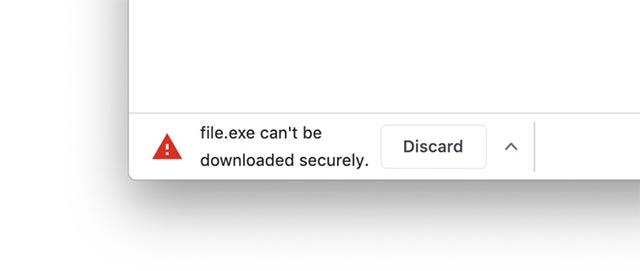
Developers are being encouraged to switch to HTTPS content. Currently, on Chrome Canary, developers can enable alerts for all mixed downloads for testing. While Enterprise and Education users can disable content blocking on a site-by-site basis.