How to turn off file groups in Downloads Windows 11
Windows 11 sorts and groups files down by day, month or year in separate categories. However, some users do not like grouping files and prefer to sort them in alphabetical order. If you want to change the way downloaded files are displayed in Downloads, it is also very simple, as Windows 11 supports you to change. Below are instructions to turn off file groups in Downloads Windows 11.
Instructions to turn off file groups in Downloads Windows 11
Step 1:
You access File Explorer in Windows 11, then click on the Downloads folder . Next, you click on Sort in the toolbar as shown below.
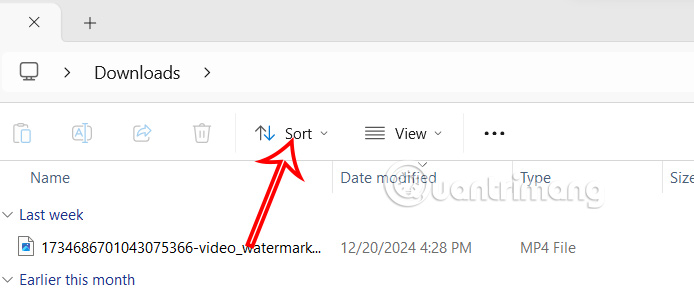
Step 2:
To display a list of options for sorting data in the Downloads folder, click on Groups by and select None below.

Immediately after that, the downloaded file interface in the Download folder was arranged in alphabetical order and not grouped as before.

Step 3:
If you want to change the view mode, click View and select the type of file view in the Downloads folder you want.
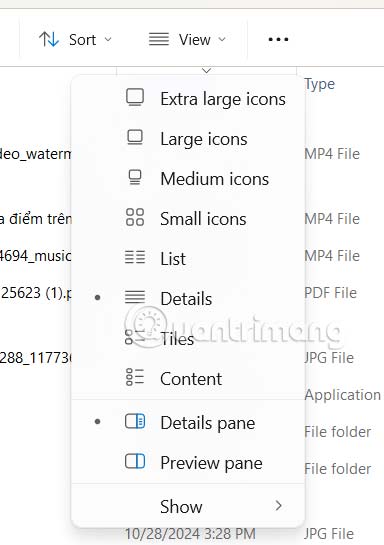
Step 4:
To apply the change to the Downloads folder view with all subfolders in Download, click on the 3-dot icon and select Options in the list displayed below.
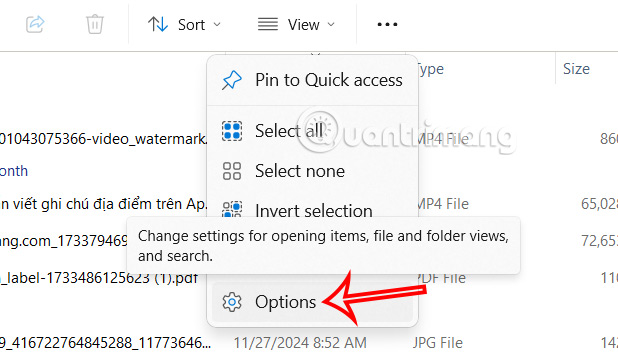
Step 5:
Click the View tab and then click Apply to folders to apply the current Downloads option to all folders in it.
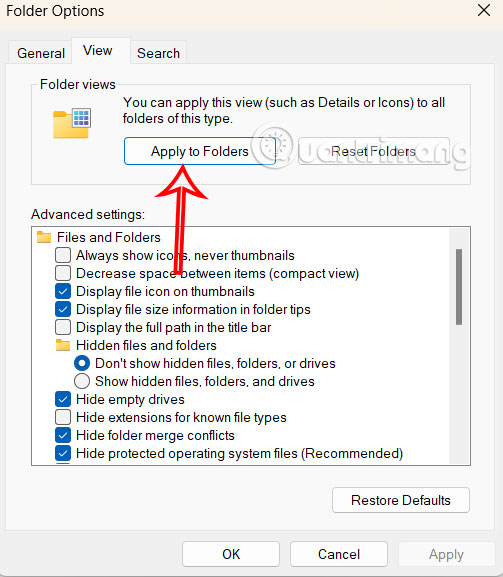
Now you can change the arrangement or view and apply them to all folders on Windows
You should read it
- ★ How to fix unresponsive Downloads folder on Windows
- ★ Google Chrome will block unsafe downloads on HTTPS websites
- ★ Netflix on Android automatically downloads new episodes of your favorite shows
- ★ How to turn off all notifications from Groups on Facebook
- ★ Turn off the automatic downloading of IDM music