Create DVD Photo Album to show on a popular DVD
Perhaps there are many people who have been wondering about how to display photos or videos recorded on popular DVD players. Windows DVD Maker in Vista will help you do it in a simple, professional way.
Windows DVD Maker is available in Windows Vista as a great software to do this and allows you to create a professional-looking DVD that can be viewed on DVD players, regardless of the area code geography.
During testing, it may take many times to get used to the final product. This process will 'burn' some of your white disks. Therefore, the best solution is to invest a DVD RW (can be rewritten many times) to make a test disc before officially writing to a normal DVD. A DVD RW cost about 25,000 VND is very cheap compared to the ability to burn, delete many times of it.
To get started, follow the steps below
Step 1 : Insert a blank DVD or DVD RW into the drive.
Step 2 : Select Start - All Programs (or Programs ) - Windows DVD Maker
A welcome screen will appear as shown below:
 Create DVD Photo Album to show on a popular DVD Picture 1
Create DVD Photo Album to show on a popular DVD Picture 1
Step 3 : Select the button: Choose Pictures and Videos to switch to the main screen, then click Add Items to select photos and videos for the Album you need to create.
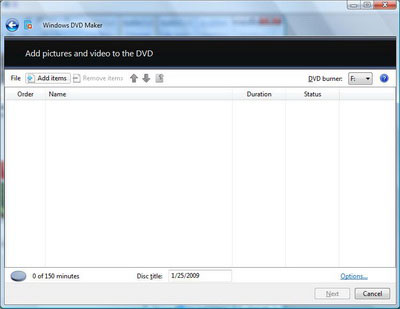 Create DVD Photo Album to show on a popular DVD Picture 2
Create DVD Photo Album to show on a popular DVD Picture 2
Step 4 : Click on Options to edit the default properties, including:
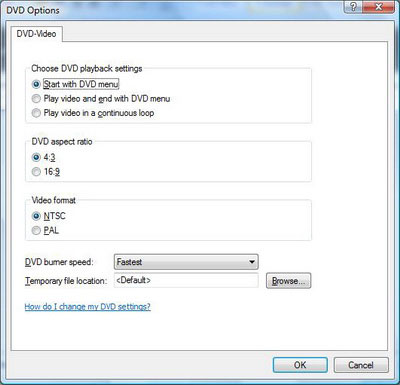 Create DVD Photo Album to show on a popular DVD Picture 3
Create DVD Photo Album to show on a popular DVD Picture 3
- Choose DVD playback settings : select playback mode:
+ Start with DVD Menu : Turn on Menu (content options) first.
+ Play video and end with DVD Menu : Automatically play content and end with Menu selection.
+ Play videos in a continuous loop : Automatically playback when the disc ends
- DVD aspect ratio : select frame rate mode:
+ 4: 3 is used for nearly square screens like traditional
+ 16: 9 for wide screen screens like LCD
- Video format : select format mode:
+ NTSC : has a resolution of 720 x 480 pixels with a speed of 29.97 frames per second. Mainly used in USA, Japan and some other countries.
+ PAL : has a resolution of 720 x 576 pixek with a speed of 25 frames per second. Mainly used in Europe. Television stations in Vietnam are currently using this format.
All players and TVs now support both formats, and you can choose any format.
- DVD burner speed : select burning speed, including Fastest: fastest, Medium: medium, Slow: slow.
After customizing, select OK and Next to switch to Custom Menu section.
Step 5 : Design Menu for DVD. There are the following options on this screen:
 Create DVD Photo Album to show on a popular DVD Picture 4
Create DVD Photo Album to show on a popular DVD Picture 4
- Preview : View before recording
- Menu Text : edit the disc introduction section
- Customize Menu : Self-designed Menu (temporarily skip until you're proficient)
- Slide Show : adjust photo slideshow mode:
 Create DVD Photo Album to show on a popular DVD Picture 5
Create DVD Photo Album to show on a popular DVD Picture 5
+ Add music : add music to Album. Windows DVD Maker supports both Mp3 and WMA.
+ Picture Length : select the time to display an image. The default is 7 seconds.
+ Transition : Select image transfer effect
+ Use pan and zoom effects for pictures : allows effects to stretch and enlarge images.
Select Change Slide Show to save the changes
- Menu Styles (on the right): select the Menu templates available for DVD.
After all options, click on the BURN button to officially record and record to DVD.
Please wait and finish recording and try on the DVD player and see your results.
Wish you success and get a product like that.
You should read it
- 7 ways to create photo slideshow in Windows 11 without installing additional software
- How to Make a Slideshow with Windows Movie Maker
- Instructions for running Photo Slideshow from File Explorer on Windows 10
- Instructions to create Wedding Video Album Album with Wedding Album Maker Gold
- How to Change or Put a New Album Cover Photo for a MP3 Song on Windows
- Invite to download 7 free applications on Windows 10, total value 1200 USD
- How to view photos as a slide show on Windows 10
- How to add MP3 album covers in Windows 10
- How to create and share iCloud photo album on iPhone or iPad
- How to rename photo albums on Facebook
- How to create Photo Album in PowerPoint
- How to Use Windows Photo Gallery






 How to create and share iCloud photo album on iPhone or iPad
How to create and share iCloud photo album on iPhone or iPad How to create Photo Album in PowerPoint
How to create Photo Album in PowerPoint How to create PowerPoint photo album with effects
How to create PowerPoint photo album with effects How to rename photo albums on Facebook
How to rename photo albums on Facebook Macromedia Flash - Create photo album using mask technique
Macromedia Flash - Create photo album using mask technique How to create photo albums with PowerPoint
How to create photo albums with PowerPoint