'Rescue' for Kaspersky blocked application
Kaspersky Internet Security 2009 version seems to be quite strange for many users due to the adjustment of the new interface system completely plus the notifications generated when executing other applications. That's why it is possible for Kaspersky to accidentally lock apps on your computer.
The reason is because Kasperky has not yet determined the reliability of the application when executing the application, then you will accidentally click on the word 'Lock' or 'Not Allow'. as the application has been blocked by Kasperky.
One specific case is that Kasperky's computer is locked out of Internet Download Manager by Internet Explorer, and I can't download the file with this accelerator anymore. Now I have overcome it and please share it with you.
Conduct "release" for the application
At the main interface of Kaspersky, click the Protection item, now you should pay attention to the right, in the System Security section, click Application Filtering , then select Settings .

Protection window
In the Settings window, click the Settings button on the right (in Application Filtering frame).

Settings window
In the Rules Settings window, you will see a lot of folders, scroll down to find the folder called Untrusted . Any application that is accidentally locked will be in this folder.
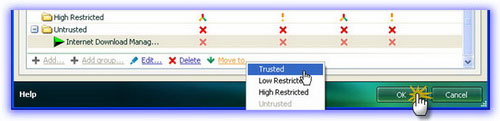
Rules Settings window
To unlock the application (as shown in the picture is the IDM program), then click the application and then click on the word ' Move to . ', select Trusted , click OK 2 times to save the setting is complete!
You can do the same to "free" any programs that are accidentally locked by Kaspersky.
Besides, you can also put trusted applications in the Trusted folder so that Kaspersky doesn't stop asking when executing the application. By the Rules Settings window, click the Trusted folder, click the Add word and navigate to the application's .exe file and click Open . Click OK 2 times to complete!