How to create Photo Album in PowerPoint
The following article introduces you in detail how to create Photo Albums in PowerPoint.
You don't need to use any specialized software, with PowerPoint 2013 you can easily create your own Album .
Step 1: Go to the Insert tab -> Images -> Photo Album -> New Photo Album .
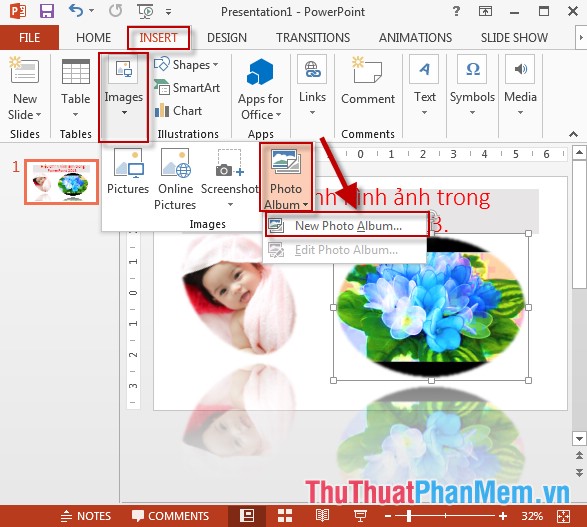
Step 2: A dialog box appears, click File / Disk to select the path to the image to create Album:

Step 3: The Insert New Pictures dialog box appears -> select the image you want to create Album -> click Insert:
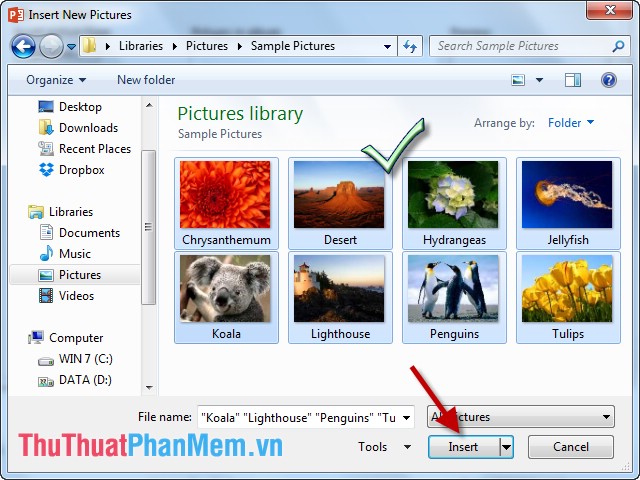
Step 4: The selected image is assigned in the dialog box -> want to change the position of the image -> tick the image to be changed -> use the down and up arrows to move the image as desired, If you want to delete the image from the Album, click Remove:
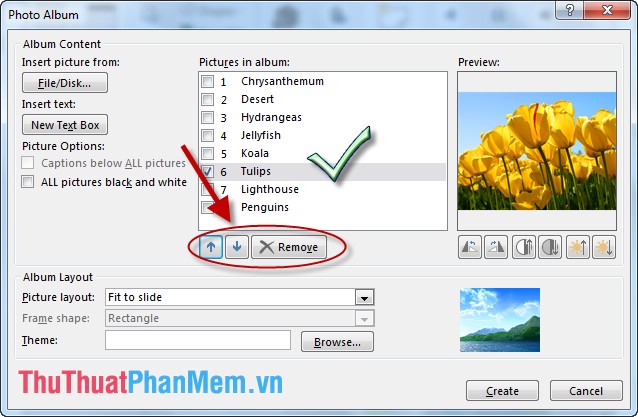
Step 5: Check all images selected Fit to Slide to all images size to fit Slide:

Step 6: Change the brightness of the image by clicking the icon on the right:

Step 7: Change the direction and angle of the image by clicking the icon on the right:

Step 8: After you have finished editing -> click Create to create Album:
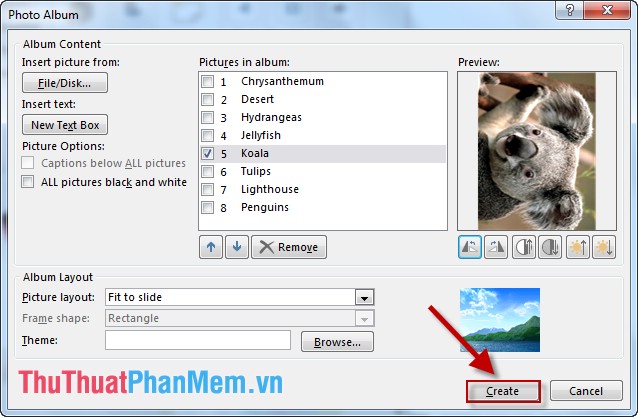
Step 9: The first slide shows the name of the Album -> enter the content for the Album name , the remaining slides contain photos on the album and each photo / 1 slide:
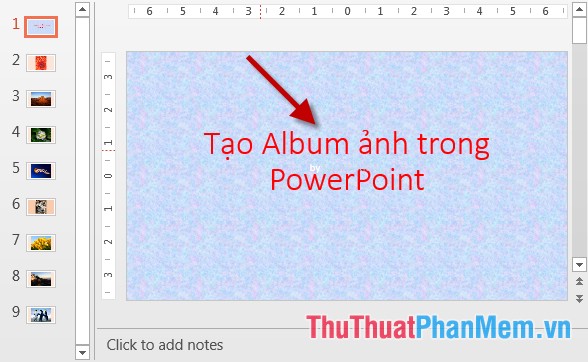
- In addition, you can choose to add effects to photos in Album by clicking Animations -> Animation -> choosing effects:
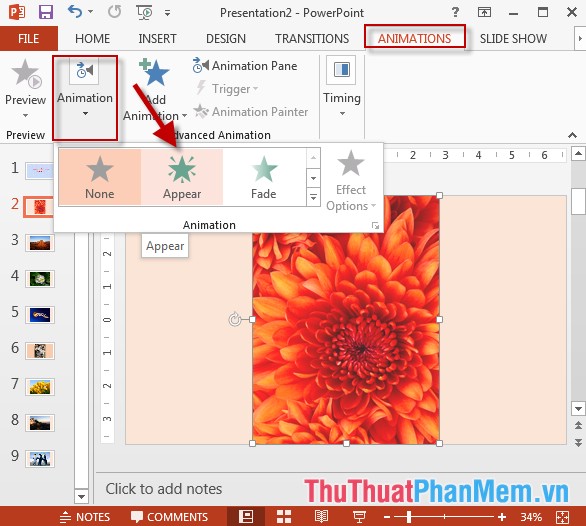
- Finally press F5 to view all the Albums you have created:

Above is a detailed guide on how to create Photo Albums in PowerPoint.
Good luck!
You should read it
- ★ How to create and share iCloud photo album on iPhone or iPad
- ★ How to rename photo albums on Facebook
- ★ 3 applications create scrapbooks for professional photos you've tried
- ★ Macromedia Flash - Create photo album using mask technique
- ★ Instructions to create Wedding Video Album Album with Wedding Album Maker Gold