How to Convert PDF to JPG
On Windows
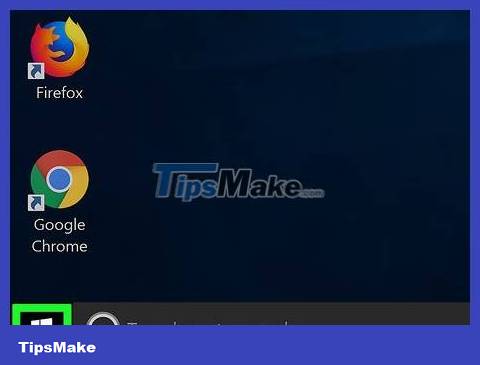
Open Start . Click the Windows icon in the bottom left corner of the screen.
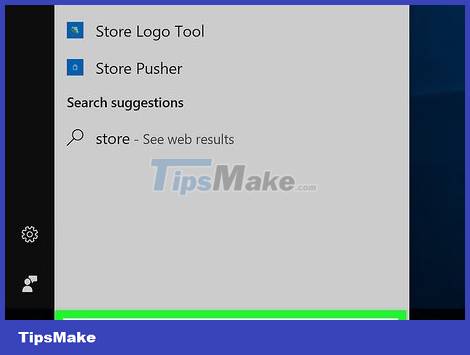
Tap storeStart. This will search your computer for the Windows Store.
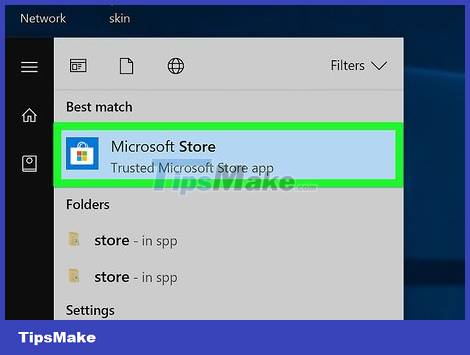
Click Store at the top of the Start window to open the Windows 10 app store.
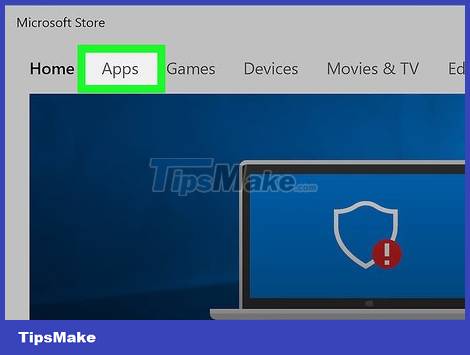
Click the Apps tab . It's in the upper left of the Store window.
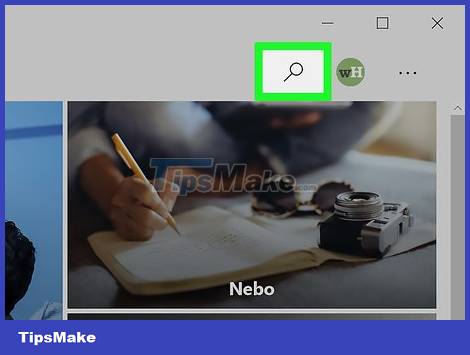
Click the search bar in the upper right of the Store window.
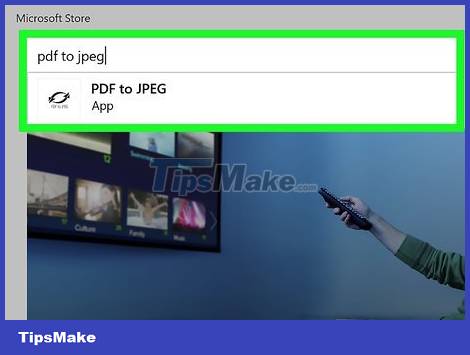
Type pdf to jpeg(pdf to jpeg) and click ↵ Enterto find the PDF to JPG conversion application.
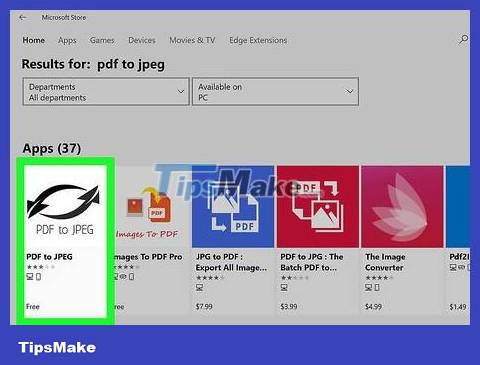
Click on the PDF to JPEG app with the icon of two arrows chasing each other above the text "PDF to JPEG" to open the app's page.

Click the Get button to the right of the app icon to download the app to your computer.
This application runs on Windows 8.1 and Windows 10.

Click Launch when asked. This option appears in the bottom right corner of the screen when the application has finished loading. This is how you open the PDF to JPEG application.
If you don't click Launch before the button disappears, you can type pdf converter(pdf converter) into Start and click the app icon above Start.

Click the circular Select File button in the upper left of the window to open a new window.
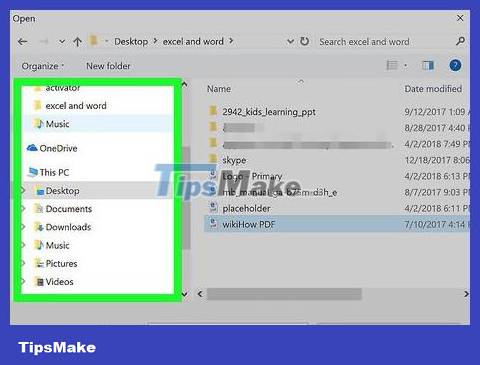
Select and click the PDF file you want to convert. You may first have to click a folder on the left side of the window to get to the folder where the PDF file is saved.
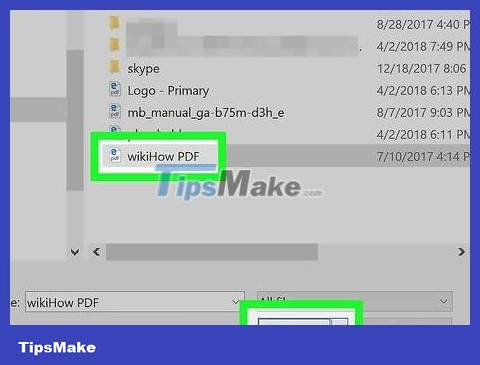
Click Open at the bottom of the window to open the PDF file in the PDF to JPEG application.
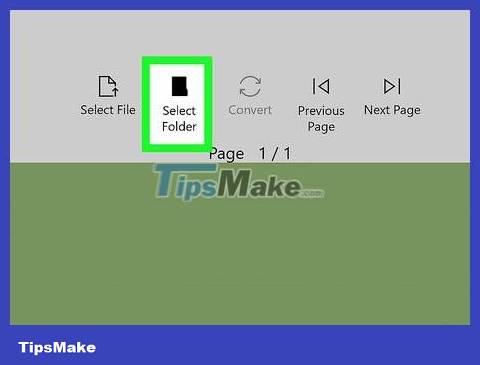
Click the circular Select Folder button at the top of the PDF conversion window.
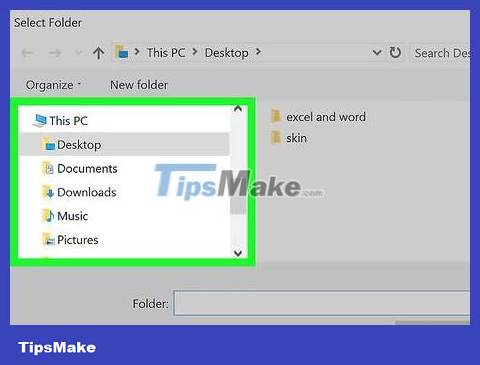
Select the save folder. Click a folder on the left side of the window to choose where to save your files.
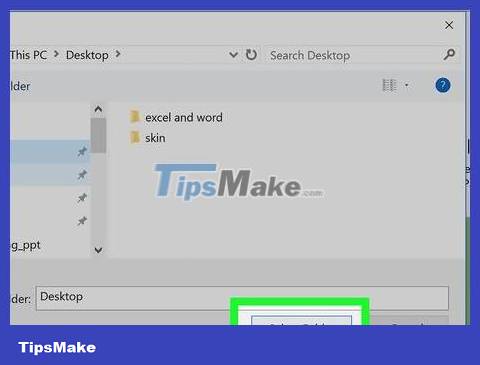
Click Select Folder in the lower right corner of the window that appears. When converting the format from PDF to JPG, the converted file will display in the selected folder.
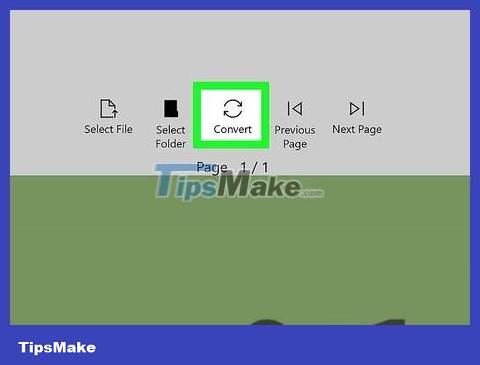
Click the Convert button at the top of the PDF to JPEG conversion window, which looks like two arrows pointing at each other in a circle. This will immediately convert the PDF file into individual JPG files, and the JPG files will be saved directly to the previously selected folder.
On Mac
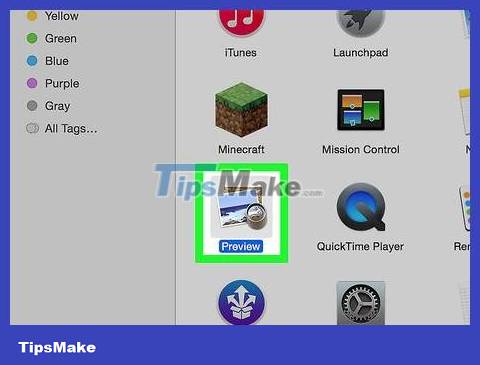
Open Preview. Double-click the blue Preview icon that looks like overlapping photo frames. You'll see Preview in your Mac's Dock.
If Preview is your computer's default PDF reader, just double-click the PDF file to open it with Preview. In this case, you can skip the "Click File again" step.

Click File in the left corner of your Mac's menu to open a list of options.
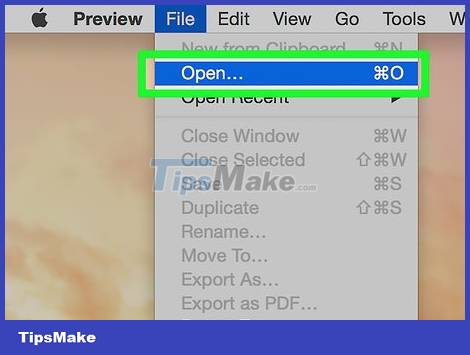
Click the Open… option in the menu and you will see a new window appear on the screen.
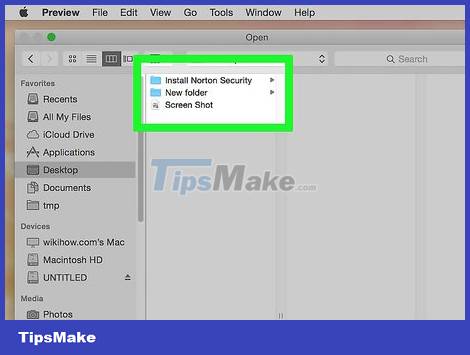
Select your PDF file. Click the PDF file you want to convert to JPEG.
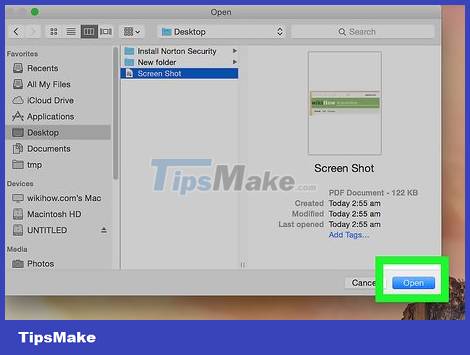
Click Open in the bottom right corner of the window to open the selected file in Preview.
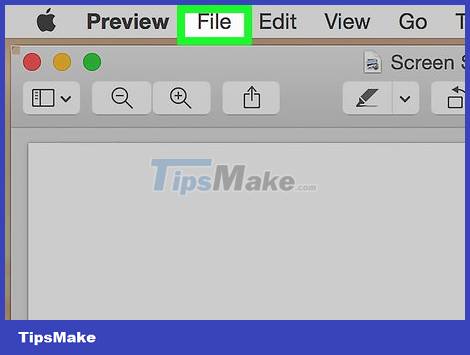
Click File again to open the menu.

Click Export As… near the middle of the displayed menu and a new window will appear.
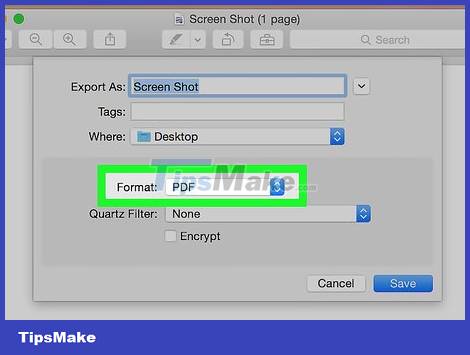
Click the box in the "Format" field near the bottom of the window. Once clicked, you will see a list of options.
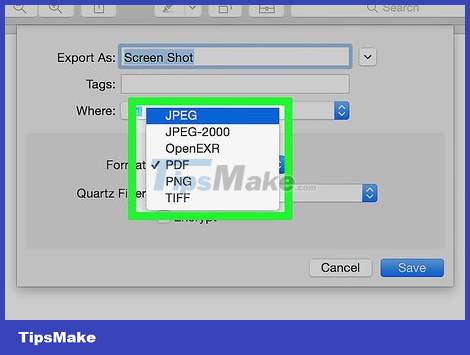
Click JPEG at the top of the menu.
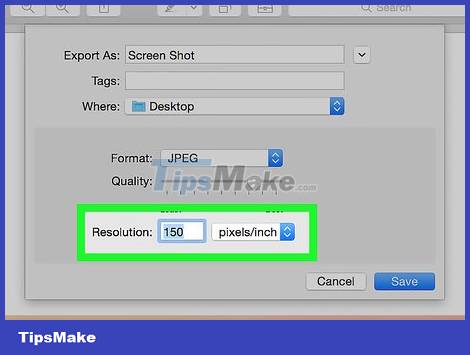
Set photo resolution. Drag the "Quality:" slider in the center of the window to the left to decrease quality, or drag it to the right to increase quality.
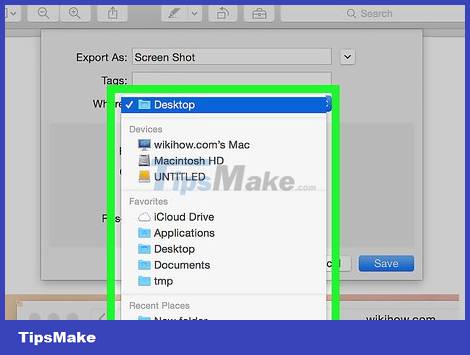
Select the save folder. Click the folder where you want to save the photos. You will see available folders listed on the left side of the window.
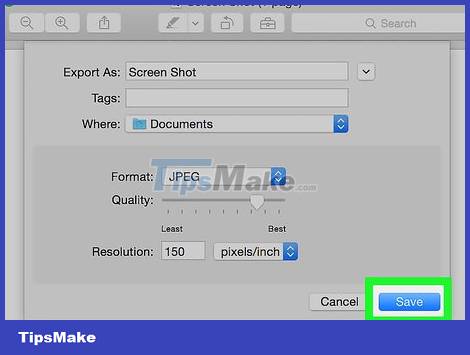
Click the blue Save button at the bottom of the window to save the converted PDF file to the folder you previously selected.
Use Adobe Acrobat Pro
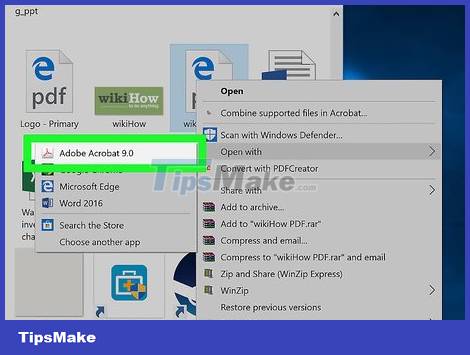
Open a PDF document in Adobe Acrobat Pro by opening the white Adobe Acrobat application with the red letter A. Next, click File in the menu at the top of the window, click Open. , select the PDF document you want to convert to JPEG, and click Open .
Adobe Acrobat Pro is paid software. If you don't have this software, it's better to use one of the methods mentioned above.

Click File in the top left corner of the window (on Windows) or the top left of the screen (on Mac).
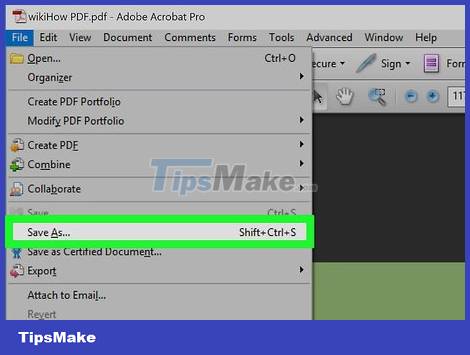
Choose Save As… near the middle of the File menu . This will open another window.
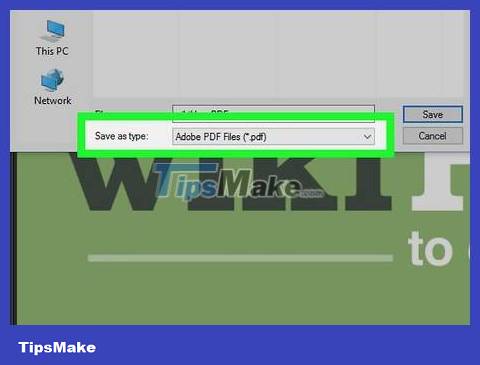
Select Image . It's near the bottom of the Save As. window that appears. You will see another window appear on the screen.
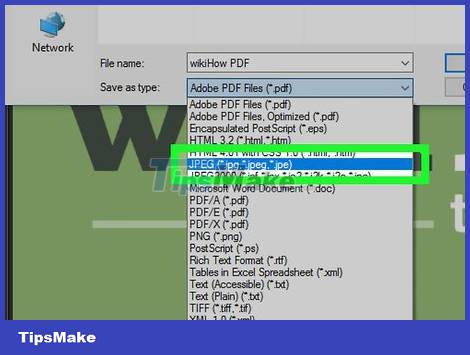
Click JPEG at the top of the displayed menu to open a new window.

Select the save folder. Click the folder where you want to save the photos.
You can also adjust photo quality by clicking Settings to the right of the menu that appears and selecting the photo quality you want.
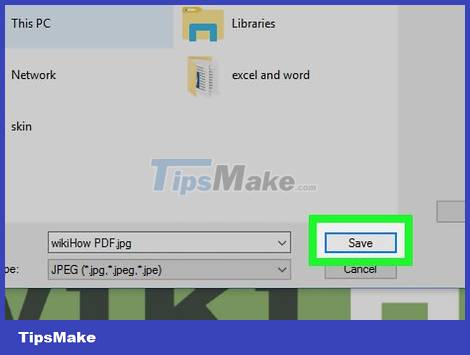
Click Save at the bottom of the window to save the converted PDF file to your computer.
On Android
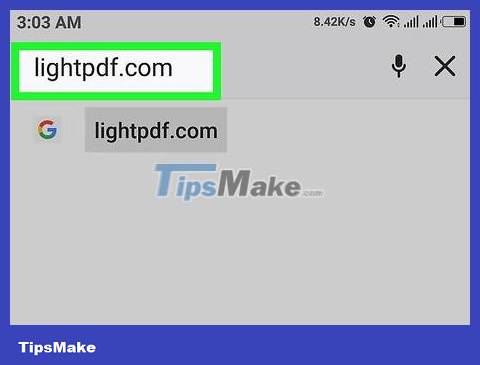
Visit lightpdf.com using your Android browser.
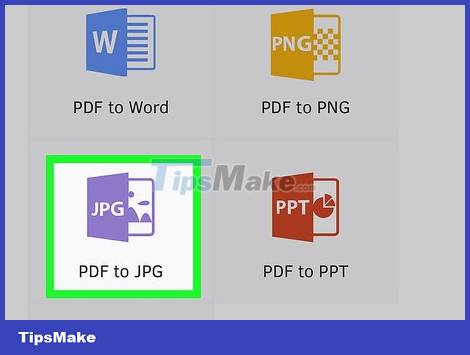
Scroll down to find the "Convert from PDF" option and click "PDF to JPG" to start the conversion process.
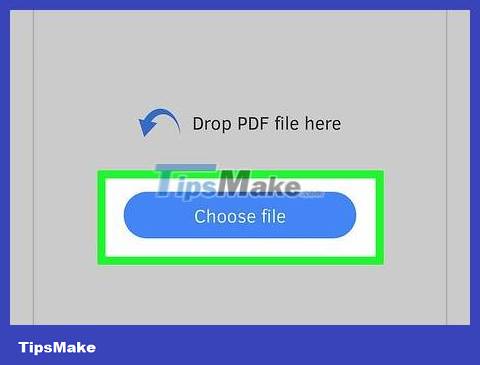
After entering this page, you can see the "Choose file" button and the file frame. You click this button to upload the file or drag and drop the file into the frame.
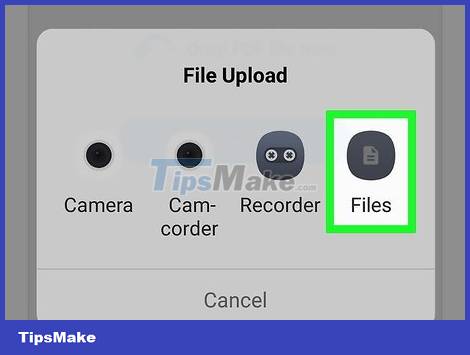
If you click the "Choose file" button, a new window will appear showing the file type or folder for you to choose from.
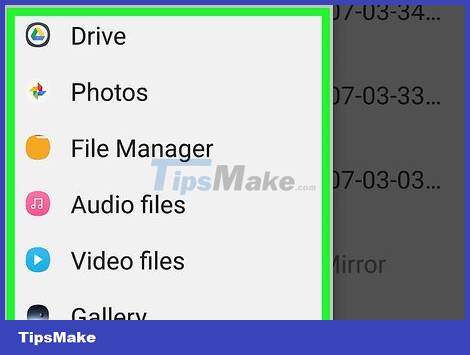
Select the file type or folder, then go to the folder where you saved the PDF file.
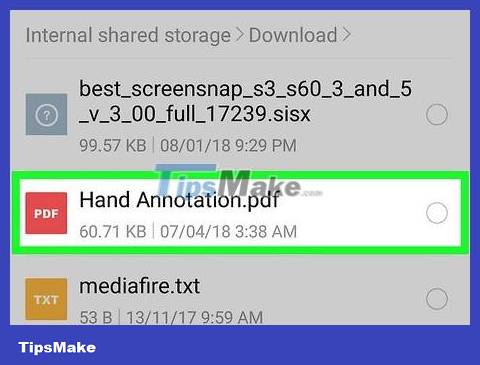
Find and click the PDF file to upload to the website.
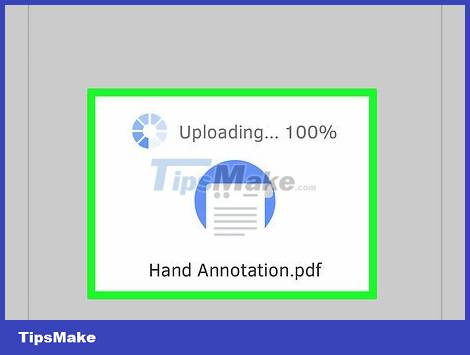
Once the upload is complete, the tool will automatically manipulate and convert the PDF file.
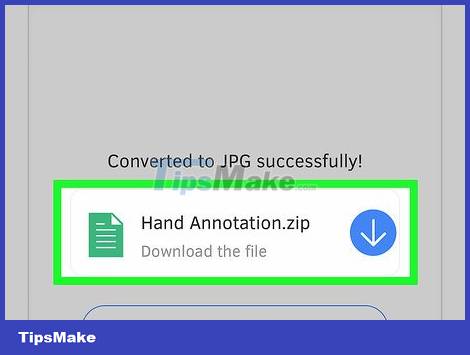
The conversion will be done in a few seconds. After converting, click the download button to download and save the converted file to your phone.
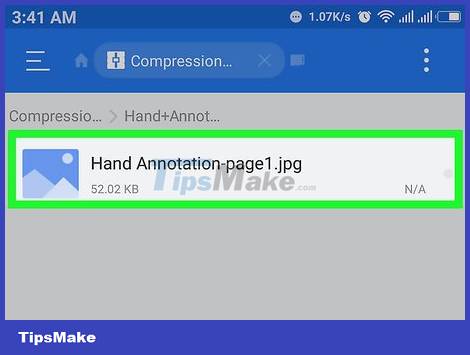
Now, you can check the JPG files in the folder.