Check for unusual Gmail activity, check for signs of Gmail compromise
Working with Gmail often, there are many important emails in your Gmail that you want to keep safe. The security settings for gmail you have also done fully. But also to prevent gmail from being hacked by others, you should regularly check your activity in Gmail.
Gmail has built-in activity checking recently but not every Gmail user knows about it.
The following article guides you to check recent activities of Gmail with a built-in feature, let's refer to the article.
Step 1: First you need to log in your Gmail account.
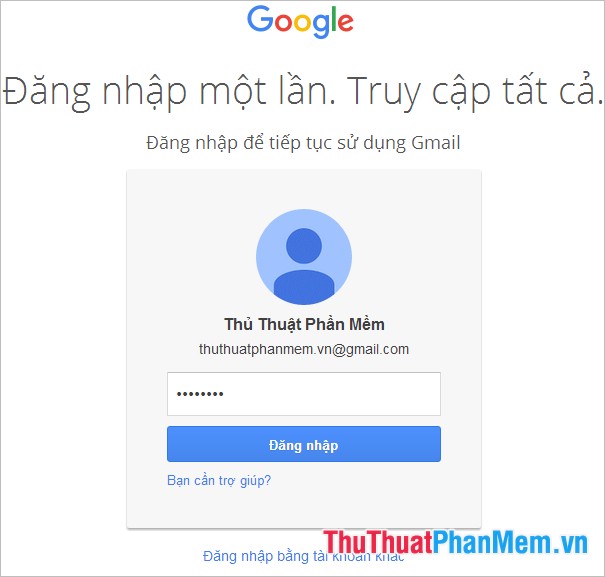
Step 2: Next, you access the link https://security.google.com/settings/security/activity?pli=1
Here will show all devices that have been active on your account for the last 28 days or are currently logged in. In addition to the login device name, there is also the location and time the device was logged in. So you can easily check and track Gmail activity.
If you find that the strange device or the location where your account is logged in is not the location where you are logged in, you need to change the password and create security for gmail because your gmail already knows the account.
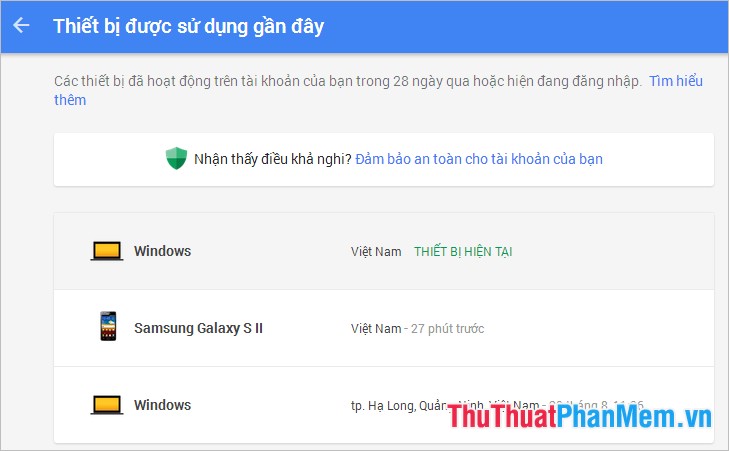
You know how to check Gmail's recent activities, if you see strange signatures that are not yours, you need to immediately change your Gmail password and review other security settings. Hope the article will help you!
You should read it
- How to check whether the email you send via Gmail has been read or not
- How to add Gmail to the Windows 10 Mail app
- How to display a preview in Gmail?
- Quickly view email sender information on Gmail with Gmail Sender Icons
- Display popup and Gmail notification ring on Chrome browser
- Become a player using Gmail with the following 5 tips
 Instructions to change your Gmail password
Instructions to change your Gmail password 10 How to access blocked websites
10 How to access blocked websites How to create a Fanpage on Facebook
How to create a Fanpage on Facebook Instructions to change email in Facebook - Change email account facebook
Instructions to change email in Facebook - Change email account facebook Change the IP address with X-Proxy software
Change the IP address with X-Proxy software Rename users in Gmail, Yahoo and Outlook
Rename users in Gmail, Yahoo and Outlook