Instructions to change email in Facebook - Change email account facebook
When setting up facebook you register with your phone number or with an email account you are using. But now you change your phone number or change your email account so you want to change your email in facebook for better security.
The following article shows you how to change email in facebook, you follow the steps below.
Step 1: First you need to login to your facebook account to change your email.

Step 2: On the facebook interface, select the triangle icon in the upper right and select Settings .
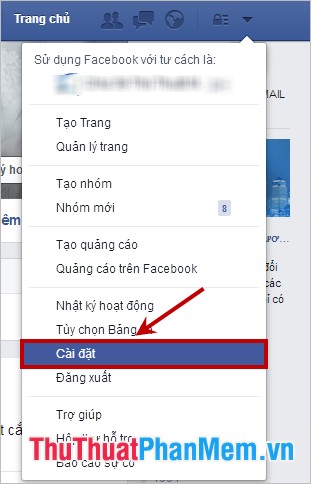
Step 3: In the General account settings section, select Edit on the Email line.

Step 4: Here you select Add email or other mobile numbers .

Then enter the new email and click Add .

Step 5: After adding, you will receive a notification with email sent to the email address you just entered, you access the email. In the Facebook Email Verification letter , you can click on the link they give or receive a confirmation code to enter the Confirmation on facebook to confirm.

Step 6: After confirming, you return to the Email settings section of facebook , select the tick in the Contact Information section as the new email and click Save changes to save the settings.

Thus, this article has shown you how to change email in facebook, if you want to change your phone number, you should follow the steps presented in the article. Good luck!
You should read it
- ★ How to rename Facebook on the computer
- ★ VNCERT warns Internet users in Vietnam to change their email and Facebook passwords immediately
- ★ How to get back Facebook is hacked and lose registration email
- ★ Instructions to change Facebook password on computer
- ★ Facebook lock acc, change password ... just follow it, don't worry