Change the IP address with X-Proxy software
To access blocked websites, or to access unsafe websites, you usually change the computer's IP address in the Network and Internet section. Instead of changing the IP in the Network and Internet section, you can use X Proxy support software to change the IP address for your computer. X-Proxy is a free software with small capacity that will help you quickly change and hide your IP address.

To change the IP address using X-Proxy software, you can do the following:
Step 1: First you need to download and install X-Proxy into the system.
Step 2: Run the X-Proxy program, on the main interface of the program, click Check the Proxy List to download the Proxy list.

The list of IP addresses that you can use will be displayed clearly about IP information such as: IP (address), Hostname (host name), Country Name (country name) .
Step 3: To use which IP address, you just need to double click on that IP address. A small message about changing the IP address will appear in the corner of the screen.

The following information appears:
Your Fake IP is: The IP address you are using.
Country: Country name.
Anonymity: Proxy level of anonymity.
Step 4: If you want to return to the real IP address of your computer, select Settings -> Restore Real IP , you can also click the red square icon on the right corner of the interface.
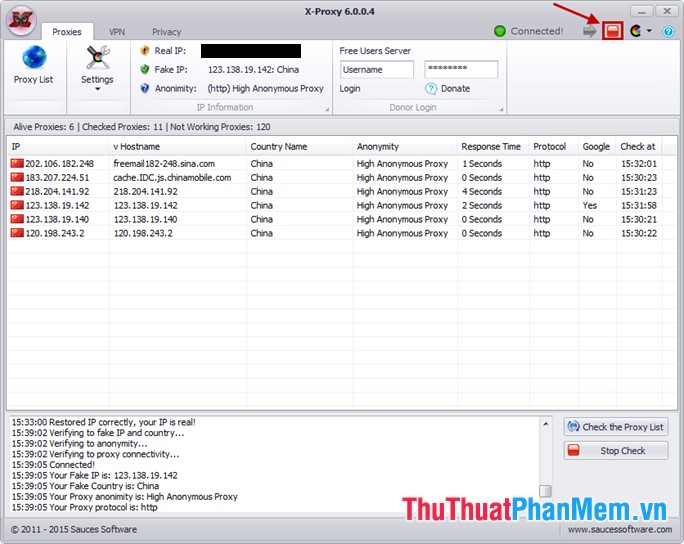
Step 5: To install, change settings for X-Proxy, click Settings in the Proxies tab . The options you can set are:
- Languages: Change the display language of the program.
- Skins: Change the interface of the program.
- Hide ip for selected browsers: Choose the browser you want to hide IP.
- Internet speed test: Check the speed of Internet Proxy used.
- X-Proxy run automatically when Windows starts: Allow the program to start with Windows.
- Restore Real IP: Return to the machine's default IP address.
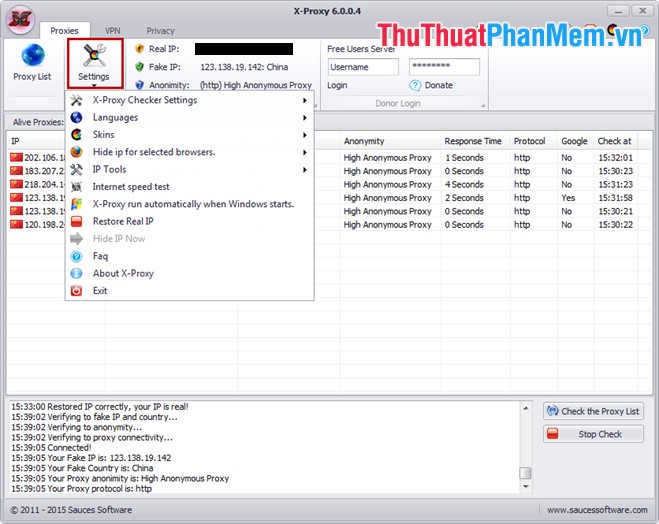
With very simple steps, you can quickly change the IP address for your computer and hide its real IP address. You can easily access the blocked websites and prevent attacks of hackers when accessing unsafe websites. Good luck!