Watch YouTube videos directly on the Desktop
TipsMake.com - Many of us like to watch YouTube videos for entertainment or relaxation, but we don't want to launch the browser to do this, because there are a number of browsers that 'consume' a lot of system resources. system. In the following article, we will introduce you to a support application - desktube, allowing users to watch YouTube videos directly on the Desktop.
At this point, the tool desktube already has a Windows, Mac version, and soon the developer will officially offer a support version on Android and iOS devices. First, you can access here, download and install the appropriate application for the system:
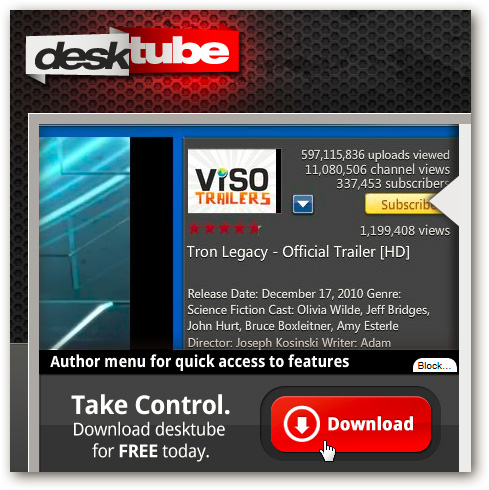
The program is built based on Adobe Air, so during the installation process, the system will ask you to install it if Adobe Air is not available:
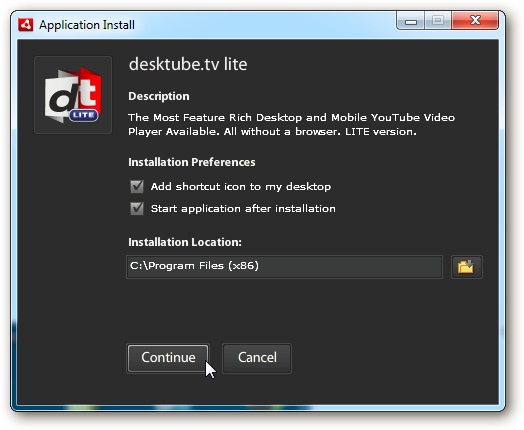
The main interface of the program on the first start:

If you want to watch any video, just type the search keyword in the Search box, then press Enter . Select any clip in the returned results to see:

Change the video size with the function button at the bottom right of the screen, or left-click:

When you encounter videos that cannot be opened by the program, you will see a pop-up message, click on it to watch the video using the system's default browser:

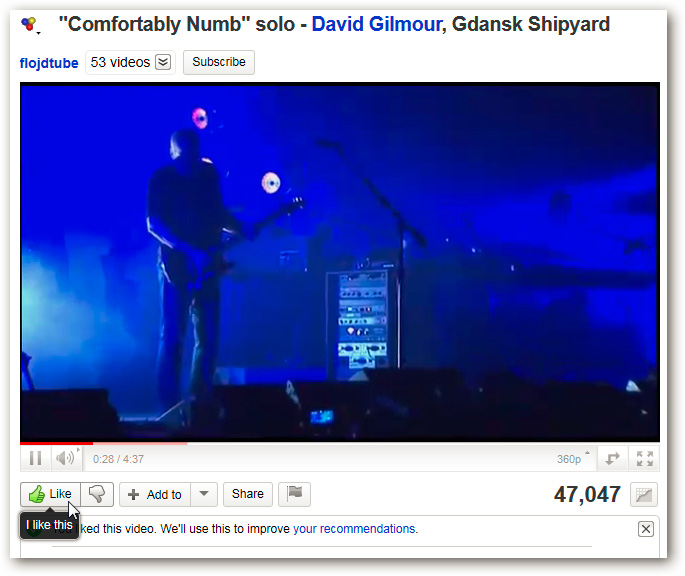
Besides, you can also manage comments, suggestions, playlist and some other functions:
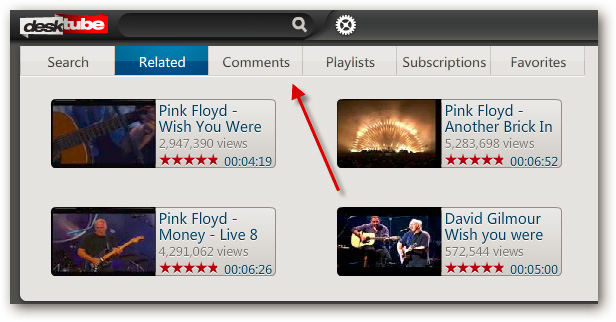
If you want to perform the above functions, the user must first log into the account:
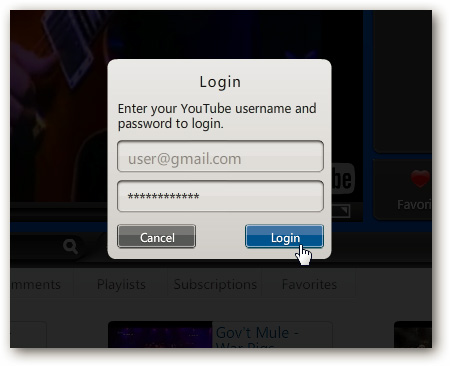

Good luck!