Build NAS system
Network Management - Building your own NAS system is a great way to secure and share data. This article will show you how to build this system.
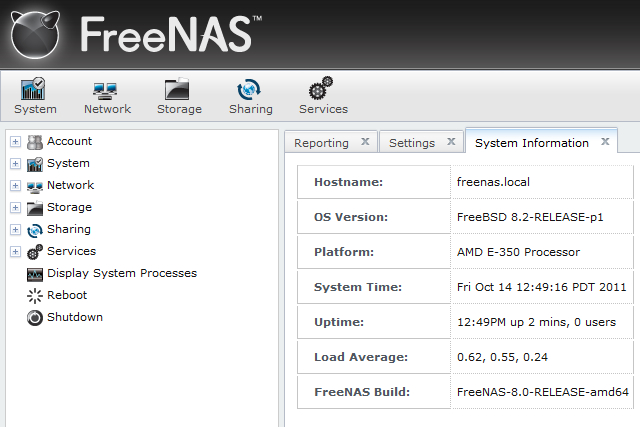
When storage technology is increasingly modern and inexpensive, building huge libraries of music, movies, photos and documents is possible. However, when each computer in your family contains a lot of digital data, managing all of that data is difficult.
Even so NAS ( Network-attached storage ) can make this management easier. Imagine a computer in the network that can share files with every other computer in the family, manage backups, and protect all sensitive data, which will give you many advantages.
There are a lot of NAS devices on the market that can meet the storage needs, but buying a dedicated NAS is an expensive option, especially if you only have a few files you want to share. with other computers.
There is no need to own a dedicated NAS system because you can build your own NAS through a computer. Here are the steps to take in the process of building such an NAS system.
Choose software
There are many operating systems that allow setting up your own NAS. Many popular Linux distributions also have server-oriented variants and instructions for setting up file servers. However, for simplicity we can use FreeNAS to perform this task.
FreeNAS is a popular choice because it is easy to configure. You can download the latest version of FreeNAS here. Burn the .iso file you download to CD or DVD; In Windows 7, right-click the file and select Burn disc image . With other Windows versions, you can use the free utility Burn disc image .
Choose hardware
Now that you have a copy of FreeNAS, let's move on to hardware. FreeNAS can run on an old computer, but for optimal performance, you should use a system with at least 4GB of RAM.
In our tests, we did this on a computer with a Gigabyte E350N motherboard, an AMD E-350 processor. Be careful when selecting the system, make sure it has a motherboard that supports all the hard drives you want to use for storage.
We used three 1TB hard drives, a DVD drive to help with the installation. When FreeNAS is installed, it will possess an entire hard drive. To be able to use all existing hard drives, we used a 2GB USB to install the operating system.
Install FreeNAS
After you have selected the hardware and have a FreeNAS CD in hand, let's move on to installing FreeNAS.
Insert the DVD and USB into the computer you want to set up as NAS. Before starting the computer, make sure the Ethernet cable is plugged into the motherboard. There should also be another computer connected to the network that is enabled because we will need to use it to connect and configure the NAS.
Start the computer and enter the BIOS. The steps to enter the BIOS are quite different, depending on the motherboard, but there is a general rule of thumb to press the F2, F7, F8 or Delete keys when the computer is booting - see the on-screen instructions after pressing the button start the source.
Once you have entered the BIOS, set the computer to boot from the optical drive. These setup steps also depend on your motherboard model, but you need to see the Boot Priority listing. After setting up, press F10 to save and exit the BIOS program; Now the computer will restart, query the optical drive, then start loading FreeNAS from the CD.
You will know FreeNAS works when you see a blue screen with a list of options. If you want to install FreeNAS into a USB drive, select the first option. FreeNAS will list the drive model number, so find the USB capacity (in this case, 2GB) which is the simplest method. Follow the prompts; FreeNAS will warn that it will erase all data in the USB drive. Click through the message and wait for the installation process to complete.
After the installation process is complete, you will be prompted to remove the CD from the drive and restart the computer. When the computer restarts, it will start FreeNAS from USB - otherwise, go back to the BIOS, set the motherboard to boot from USB and reboot again.
When FreeNAS launches, it will display a lot of lines of code, followed by a numbered list and the web address to connect to. This is normal. The URL is the network address of the new file server. Type that address into the browser on the computer that is connected to the network with the computer being installed as the NAS, you will see the FreeNAS configuration screen.
FreeNAS will prompt you to enter a username and password. The default username is 'admin' and the default password is 'freenas'. You can change these default values in the FreeNAS options.
If you forget your password, it's easy to reset. You need to go to the computer you are installing as NAS, type the following command:
Python /usr/local/www/freenasUI/manage.py changepassword admin
FreeNAS will prompt you to enter a new password.
Create partitions
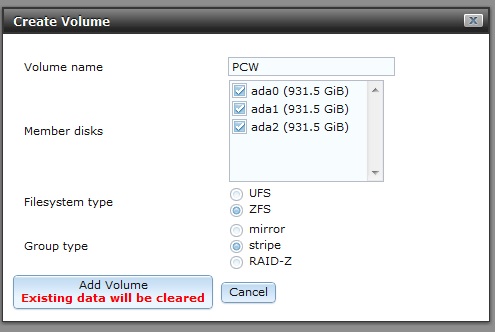
After logging in, the first thing you need to do is create a file system. Click Storage at the top of the menu, then select Create volume . In the window that appears, select all the drives you want to use and name the partition.
You will have two options to choose from: UFS (Unix File System) and ZFS. We chose ZFS because it provides support for a lot of features designed for file servers, such as RAID, snapshot and file compression.
Depending on the number of hard drives in your computer, you may see some new options. With three hard drives, we have a number of options such as mirror, stripe and RAID-Z. The Mirror option will replicate data from one drive to another such as RAID 1. The Stripe option will split files into array drives, like RAID 0. RAID-Z is basically an implementation of RAID 5. .
After you have selected your options, it is important to know that the data on the drives will now be deleted. Click Add volume , minutes later the file server will be ready.
File sharing
You now have a storage partition and can copy all the photos as well as other data to store.
FreeNAS allows you to easily share files with Linux, Apple and Windows computers. You can create multiple shared folders if you want.
The first step is to enable CIFS (Common Internet File System) service. Click Services on the left and CIFS button. Click on the wrench next to the CIFS line to set up the workgroup, assign another network and user terms or provide an identifier for the NAS. You can then type this name to access the file server from Windows computers.
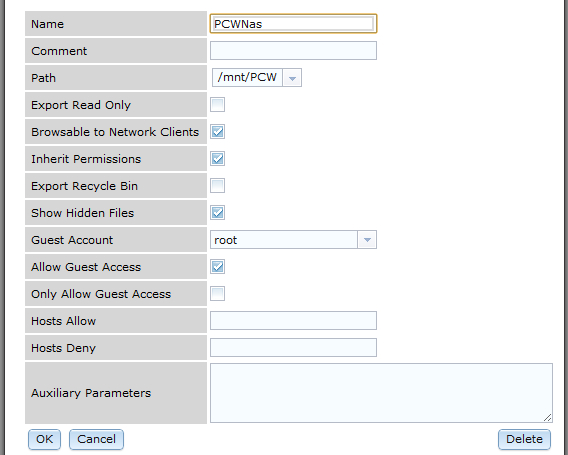
On the left navigation bar, click the tab labeled Sharing . We will set up an example Windows sharing here, instructions for Linux and Apple are almost the same.
Click Add Windows Share and name it in the window that appears. Click the drop-down menu next to 'Path' to assign the NAS the address that Windows can search for. Choose Browsable to Network Clients , this feature will allow you to use Windows Explorer menus to access NAS as a way to access folders on your computer.
After making the options, click Start on the Windows computer connected to your network, in the Run dialog box, type YourNASnamehere and press Enter . Windows will connect to the NAS and you can start dropping files into it. Now everything you need can be accessed via the browser on any computer on the network.
You should read it
- ★ Build your own simple NAS system for storage needs
- ★ QNAP provides an emergency warning about NAS device attack trends, showing how to secure NAS devices
- ★ Instructions for creating a Synology NAS from an old PC
- ★ 5 best family NAS devices for home data security, priced from 4.5 million
- ★ Storage configuration