Best NAS (Network Attached Storage) devices in 2019
Network-attached storage devices will be more flexible, but that's just one of the many benefits of purchasing NAS equipment. The author has tested the top models to let readers know which NAS device will work best for the home or small business. Find out with TipsMake.com through the following article!
Summarize what you need to know when buying a NAS device
- File access is not blocked from anywhere
- What can you do with a NAS device?
- Basic principles when buying NAS drives
- Buy Populated NAS or Diskless?
- Which drives are used inside NAS devices?
- Safe (storage) space: Redundant than lacking
- Sophistication when transmitting media files
- Connect and control
- Remote access
- The best NAS devices today
- QNAP TS-251B-4G
- Synology DiskStation DS718 +
- Synology DiskStation DS1019 +
- Asustor AS4002T NAS
- Synology DiskStation DS218j
- Synology DiskStation DS418play
- Asustor AS6302T
- Promise Apollo
- Promise Apollo Cloud 2 Duo
- TerraMaster F2-221 NAS
File access is not blocked from anywhere
In the age of high-resolution photos and video shooting almost continuously, the storage space on the PC and mobile device will fill up faster than ever. Although you can certainly use an external hard drive to reduce the memory burden and back up files from your PC (and by extension from your phone), but if you disconnect the hard drive and leave it In the office, you will not be able to access the files stored in it at home. There are many ways to allow other users to share and access files on the hard drive, but you may have trouble implementing or bringing security risks.
Instead, consider a good network storage device (NAS). As its name suggests, NAS is a high-capacity storage device connected to a home or office network, so that you and other users you designate can access files from your mobile device and PC. No need to plug in the hard drive. This is what you need to know to choose the right NAS device.
What can you do with a NAS device?
When you decide that you need to store files on a network drive, you need to find out what you want to do with them, to determine the type of NAS device you need.
For example, a NAS device can help you do simple tasks such as sharing access to Office files such as spreadsheets and Word documents with colleagues. If you are using NAS to back up your laptop overnight, this task is also quite simple. But if you're transmitting HD video over your home network to two smart tablets, laptops, and TVs at the same time, you'll want a NAS with higher specs for memory, processor, and availability. Network connectivity. You will also need a stronger NAS if you want to store large media libraries, such as a collection of 100,000 stock images, for example.
Like any peripheral device for a computer, the features provided by different NAS devices will not be the same, to meet a variety of specific needs. So you will need to understand the terms and features before deciding to purchase the device.
Basic principles when buying NAS drives
Because NAS devices, at the simplest level, are just containers for hard drives, the most important numerical parameter for any NAS device is the potential storage capacity, determined by the number of drive bays. Hard that it covers. Most consumer-level NAS devices have one or two compartments, while models designed for offices usually have 4 or more compartments.
You should not choose NAS drives with a single compartment, unless they are only used to back up data, also on networked computers. (Some single-compartment NAS drives will allow you to mount a second NAS device or external hard drive). Sure, you don't want the only copy of the data located on a network drive. In addition, users tend to be unable to access the drives in these single-chamber devices, if the NAS comes with a built-in drive.
For most home users who do not store a lot of video files, a two-compartment NAS device will suffice. You will spend more if you buy a large storage device, but it is better to buy two hard drives for the NAS to get twice as much storage, as they will take up two physical drives.
Buy Populated NAS or Diskless?
Some NAS drives come with drives, sometimes formatted for use in a specific RAID configuration (called populated), while others are "diskless". Each NAS provider tends to own in this regard. But in fact, NAS device manufacturers, which are also hard drive manufacturers (such as Seagate, Western Digital), support Populated NAS drives because they can sell hard drives along with NAS devices.
"Independent" NAS manufacturers, such as Synology and QNAP, tend to sell NAS Diskless devices, although these companies (or more accurately their agents) can also provide NAS Populated, Pre-configured with the drive for convenience of shoppers.
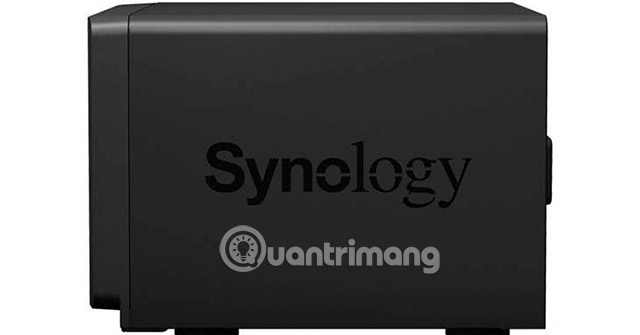
If a certain NAS is provided in both populated and diskless form, you should compare the difference in cost and ensure that the drives are provided in the populated model with good value.
Which drives are used inside NAS devices?
Manufacturers selling diskless NAS drives recommend certain hard drive models, which have been tested for use with their NAS drives. These models may resemble hard drives that the manufacturer makes or not. See the list of these compatible drives before you decide to buy the device. If you own multiple hard drives that are intended to be installed, you will want to search for information to confirm that. If your hard drive is not on the list, that doesn't mean they don't work, but if you buy a new drive, it's best to follow the NAS manufacturer's recommendations.
Some hard drives from HGST, Seagate, Toshiba and WD are specially designed for NAS use. Most of these "NAS-certified" hard drives have been tested to run 24/7/365, which is a bit overkill for ordinary hard drives, at the consumer level.

If you are viewing options from Seagate manufacturers, then NAS drives are called "IronWolf" and "IronWolf Pro" lines. IronWolf drives are the right choice after equipping an NAS drive in the house. They usually have 1TB to 14TB capacity. IronWolf Pro drives are often used for business or commercial purposes. HGST drives are NAS Deskstar and Toshiba is included in the "N" series. On Western Digital, NAS-specific drives are "WD Red", with capacities ranging from 1TB to 10TB, with the "WD Red Pro" line for businesses.
Safe (storage) space: Redundant than lacking
As the article mentioned earlier, NAS units have more than one drive, built to provide backup options, so in models with 2 and 4 drives, secondary drives can be simple. is "mirroring" the contents of another drive. For example, a NAS containing two compartments has 2 4TB drives, will only provide 4TB of usable storage, if you leave it in the mirror mode. The other drive is invisible, because it is used to create a second copy of all files from the first drive in the background.
Typically, users have the option to reconfigure drives to take advantage of the capacity of the second drive, if desired. One way you can do this is through the "striping" method, in which data will spread across both drives. Striping is a bit of luck. In some cases, it helps speed up reading and writing, because you are accessing two drives at the same time. But if either disk fails, it is possible that all your data will be lost, so you should not use this method.
Many NAS units also support JBOD mode ("Just a Bunch of Disks"), allowing you to handle each drive as a separate drive letter and save the data to separate drives in the NAS box. This is a bit safer than the basic striping method, but any data you save to a certain drive is still easy to lose if the drive fails.
It is also possible to combine both striping and mirroring methods on three or more drives to increase data security and speed. In such a way, the NAS will copy the data on the hard drive array, in the way when one of the drives fails, the NAS will recreate this array (and thus protect your data), If you change to a replacement drive. This is primarily concerned by business users, which need to maximize both redundancy and data transfer rates.
Sophistication when transmitting media files
If you think the NAS drive will allow you to stream any type of media file to any device or TV, remember that some devices will only play certain types of files and you'll need to There are software and hardware that work in parallel to do this.
For example, you have a rip DVD (copy from the official release) of the Titanic movie in AVI format. This copy will not open on iPhone, if not some 'tricks'. (It needs to be in MP4 format for iPhone readable). The software can fix that problem, such as the extremely useful VLC Media Player utility and a number of NAS units that work with Chromecast, Apple TV, Roku, Android phones / tablets and many other types of hardware. . However, making sure that a particular file or file type is played on a certain device can be a bit complicated, so please take a closer look at the NAS specifications to determine its capabilities.

Special types of support for transmitting 4K videos are 'lifesaver' for you in these cases. Some 4K accelerated NAS devices will convert this high-resolution video quickly into formats more suitable for device bit rates, such as smartphones, which are required. it. This is a special need at this point, but keep in mind that some NAS manufacturers will charge extra for these features.
Connect and control
Most NAS drives have one or two USB ports that you can use to connect printers or external storage drives, allowing you to add them to your network via the NAS itself. When plugged in, like everything else on NAS, they can be shared with all connected users. A NAS drive will have a USB 2.0 port that is normally used to share printers and USB 3.0 ports can be used for external storage. (USB 2.0 is much slower than USB 3.0, but USB 2.0 port is still enough).
Some NAS units also have a "copy" button on the front panel designed to copy the contents of an external drive, such as a flash drive, to a NAS with the click of a button. You just need to connect the drive and touch that button, and everything on the external hard drive will be safely copied to the NAS to a designated location.

By definition, NAS drives will come with an Ethernet port, maybe two ports for redundancy or channel-bonding (basically, using two Ethernet connections to enhance speed) with very high-end models. for businesses. Recent high-end models can also provide options for 10 gigabit Ethernet, to speed up data transfer, although hard drive throughput makes this a controversial point for most consumers. and SOHO usage cases. (Some models have PCI slots that may allow you to install an advanced network card).
Some models will also come with HDMI ports, allowing you to use NAS as a media server that connects directly to an HDMI-equipped HDTV.
Remote access
In addition to the above sharing features, most NAS drives allow you to send web links to people, to allow them to access certain remote files or folders on your NAS. Therefore, NAS can act as your own Dropbox or Google Drive, but with larger storage capacity and no monthly costs. Many NAS manufacturers insist on this point.
With this function, you can also access the NAS itself from any Internet connection, not just over the local network. Therefore, you can download the files you need or stream the movie / music files on your home NAS to your laptop in a local or overseas hotel. Most, but not all, NAS drives offer this kind of feature, so be sure to do a thorough research before deciding to buy, if that's a must-have feature.
Below are the most recently tested top NAS devices, from simple home models to multi-drive models, with the ability to serve dozens of users in an office environment. Whether you want to transfer media files somewhere in the house, keep documents in a single archive, access them or simply back up digital data from a PC, tablet and phone. Mobile, will definitely have a choice that suits you.
For more storage options, see the list of external hard drives, SSDs, and TipsMake.com's top cloud storage services mentioned.
The best NAS devices today
QNAP TS-251B-4G
- Price: $ 339 (VND 7,910,000)
- Advantages: Fast performance. Easy to set up. Lots of gates. Supports 4K video transcoding and IFTTT automation. Many application options.
- Disadvantages: Does not include hard drive.
- Summary: QNAP TS-251B-4G is an easy-to-use, high-speed dual-drive NAS device equipped with multiple ports and applications.
Synology DiskStation DS718 +
- Price: $ 399.99 (VND 9,334,000)
- Advantages: Easy to install. Provide 4K video transcoding feature. Support multiple RAID configurations. Multiple port options. Support multiple applications.
- Disadvantages: Does not come with hard drive.
- Summary: Synology DiskStation DS718 + is a versatile dual-drive NAS, providing stable performance.
Synology DiskStation DS1019 +
- Price: $ 619 (VND 14,445,000)
- Advantages: Fast performance. Easy to install. Many application options. Lots of RAID options. User-friendly operating system. Quiet operation.
- Cons: The price is quite high.
- Summary: Synology DiskStation DS1019 + is a 5-compartment NAS device, providing fast performance and valuable features, including support for multiple RAID configurations, 4K video transcoding and a variety of applications.
Asustor AS4002T NAS
- Price: $ 259 (VND 6,045,000)
- Advantages: Easy to configure. Fast performance. 10Gb Ethernet. There is a free hard drive installation tool. Great application catalog.
- Disadvantages: Does not include hard drive. Port limit I / O. A little noisy.
- Summary: Asustor AS4002T is a dual-drive, feature-rich, well-functioning NAS, easy to install and configure.
Synology DiskStation DS218j
- Price: $ 169.99 (VND 3,868,000)
- Advantages: Very easy to install and manage. Powerful application. Fashion Designer. Good price.
- Disadvantages: File transfer performance when testing is only average. Do not come with a hard drive.
- Summary: Synology DiskStation DS218j is an excellent 2-compartment NAS device supported by a wide range of third-party application and management options.
Synology DiskStation DS418play
- Price: $ 429.99 (VND 10,034,000)
- Advantages: Easy to install. Double LAN port. Wide range of applications. Good file transfer performance.
- Disadvantages: Does not include storage drives.
- Summary: SynStation DiskStation DS418 is a 4-compartment media storage device that provides a wide range of applications and relatively fast performance.
Asustor AS6302T
- Price: $ 369 (8,611,000 VND)
- Advantages: 4K video output. Connect USB Type-C. User-friendly web and mobile management application. Support a lot of third-party applications.
- Cons: High price. File transfer speed is only average. The installation process is quite complicated.
- In summary: Asustor AS6302T is a 2-compartment NAS device that offers admirable port selection and feature set, but it's difficult to set up and file transfer speeds are too trivial.
Promise Apollo
- Price: $ 299 (VND 6,977,000)
- Advantages: Easy to set up, access and share. Automatically upload phone camera roll.
- Cons: Slightly slow. Not for advanced users. Cannot map hard drive to direct access. Must use the application to access memory.
- Summary: The Apollo 4 terabyte Promise is a personal cloud device connected to the router, automatically downloading, saving photos and videos from a smartphone or tablet, so you can create more free storage space. more on your device.
Promise Apollo Cloud 2 Duo
- Price: $ 449 (VND 10,480,000)
- Advantages: Easy to install and use. Fashion Designer. Mobile and web user interface. Auto backup camera roll.
- Disadvantages: Hard drives are not easily accessible. Restrictions on features. Average file transfer performance.
- Summary: The Promise Apollo Cloud 2 Duo is a nice, simple NAS device, offering an easy-to-use personal cloud storage option, although a bit slower than other competitors.
TerraMaster F2-221 NAS
- Price: $ 269.99 (VND 6,302,000)
- Advantages: Supports 4K video transcoding. Lots of I / O ports. There is mobile application. File transfer performance is quite good.
- Disadvantages: Complex setup procedures. There are few references. Limited application.
- Summary: The TerraMaster F2-221 is a dual hard drive NAS, works well and comes with a number of useful features, but is limited by difficult setup processes and limited support.
Wish you find the right choice!