How to build super-energy Ethereum digging system
Effective extraction of digital currency (cryptocurrency) will save you money and resources. The trick is to maximize the speed per watt or reduce the overall energy of the system. Below are the components and configuration settings needed to maximize the computer's energy performance to help harness Ethereum.
Other declaration Ethereum
There are two approaches to reducing energy costs when mining Ethereum (or any digital currency).
- You can reduce the total power consumption of the system
- You can maximize the amount of digital money exploited compared to the level of electricity consumption.
The construction parts of the digging system are extremely effective
GPU power performance
The most energy-efficient GPUs come from Nvidia. However, Nvidia GPUs are not really effective in solving cryptographic hash like AMD hardware. Whether you want to save more or less energy, the only option is an AMD graphics card. The highest performance among them is the AMD Radeon RX 460 or RX 470 (or higher prices like RX 560 and RX 570). The RX 470 costs about 145 watts while the RX 460 only uses a total of 75 watts. This makes deploying on systems that dig a card easier.

The RX rate's Hash rate is said to cost about 11 mega-hashs per second (MHS). With a peak consumption of 75 watts, it means 0.147 MHS / W. 470 has a hash rate of about 25 MHS with a power consumption of about 120 watts for 0.208 MHS / W. Of the two devices, 470 seems more efficient. However, 460 is easier to implement on low-end and low-cost systems.
Note: The more RAM RAM, the better the hash rate of the card.
Effective power supply
How efficient is a computer's power supply when plugged into an electrical outlet. However, the standard PSU (power supply unit) will convert from alternating current (Alternating curren, also known as AC) to direct current (Direct Current, also known as DC) with an efficiency of about 70%. This means that about 30% of the electricity taken from the wall will turn into waste heat. Fortunately, a series of PSUs can convert 80% of power or higher. When certified by the 80+ (TK) organization, these suppliers will receive a review, which varies depending on the unit's load. Ratings range from 80+, 80+ Bronze, 80+ Silver, 80+ Gold, 80+ Platinum, and 80+ Titanium systems. At the highest end point, the PSU achieves more than 90% performance at all loads.
I prefer to use picoPSU because it usually provides less than 200 watts of power. PicoPSU tends to provide higher performance than standard power sources, about 80-90%. If you are using the RX 460, you might consider switching to picoPSU.

Motherboard and processor
There is only one requirement for the motherboard: it needs full support for the GPU
You should use an Intel Atom motherboard. However, no Atom motherboard offers full x16 PCIe ports. Some AMD motherboards have full-sized PCIe slots and low power processors. AMD released two different processors, offering a combination of low power consumption, low cost and full-size PCle slot: the AM1 platform and a series of motherboards with processors. solder. The AM1 platform provides relatively low construction costs and low power consumption. For example, you can find the Sempron AM1 dual-core for about $ 35 and the motherboard costs about $ 25 or 24.70 pounds.
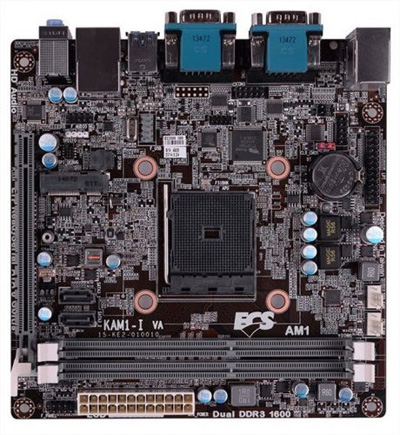
Sample construction: Ethereum digging system uses super low energy
Here's my ideal construction:
- Motherboard + CPU : ECS KBN-I / 2100 (60 USD via eBay).
- GPU : XFX 4 GB RX 460 (USD 140 or £ 120 bought on Amazon).
- Case : RAIDMAX Elements (USD 30 purchased via Newegg).
- PSU : The 160XT picoPSU is rated 180 watts with an adapter (80 USD bought on Amazon).
- SSD : DREVO X1 Series 60 GB SSD (43 USD / 30.49 pounds on Amazon).
Total power consumption: 100 - 200 watts
Hash rate estimated: 11 MHS / S
Hash on every watt: 11 MHS / 100 W = 0.10 MHS / W
A slightly more expensive peach set will have differences in PSU and GPU. Instead of using the RX 460, you can use the RX 470 even for 480. However, the higher the price tag is, the more harsh it is, so you only need to use the RX 460.

SSDs will ensure this system boots and configures quickly, you can double the RAM by purchasing 2 2 GB DIMMs instead of using one.
Configure your digging system: Undervolting GPU
Just like the CPU, you can reduce the GPU supply voltage and reduce the power consumption and waste heat generated. Most discrete graphics cards can relieve pressure without losing anything.
If you have an AMD card, it will work like this: install Radeon > run it> to the Gaming tab:
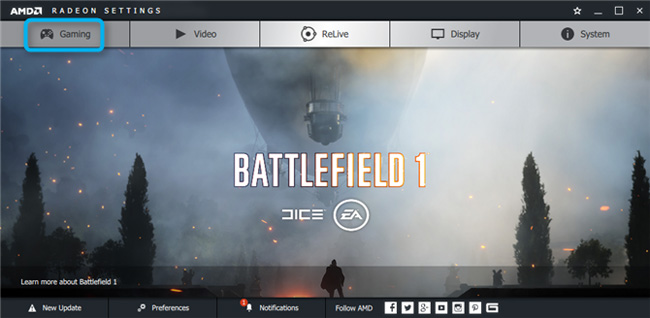
Select Global Settings :
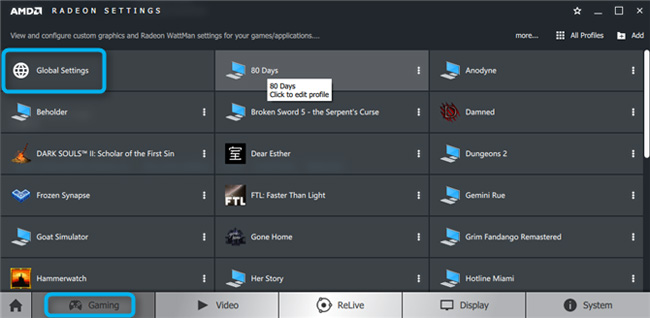
Select the Wattman tab and scroll down until you set the Voltage Control entry (mV). From this menu, you have a voltage drop. However, remember that GPUs take different voltages at different frequencies. I use 100mV undervolt at each frequency. So, for STATE 1 to 7, I reduce the voltage to 100. The lowest value can be up to 800 for RX 480, so you will see the first two items are 800:

If this makes your system unstable, Radeon Settings will automatically set the default voltage. However, there is almost no risk of long-term instability. In the worst case, you just need to remove the graphics card.
Should the super-energy Ethereum digging system be built?
Here I just did the experiment. The technology behind Ethereum is a big step towards Bitcoin's basic technology, which may one day become valuable. However, I will not invest in this exploitation unless there are enough spare parts and be aware of the risks before spending money.
- Are you curious what inside the vast Bitcoin Iceland digging plant looks like?
Did you train Ethereum? Does it make a profit for that investment? Do you have any tips or tricks, please let us know by commenting below!