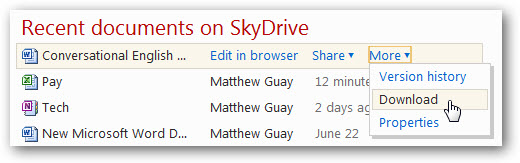Edit Office Web Apps documents with MS Office
As you know, Microsoft Office Web Apps online service provides users with storage of up to 25GB of free storage through storage on SkyDrive. However, the use of Office Web Apps must go through the web interface, which will make users feel a bit confused. If using MS Office 2007 or 2010, users can still edit documents on this archive without having to go to the web and the working interface is too familiar.
To proceed, you need to visit http://office.live.com/ to create a free Microsoft Live ID account to exploit this perfect service.
The interface of Office Web Apps window appears, users click on File > Open in Word menu, and if you're working with a document, click on the Open in Word button in the ribbon bar.
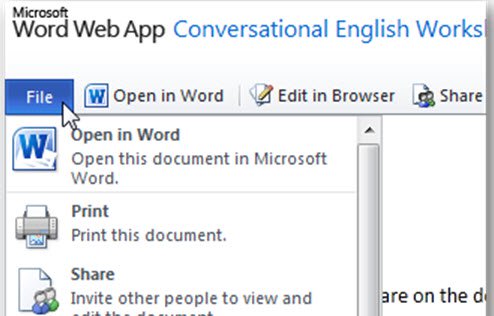
Now confirm the opening of your document when the dialog box appears by clicking on the OK button, which is required so that you can open the document with the Office application available on your computer. When opened, the Office application will need some time to download documents to the system, fast or slow speed depending on the transmission line and the download of large or small files.
Depending on the usage, if this is the first time, you will receive a request to log in to your Live ID account before you can view the file. This Live ID account is the account that the file uses to download, you cannot log in with another file.
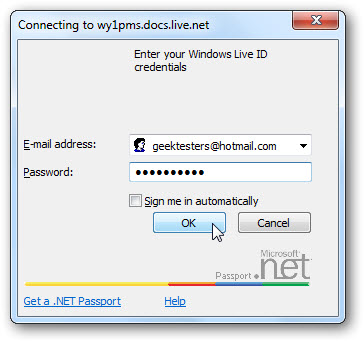
Now, your document will be opened under the MS Word interface or another application depending on the document format opened. By default, a Protected View message appears asking you to click the Enable Editing button and choose Edit to begin editing.
So now you can proceed to edit your documents completely on the computer's Word interface. With this, you can also take advantage of the built-in features offered by Office, even including the features that Office Web Apps does not support.
When you want to save the document, click on the save document icon in the upper right corner with the addition of 2 arrows to store it on the SkyDrive repository, where you can change and preview files online.
If you want to save a copy of the editing document to your computer, go to the File menu or click on the globe icon in Office 2007 and select Save As . Now, you can save files wherever you want on your computer.
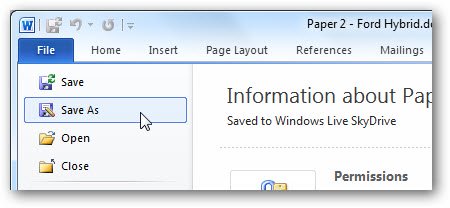
Some problems may be encountered
- Office Web Apps only supports IE, Firefox, and Safari, while Chrome only supports working online but does not allow downloading to edit. The same problem if the system uses other Office applications, such as OpenOffice.org.
- Some web applications like Excel and OneNote allow simultaneous editing of online documents with offline documents. However, when opening in the Office application, you will receive a warning that cannot be supported, now you need to use it in your web browser.
The only way to fix the above problems is to go to the SkyDrive archive and click More > Download . Once the file is downloaded, users can proceed to edit it in the normal office application, then upload it to the SkyDrive storage space again.
If you want to make edits, you edit it in the normal office application and then upload it to the SkyDrive storage space.