How to fix errors can not upload files to Google Drive
1. Check the operating status of Google Drive
Most likely the moment you are uploading a file, Google Drive is pausing the service to fix it, so it cannot upload data.
So try checking the operating status of Google Drive by visiting https://www.google.com/appsstatus . Observe the Google service statuses with a circular icon at the top of each service, if green is working properly and red is suspended. And the only option is to wait until the search giant resolves the problem, then try again.
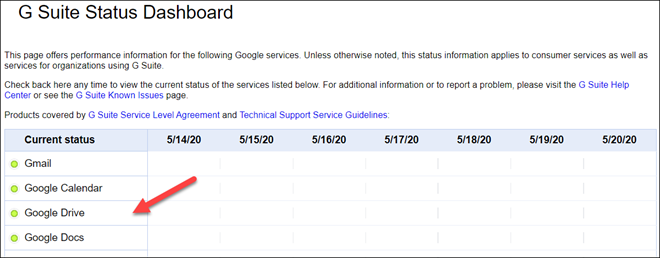
Check the operating status of Google Drive
2. Rename the file
There have been instances where files could not be uploaded to Google Drive because the file names contain characters not supported by the service. The solution is that the user simply needs to rename the file and then try to upload it again.
Use common letters and numbers to name files instead of special characters for easier uploading.
3. Disable the Windows firewall
It is possible that the antivirus tool and firewall protecting your Windows 10 computer are the cause of blocking data upload. Therefore, the best option is to disable them if the problem persists after trying the two steps above.
To disable the Windows Defender firewall, press Windows + I to open the Settings app, then go to Update & Security> Windows Security> Open Windows Security. And you can turn off the firewall (Firewall) in this section.
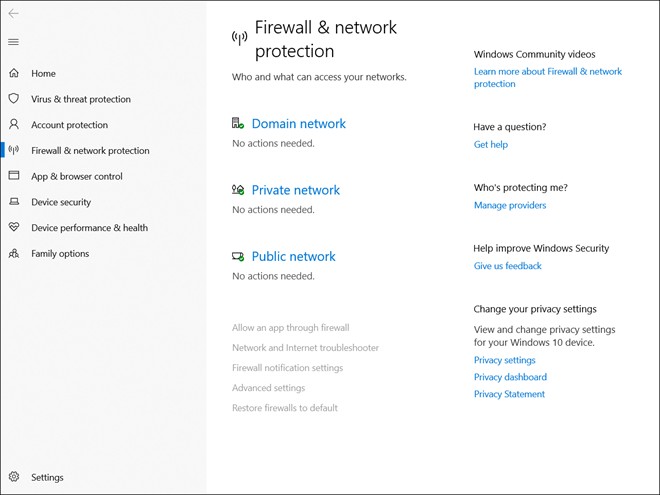
Disable the Windows Defender firewall
4. Reconnect to your Google account
Another solution is to disconnect from your account and reconnect. Doing this will force all files to synchronize, so depending on your internet connection speed and the number of files saved in your account, this may take a while.
How: From the system tray select the icon of Google Drive, select the Settings icon (with 3 dots image)> Preferences. At the left menu, select Settings> Disconnect account> Disconnect, then click Got it. Then proceed to login and try again.
Share by
Samuel Daniel
Update 22 May 2020