Add the function buttons Up and Down in Excel
TipsMake.com - In the following article, we will introduce you some basic steps to assign the Up and Down function buttons in Excel spreadsheet. To do this, we need to enable the ribbon Developer - operating mode, which is a function tab that has been set up according to certain standards and is available in the default mode. Activating and using this tab is often simpler and much faster than the self-setup tab, the steps below are applied on Microsoft Outlook 2010, but for Excel or Word 2010 , the steps are taken. same.
First, open Office 2010, then click the File menu > Options:

Options window displays, select Customize Ribbon and then tick the Developer box below the Main Tabs section. Click OK to save the changes:
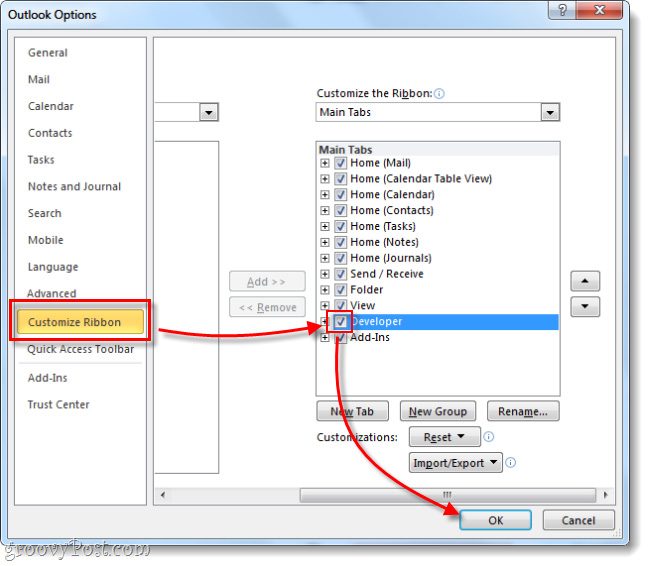
And the Developer tab will display in the toolbar in the form of ribbon as shown below:

Here, you click Insert> Spin Button:

Next, select the data line to set these buttons:

Select Spin Button and click Properties :
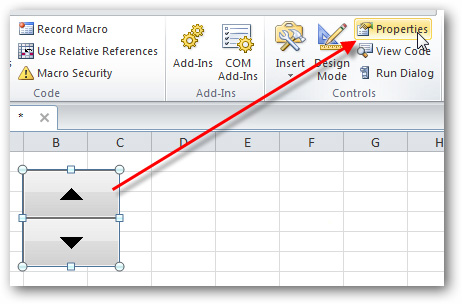
The corresponding options for this function button will display, you press Control and enter data as required. This link value section will display in the spreadsheet and be applied directly via this value increase or decrease button:

Good luck!