The trick is to use OpenOffice to create a dictionary
For those who have used Microsoft Office Word to create documents, the thesaurus is a solution that saves time when searching for the right words. When switching to OpenOffice Writer, this dictionary is no longer easy to find. However, if you want to use the dictionary when processing text and do not intend to use Microsoft Office, the following article will show you how to search and use Thesaurus feature.
Search Thesaurus
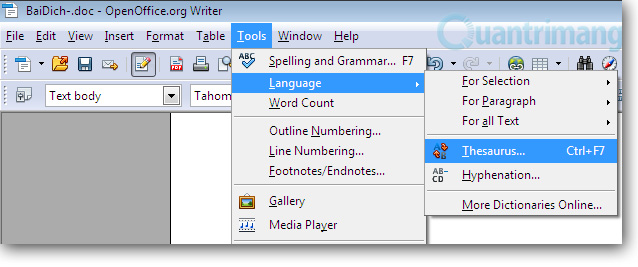
Open an existing OpenOffice Writer document or create a new one, select Tools > Language menu and select Thesarus from the expand menu (or press the shortcut Ctrl + F7 ).
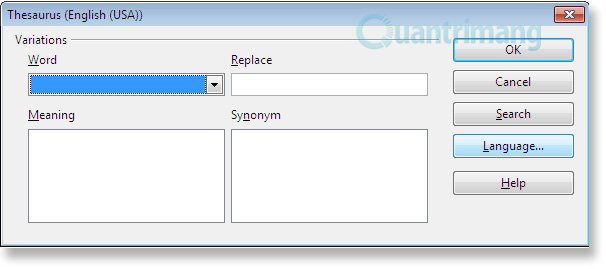
From the window that appears, you can view the currently selected word along with its definition. The second set of windows gives you the most synonymous words. When you select a word, it will appear in the Replace window. Click OK to change the current word with the appropriate synonym.
Use Thesaurus
You can use the mouse or Shift key to combine the arrow keys on the keyboard to select a word from the selection list. Open OpenOffice Writer Thesaurus , in this example we choose from Happy .

Below the definition will appear different. To the right of the screen is a list of synonyms for Happy :

Select any word from the list to place it in the Replace window. As soon as you click OK , the text will be changed in your document.
Other languages
If you need to use a spell checker or a dictionary for another language, you can change the settings for the current selection, the paragraph, or the entire document that is open. These settings are in Language , under the Tools menu. You can also download additional language dictionaries for free from OpenOffice.