Top 5 websites for downloading beautiful free fonts
As you all know, fonts are indispensable for our computers, especially for those who do design, it is indispensable for beautiful fonts. However, finding a satisfactory font is not easy because the font sources on the Internet are often unclear and many fonts are duplicated. Therefore, in this article, TipsMake.com will introduce to you the top 5 websites that allow you to download the most beautiful and free fonts available today so that you can download the font you like anytime, please refer.

1. DaFont
Link Website: https://www.dafont.com/

DaFont is a very popular website that allows us to download fonts for free. Most of the fonts in the site are for personal use only, but there are many fonts that come with a commercial license. One feature that helps DaFont stand out is its classification system. Lets you find its font collection based on different themes like horror themed fonts, video game fonts, valentine themed fonts and more. This gives designers an easy way to quickly find fonts for different types of projects. In addition, this website also provides many unicode fonts that are suitable for us to type Vietnamese without fear of font errors.
2. Google Font
Link Website: https://fonts.google.com/

Google Fonts is one of the first websites to appear when searching for free fonts. This large library has more than 800 families of fonts of various types, from sans serif to handwritten fonts, monospaced fonts, and more. Google Fonts is widely used by web designers to store fonts faster and more reliably. However, many people are unaware that fonts in Google Fonts can be downloaded for free. Best of all, all Google Fonts fonts are open source. You can use them however you like.
3. Font Squirrel
Link Website: https://www.fontsquirrel.com/
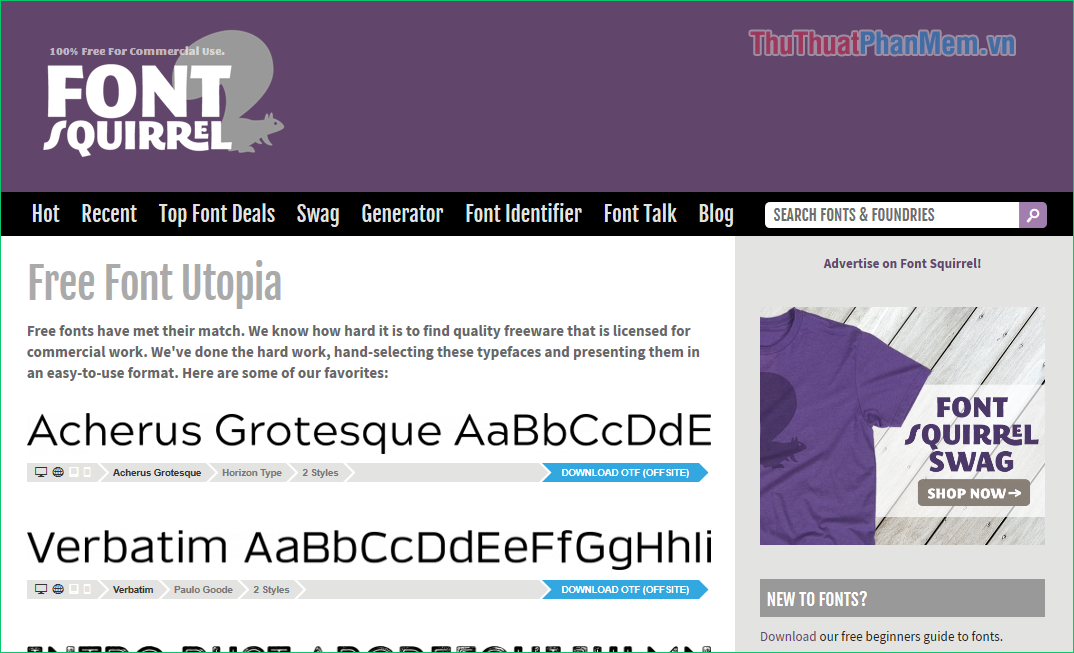
Font Squirrel is a reliable source for downloading high quality free fonts. Most of the fonts featured in Font Squirrel also come with copyright licenses. To avoid the hassle, the website makes it easier for users to check the license for each font before downloading it. Font Squirrel also has a handy set of tools, including Webfont Creator to create your web fonts and interesting font identifiers, to help you detect and find fonts based on images.
4. FontSpace
Link Website: https://www.fontspace.com/

The site has a collection of more than 32,000 free fonts from over 2,100 different designers and is also the place for more than 746,000 members to download free fonts. You can use FontSpace to find many free fonts to use for your personal projects. Just hovering over a font while browsing is enough to find the license for the font before downloading. If you're a member, you can even create your own personal font collection to easily access the best fonts, and you can also contact the designer and even donate a few dollars. if you want.
5. FontStruct
Link Website: https://fontstruct.com/
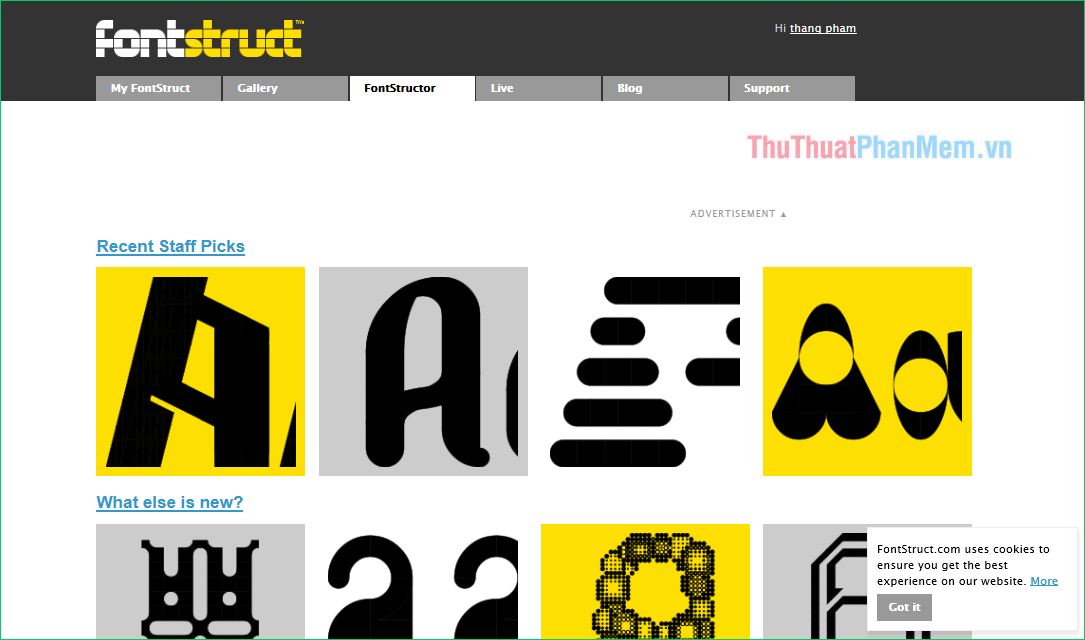
FontStruct is one of the few websites that allows you to design your own font using geometric tools. This tool creates TrueType fonts using your designs that can be used with any application and for any type of work you want. The site also contains a library of more than 43,000 fonts. Most of them are created by people like you. All are free to download. You can even copy fonts created by other users to design your own unique fonts.
Above TipsMake.com has introduced to you the top 5 websites for downloading free fonts and most beautiful today, hope you will find the article useful. Thank you for watching!
You should read it
- How to add fonts, change beautiful fonts for iPhone keyboard
- How to install new fonts in Windows, Mac and Linux
- Please download 20 beautiful handwriting fonts for design, absolutely free
- Free fonts : 35 beautiful fonts free download
- How to Install Fonts
- 5 notes to help capture beautiful and virtual fonts
- How to install and remove fonts on Mac
- 10 best free Google fonts for professional presentations
- 5 websites and Powerpoint add-ins to find beautiful, free templates
- How to install and remove fonts on Linux
- How to install new free Mac fonts in macOS Catalina
- Differentiate between TTF and OTF fonts
May be interested

How to delete a page in PDF - Delete 1 page of any document in a PDF file

How to find the font used on any application or website

What are PPT, PPTX, PPS, PPSX files and the differences between these file types

How to remove red tiles in Word - Uncheck the spelling in Word

How to add columns and delete columns in Word

How to delete Comments in Word






 How to add fonts, change beautiful fonts for iPhone keyboard
How to add fonts, change beautiful fonts for iPhone keyboard How to install new fonts in Windows, Mac and Linux
How to install new fonts in Windows, Mac and Linux Please download 20 beautiful handwriting fonts for design, absolutely free
Please download 20 beautiful handwriting fonts for design, absolutely free Free fonts : 35 beautiful fonts free download
Free fonts : 35 beautiful fonts free download How to Install Fonts
How to Install Fonts 5 notes to help capture beautiful and virtual fonts
5 notes to help capture beautiful and virtual fonts