8 tips to save 3G on Android
Today, surfing the web with smartphones has become much simpler with widely covered 3G networks. However, if you do not know how to use it, it will be a double-edged sword because it will consume "quite a bit" of money in your account. Therefore, please refer to the 8 tips below to use smart and economical way.
1. Disable background data
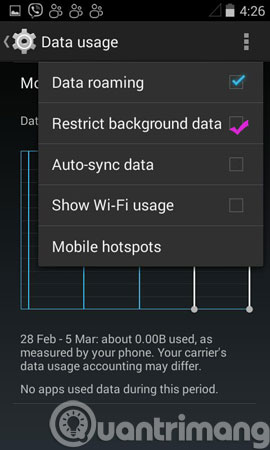
Background data are applications that run automatically even if you don't use your phone, they include data used to synchronize email, update news streams or weather widgets. And you can disable them by going to Settings > Data Usage > Restrict Background Data .
2. Delete applications that consume data
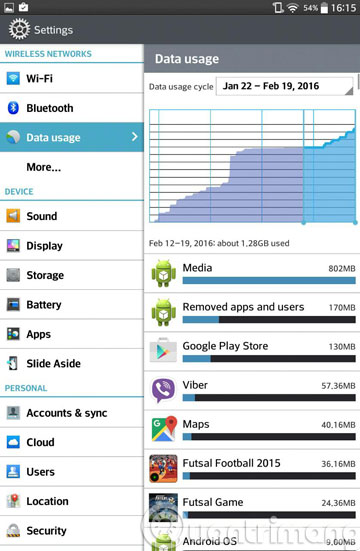
You can go to Settings > Data Usage to see which applications consume a lot of data and then delete them if they feel unnecessary.
3. Enable Data Server feature on Chrome browser
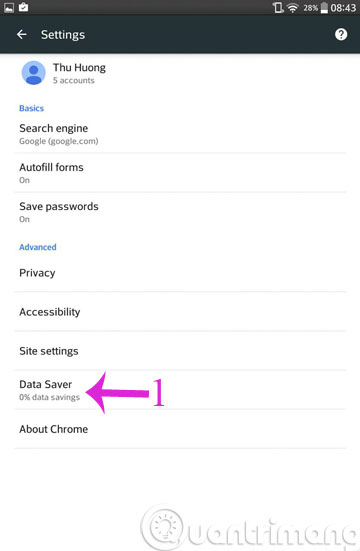
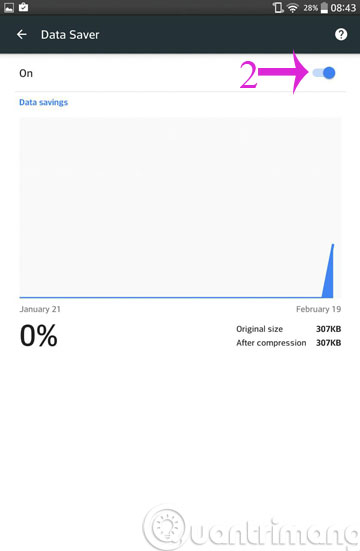
To activate, go to Chrome and click on 3 dots in the upper left corner, select Settings > Data Server and turn on On mode. Then, the web pages will be compressed before the phone downloads them. Therefore, you surf the web will feel slower than usual.
4. Turn off the automatic app update mode
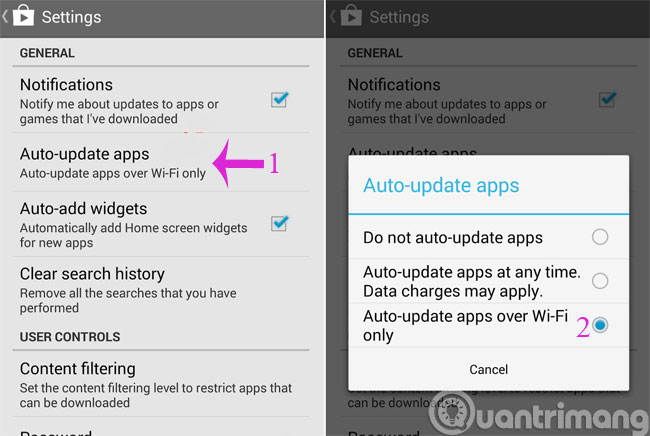
Besides, you should also turn off the automatic update of the application by going to Settings > Auto-update apps and then ticking 1 in 2 options Auto-update apps over Wi-Fi only (only automatically update via Wi-Fi connection) or Do not auto-update apps (not automatically updated).
5. Enable video compression on Opera browser
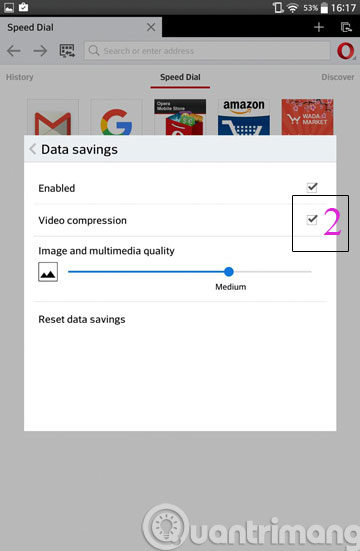
If you use the Opera browser, enable the feature to compress video capacity not only to save mobile data but also to make the video download faster. To activate, go to Opera , click Settings > Data savings and check the Video Compression option.
6. Use offline applications instead of online

You should replace applications that often use network data to secure or update using applications that do not use network data after the first download.
7. Remove the Facebook application

The fact is that the Facebook application consumes a lot of data and battery. Therefore, you can switch to using the Facebook version for mobile web browser, for example.
8. Listen to music offline

One of the leading causes that consumes a lot of network data is listening to music online. So download them to your computer the first time you listen or copy them to your computer so that you can listen later instead of listening to them online.
- Ways to save 3G on iPhone
- How to turn on 3G on iPhone 5 / 5S / 6?
- How to use 3G with the most reasonable cost
Have a nice weekend!
You should read it
- ★ How to customize battery saving mode on Android Oreo
- ★ 12 best battery saving apps today for Android
- ★ Does Facebook application consume too much of your mobile data? This is how to fix it
- ★ Google Chrome on Android has just been updated, doubling the page loading speed, saving up to 90% data usage
- ★ How to turn off battery saving mode on Android, Samsung, Xiaomi phones