10 ways to save mobile data on Android
Today the use of 3G or 4G mobile data to access the network is becoming quite popular because users cannot always access the Wifi network to use. However, using mobile data will sometimes become quite expensive if you don't have a specific mobile data plan and don't know how to save mobile data. The following article will list for you 10 ways to save mobile data on Android phones.
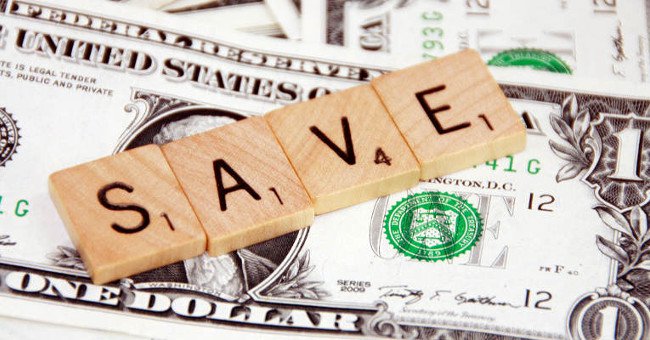
1. Turn off mobile data when in use
This is definitely the way that most people apply. If you're not having to use mobile data, it's best to turn it off. Not to mention this also saves you battery power for your device.
Go to Settings> Data Usage and turn off the Mobile data switch.
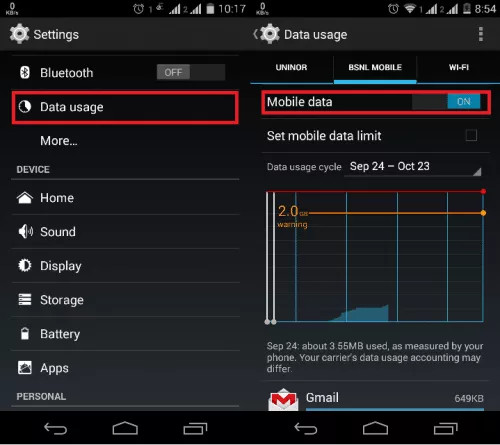
2. Set up mobile data usage limits
You can easily observe the data used and set the data consumption limit within the Settings section of Android.
- Go to Settings> Data Usage . Here you will see how much mobile data has been used over a period of time as well as mobile data that is used by each application on the phone.
- Turn on the Set Cellular data limit switch to limit data usage. You can also drag the gray bar on the chart so that the device issues a warning when mobile data usage exceeds the allowed level.

3. Replace applications that consume portable space with another application
Facebook and Messenger are two applications that consume the most network data on mobile phones. If you don't want your mobile data usage to exceed the allowable level, it's best to stop using those types of applications or replace them into other more economical applications. Examples include Facebook Lite and Facebook Messenger Lite.

Although these versions do not offer full features like regular Facebook and Messenger, you will be surprised by its economics.
4. Use browser to save network data
There are many types of browsers on the Play Store that prioritize saving network data when in use. Typically, Opera Mini, UC Brower Mini and Flynx.

5. Only automatically update the application via Wifi
Surely you will never want your phone to automatically update the application while using mobile data because this will consume a huge amount of mobile data.
- Go to the Google Play application, swipe from left to right to open the menu .
- Go to Settings> Auto-update apps .
- Check Auto-update apps over Wifi only .

6. Limit application data running in the background
As mentioned above, applications like Facebook or Messenger will consume a lot of mobile data. This is because those applications sometimes still use network data on the device even though the user is not running the application. To fix this, do the following:
- Go to Settings> Data usage .
- Select the application that you want to restrict data to run in the background.
- Turn on the Restrict app background data switch.

This will stop the application from sending you notifications, including new messages or emails, so consider it before taking this action.
7. Turn on network data saving mode on Chrome browser
If you use the Chrome browser on Android, turn on this browser's network data saving mode.
- Open Chrome browser on Android.
- Go to Settings> Data Saver .
- Turn on the switch to On .
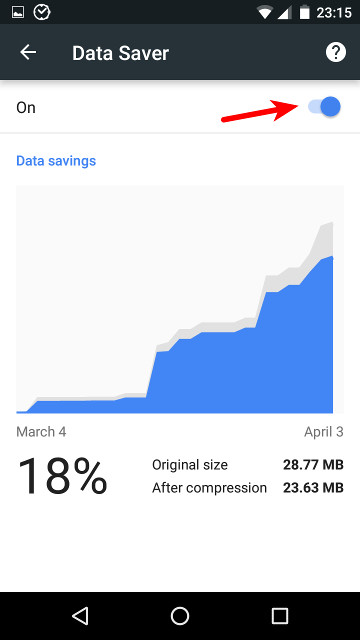
You will then see how much data has been saved through the chart below.
8. Save content for offline use
A good way to save mobile data is to save the contents of the application to your computer for offline use. For example, the Google Maps application allows users to save maps to their phones so they can be used even without a network. Online music applications also allow you to save tracks or playlists to your device so you can listen to them without having to connect to the network. You can also download YouTube videos to your phone to see when there is no Wifi connection.

So consider saving content to your device when using Wifi to be able to use them without consuming mobile data.
9. Compress all input data with Opera Max browser
If you are serious about saving mobile data, Opera Max is a browser you should use. The browser will compress all data from surfing the web, listening to music or watching videos on the network, making your mobile data much more optimized.

10. Set the data saving mode within certain applications
Some popular applications will include settings that allow users to reduce usage data within the application. Twitter, Youtube, Facebook and Instagram are such applications.

You can refer to the Facebook application data saving settings here.

- Open the Twitter application and swipe from left to right to open the menu item.
- Go to Settings and Privacy> Data usage> Video autoplay .
- Here, check the Never box to turn off the auto-enable feature on Twitter .
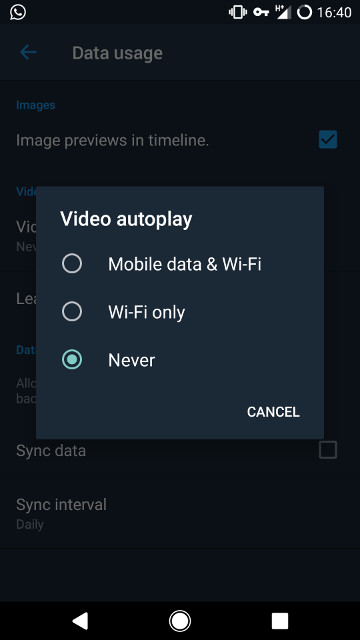

- Go to Profile and click on the 3 dots icon in the upper right corner of the screen.
- Scroll down and find the Cellular Data Use entry.
- Select Use Less Data .
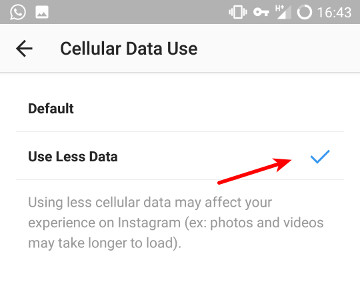
Youtube

- Open the app and click on the 3 dots icon in the upper right corner of the screen.
- Go to General and turn on Limit mobile data usage switch.
- You can also turn off the auto-transfer feature by turning off the Autoplay switch.

In addition to the above applications, explore other applications you use to see if it has a network saver setting.