8 online GIF to JPG converters
As two of the most used image formats today, you may need to convert GIF to JPG for a number of reasons. The easiest way is to use online file conversion tools.
In today's article, let's Tipsmake review 8 best tools to convert GIF to JPG. These allow you to convert files within a few clicks.
1. Browserling
 8 online GIF to JPG converters Picture 1
8 online GIF to JPG converters Picture 1
Browserling is basically a tool for cross-browser testing. But it has some simple tools on the official site for web developers. One of them is a GIF to JPG converter.
On the website, drag and drop the GIF or upload it from your device. Click the Convert to JPG button! to convert and download files instantly.
If you are looking for a simple tool to get the job done, Browserling is the perfect choice for you. This tool is free to use and does not annoy you with ads. However, it only converts the first frame of the GIF into a JPG image.
2. FreeConvert
 8 online GIF to JPG converters Picture 2
8 online GIF to JPG converters Picture 2
FreeConvert is a file conversion tool that supports many formats, including GIF and JPG. You can upload GIF files from your device, Google Drive, Dropbox or via any URL. When you click Convert to JPG, it will convert the uploaded file.
You can then download the JPGs locally, save them to Google Drive/Dropbox, or share them via QR code. The downloaded ZIP file contains multiple JPGs, one for each frame.
The biggest advantage is that FreeConvert allows you to upload and convert multiple files at the same time. So, if you are looking to batch convert files, this is definitely a great choice. It also has advanced options like resizing the converted image, compressing the output, auto-orienting the image, and removing metadata.
FreeConvert limits the file size to 1GB, but you will probably rarely exceed this limit. To keep your files safe, FreeConvert offers 256-bit encryption and deletes uploaded files after two hours.
3. Online-Convert
 8 online GIF to JPG converters Picture 3
8 online GIF to JPG converters Picture 3
Online-Convert has a great tool to convert GIF to JPG.
You can add GIFs from your device, Dropbox, Google Drive, or URL. It allows you to add multiple GIFs before converting. Once the files have been uploaded, click Start to start the conversion. Tool to create multiple JPGs from a single GIF.
But the advantage is that you can choose JPG images to download. You can download them all as ZIP files or just select the ones you want. Similarly, you can decide to download the JPGs, upload them to the cloud, or share them via a URL.
This tool has different installation options. First, you can decide if you want the best quality image or the smallest image. You can set the desired quality level between these two extremes using the sliders.
In addition to these features, you can resize, crop, apply color filters, and specify the resolution of the output. Online-Convert has browser extensions (for Chrome and Firefox), as well as mobile apps for both iOS and Android.
4. Ezgif
 8 online GIF to JPG converters Picture 4
8 online GIF to JPG converters Picture 4
Ezgif is a tool for editing and creating GIFs. By using this tool you can also convert GIF to JPG easily.
Ezgif allows uploading files from both the device and via a URL. But the maximum file size is 50MB. Select the file, upload it and Ezgif will open its editor. Here you can crop, rotate, resize, and perform other actions.
For transparent GIFs, you can specify the color to be added to the background. To convert, click Convert to JPG! The tool generates a JPG for each frame and displays a preview. You can download them individually or together as ZIP files.
5. SodaPDF
 8 online GIF to JPG converters Picture 5
8 online GIF to JPG converters Picture 5
SodaPDF provides dozens of PDF document and file conversion tools, allowing you to convert GIF to JPG. SodaPDF ensures the safety of your files, by deleting them automatically from the server after 24 hours.
The process is quite similar. It allows you to upload files via your device, Dropbox or Google Drive. However, SodaPDF, like Browserling, only converts the first frame of the GIF to JPG, which can be a drawback depending on your needs.
While converting files, SodaPDF ensures to maintain image ratio, standards and orientation. SodaPDF has a desktop application. So, if you plan to convert images often, you should take a look at them from time to time.
6. Convertio
 8 online GIF to JPG converters Picture 6
8 online GIF to JPG converters Picture 6
Convertio is one of the most famous tools for converting files online. Its large toolkit includes a GIF to JPG converter.
You can add and convert multiple GIFs together. After conversion, Convertio provides a ZIP file with multiple JPGs. The file remains on Convertio for 24 hours before being deleted. Convertio also has a handy Chrome extension.
Convertio does not allow uploading files larger than 100MB. But you can upgrade to any of the 3 premium accounts to increase the file size limit ($10 - $26/month).
7. Zamzar
Launched in 2006, the Zamzar file converter supports more than 1,200 formats. This includes both GIFs and JPGs. You can upload your GIF from your computer or cloud account and it will instantly convert to JPG. Zamzar provides a ZIP file with a separate JPG for each frame.
 8 online GIF to JPG converters Picture 7
8 online GIF to JPG converters Picture 7
The files remain for 24 hours. In addition to on-site downloads, you can ask it to email you the converted files.
For free users, the file size limit is 50MB. But Zamzar has three paid plans, starting at $9/month. With these plans, you can increase the file size, convert online and limit the size. It has a desktop application (for both Windows and Mac) and an API for developers.
Since Zamzar converts files into hundreds of different formats, it's no surprise that Zamzar is also one of the best online video converters.
8. CloudConvert
 8 online GIF to JPG converters Picture 8
8 online GIF to JPG converters Picture 8
CloudConvert is an online file converter that supports about 200 formats. Since its launch in 2012, CloudConvert has converted over a billion files.
CloudConvert's feature-rich GIF to JPG converter is perfect for users with specific output requirements. You can specify the size of the converted file and the range metadata. Similarly, you can choose the quality of the output on a scale of 1-100.
In addition, CloudConvert allows you to add watermark to converted files. The tool allows 25 free conversions per day. If you want to increase your limit, you'll have to purchase a one-time subscription or plan.
You should read it
- How to convert AI files to PNG, JPG without software
- Professional PDF file conversion software for Word
- How to convert PDF files to Word Online very fast
- How to convert PNG images to PDF files
- How to convert images from JPG, PNG to ICO and vice versa
- How to convert JPG image file to PDF file online
- How to convert a CR2 file to JPG online
- 2 ways to convert PDF files to Docx for free on Mac
- How to convert online video format with Zamzar
- How to convert PDF files to doc or docx files with Zamzar online
- How to convert PDF files to doc, docx using CleverPDF
- How to convert JPG images to PNG
May be interested

How to use File Converter to batch convert files from the right-click menu

Download GOM Encoder: Powerful, versatile video conversion software for PC

How to open an MBOX file using Mozilla Thunderbird tools

Link to download Format Factory 5.5.0.0

Link to download PDF To Word Converter Free 3.5

How to Open a PES File on PC or Mac

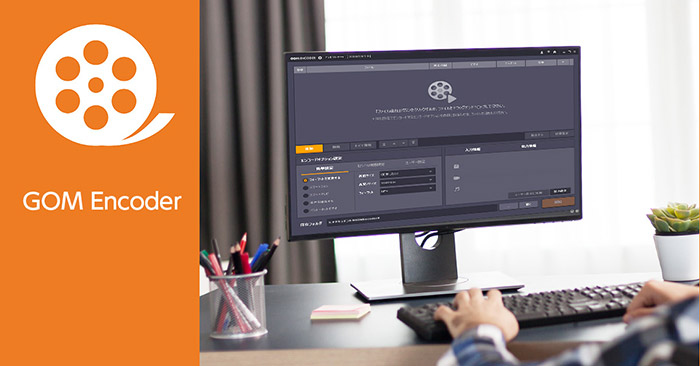


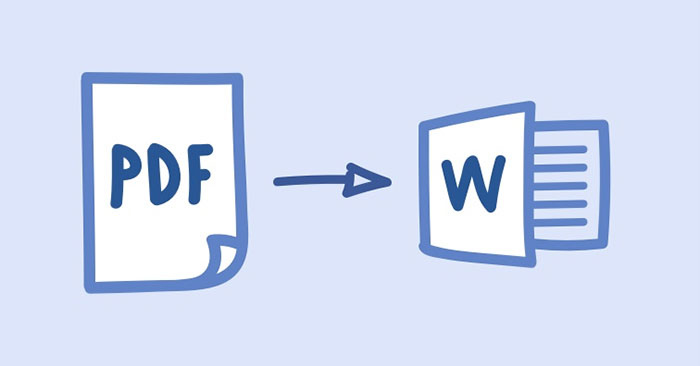

 Features of Volkswagen catalytic converters
Features of Volkswagen catalytic converters 5 best free online MP4 and video file converters
5 best free online MP4 and video file converters 6 best free online Markdown editors and converters
6 best free online Markdown editors and converters How to Open MSG Files
How to Open MSG Files 5 best applications to convert audio and video files on Linux
5 best applications to convert audio and video files on Linux How to convert MP4 files to MP3
How to convert MP4 files to MP3