How to convert a CR2 file to JPG online
When using semi-professional or mechanical cameras, after taking pictures, will generate 2 files in .JPG and .CR2 format but with .CR2 format you cannot view images so you want to convert. .CR2 format to another format for ease of working process. The following article details how to convert CR2 files to JPG online online to help you work more efficiently.
There are many websites that support converting CR2 to JPG, the following TipsMake.com guides you to convert on the 2 fastest and most effective conversion websites.
1. Convert CR2 file to JPG on the page: https://convertio.co
Step 1: Access the website via the link: https://convertio.co/vn/cr2-converter/
The web interface displays clicked From the computer to select the .CR2 file to convert to .JPG format (in addition, you can select the source file from dropbox, google drive .)

Step 2: A dialog box appears, select the path to the CR2 file to convert -> click Open:
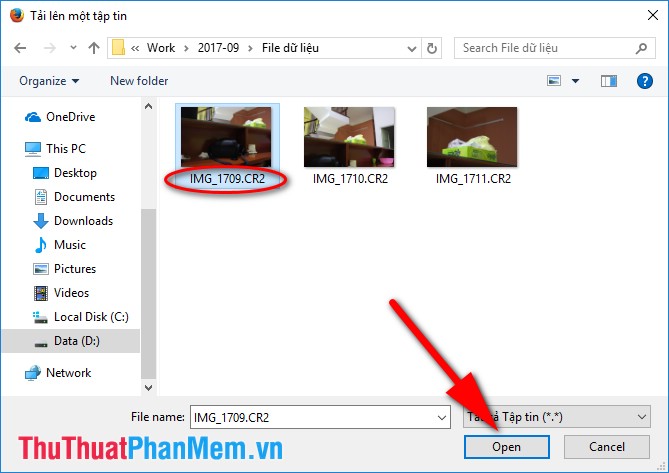
Step 3: After selecting the file to be uploaded to the website, when the conversion process is ready, click Change:
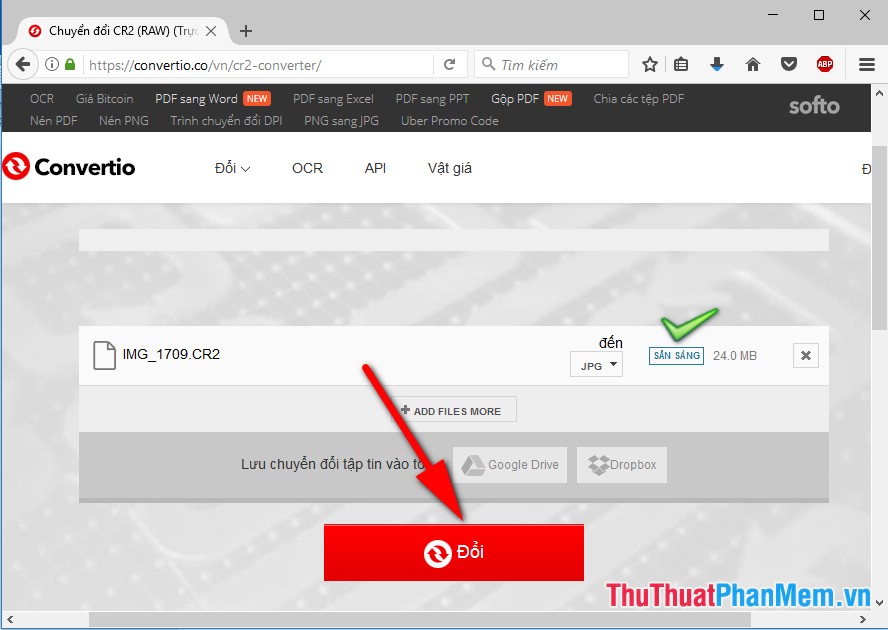
Step 4: The conversion process is done automatically:
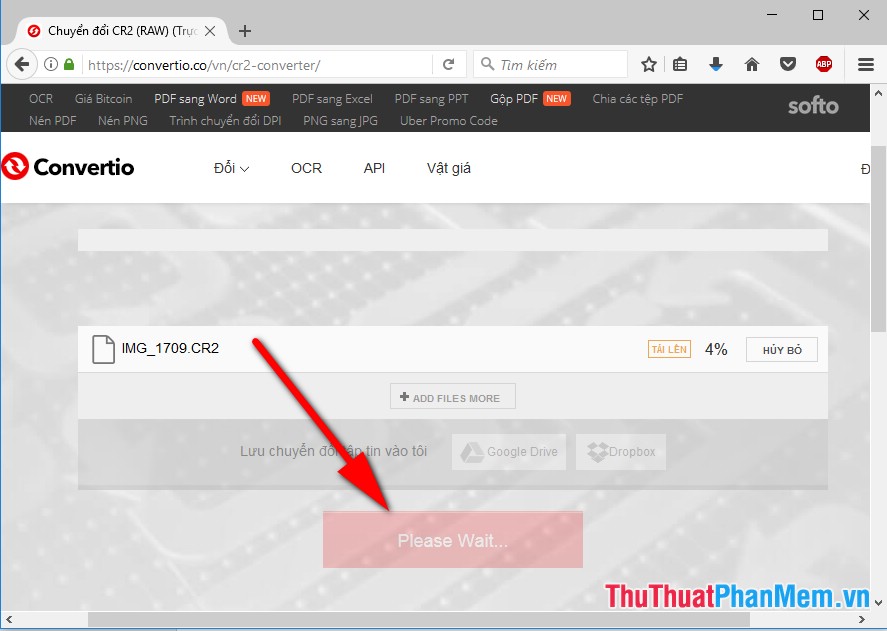
Step 5: After the conversion process is successful, click the Download button to download the file to your computer:
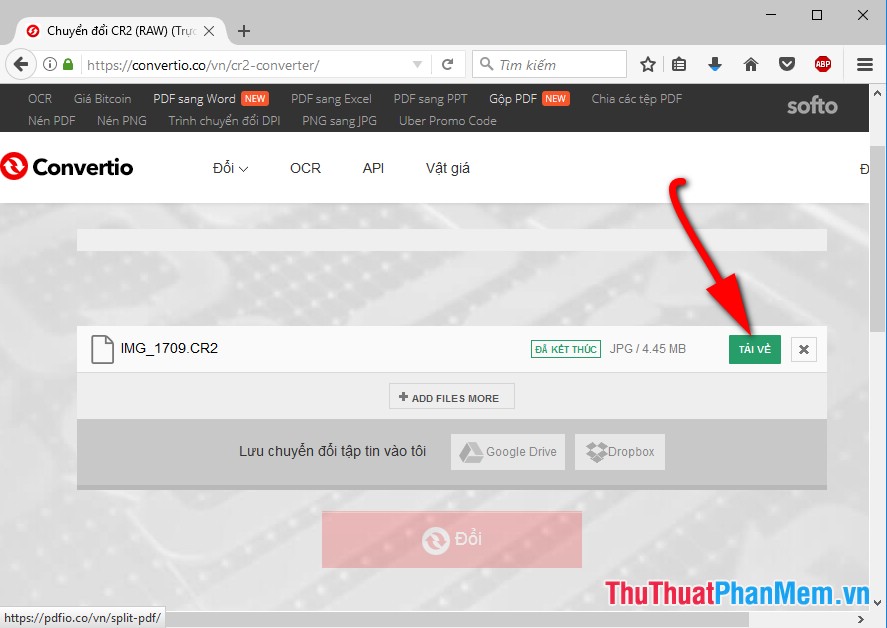
Step 6: Click Save file -> click OK to download the file converted from CR2 to JPG to your computer:
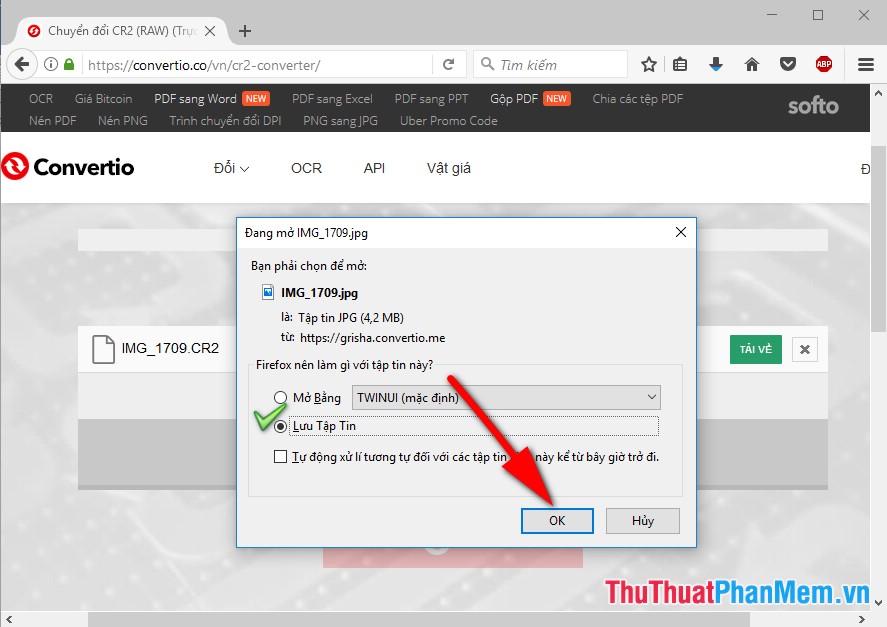
2. Convert CR2 file to JPG on page: https://raw.pics.io/
Step 1: Access the website via the link: https://raw.pics.io/convert-cr2-to-jpeg
Click Go to App to enter the conversion application:
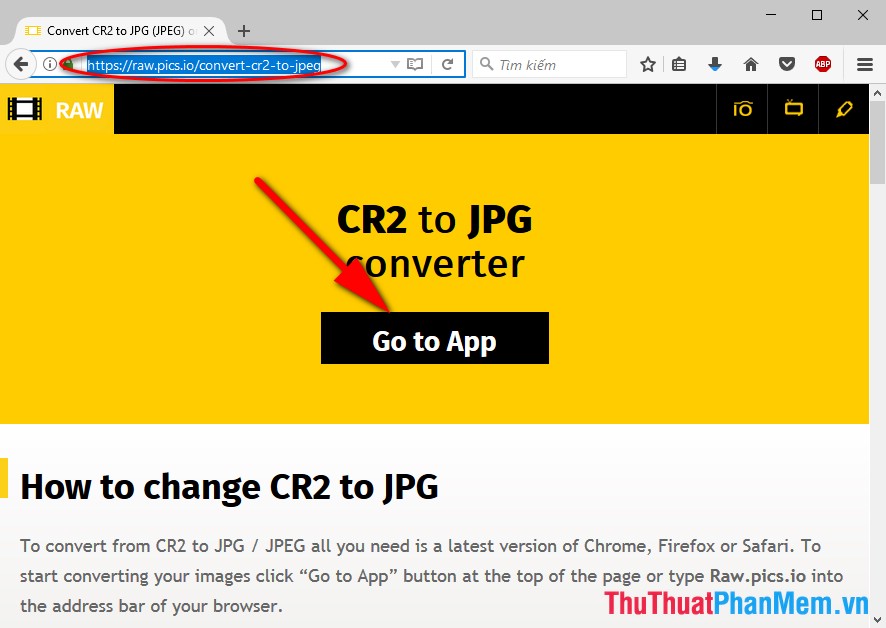
Step 2: Click Open files from computer to select the files to convert from your computer (or you can select the files to be converted on Dropbox .)
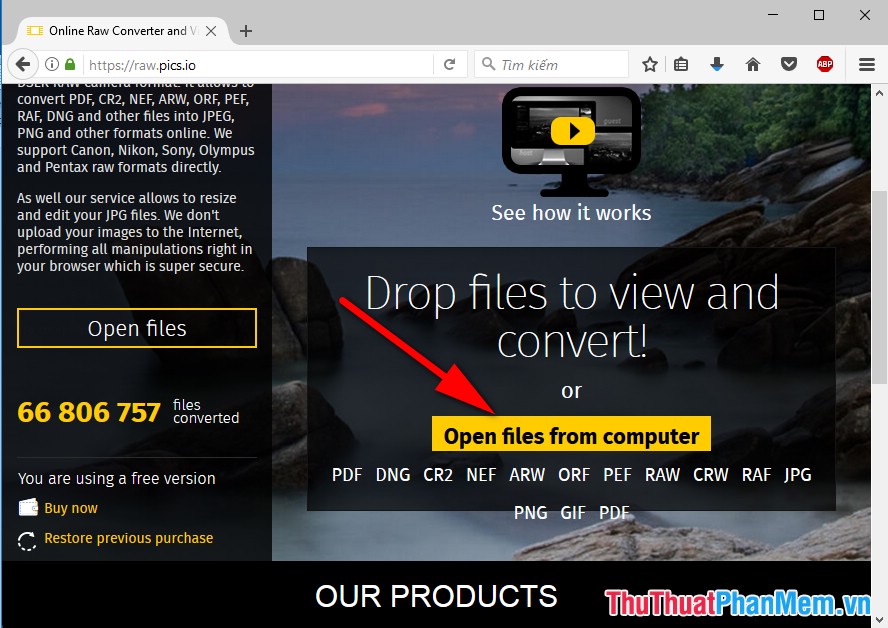
Step 3: Select the path to the file to be converted -> select the .CR2 file to convert to .JPG format -> click Open:

Step 4: File format. CR2 is uploaded to the website:
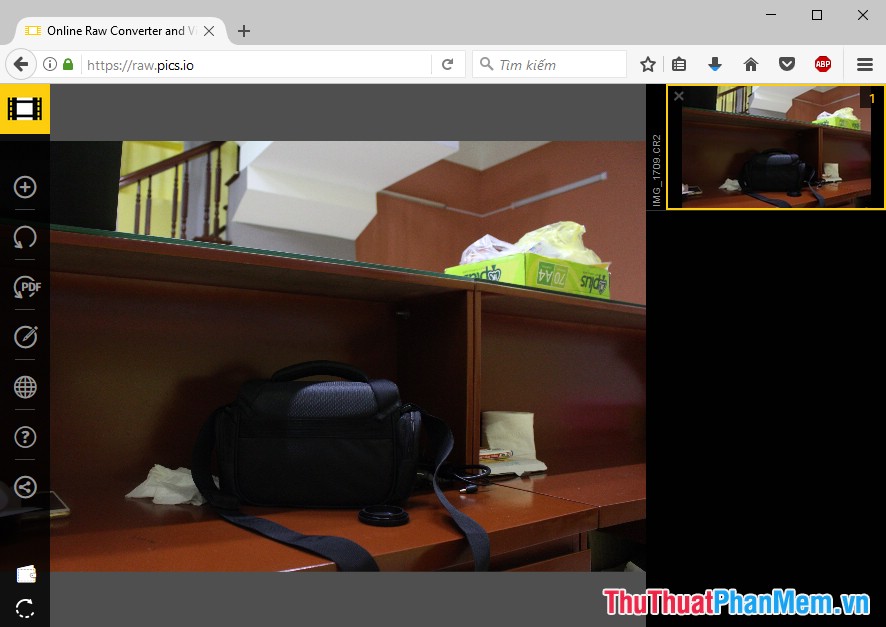
Step 5: Move the mouse to the left area of the Draw section -> select the Save this file feature:
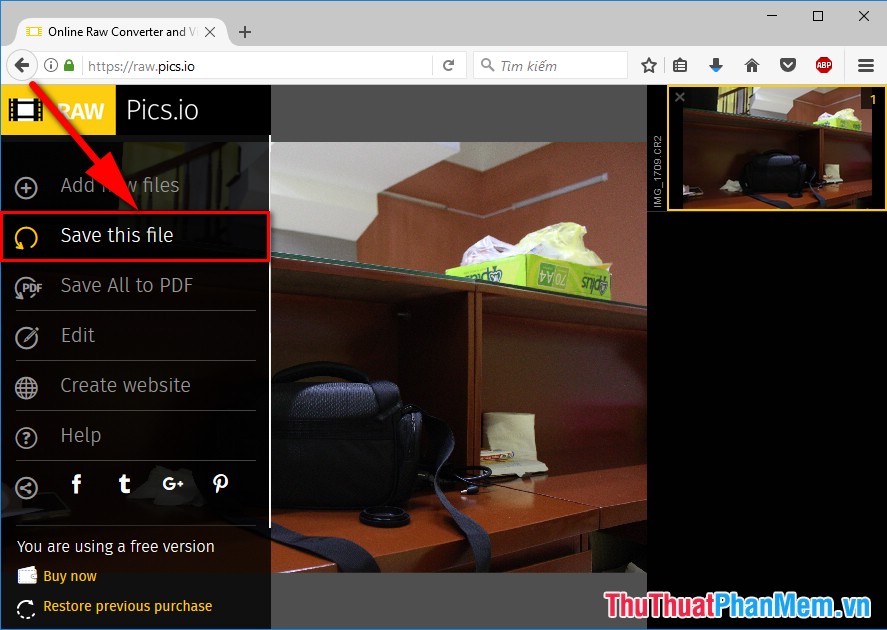
Step 6: The Save window appears -> in the File name and type section select .jpg format, in addition you can change the image quality, image size . Finally click OK to save the image to the format .JPG

Step 7: Select Save file -> click OK to download the file to your computer:
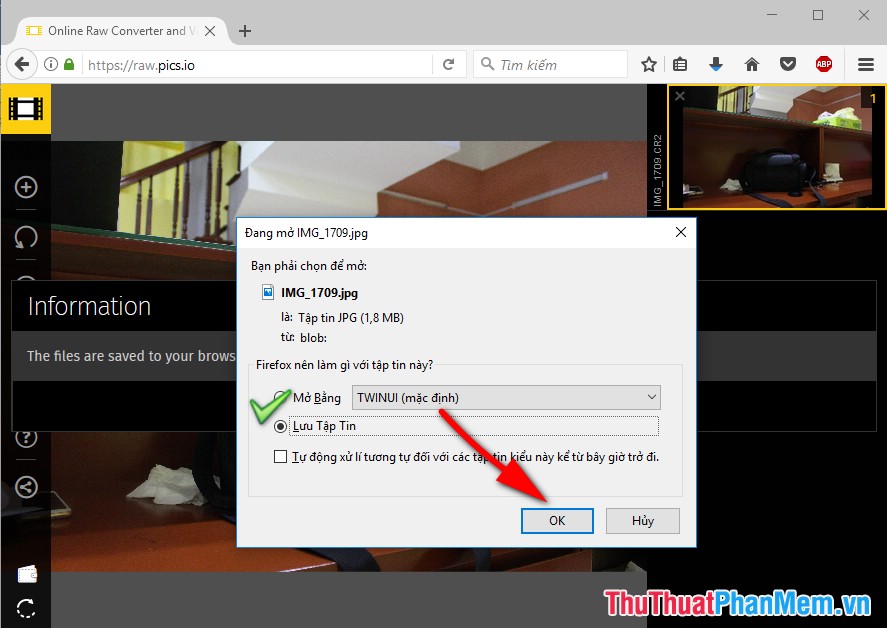
Above is a detailed guide How to convert CR2 files to JPG online online quickly and effectively, which is very helpful for you in the process of working.
Good luck!