8 best text-to-speech apps for Android
At that time, you do not need to hold the phone to read directly, but all the content is converted into voice by the applications for you to listen. For example, you can install an application to listen to e-books, or we can leave the phone in another place and do something else, but can still listen to the entire article without missing any content. . The article below will summarize for readers some text-to-speech applications, including Vietnamese.
1. Google Lens text-to-speech
Google Lens lets you point your phone at something, like a specific flower, then ask Google Assistant what you're pointing at. You will not only be told the answer but also get suggestions based on the object, such as places that sell flowers nearby, in case the object is a flower.
Other examples of what Google Lens can do include taking a photo of the SSID sticker on the back of a WiFi router, then your phone will automatically connect to the WiFi network without you having to do anything else. That's right, no need to crawl under the closet to read the password while typing it into your phone. Now, with Google Lens, you can literally point and shoot.
Google Lens will also recognize restaurants, clubs, cafes and bars, showing you a pop-up window showing reviews, address details and opening times. That ability to recognize everyday objects is very impressive.
Besides, Google Lens also provides many useful features such as converting content in images into text, searching for information on Google based on scanning the content displayed in images, or Google Lens can also convert text. into speech with a very simple implementation.
First, open Google Lens, select Text mode , then scan the displayed content you want to hear. Press the center circle button to take a picture.
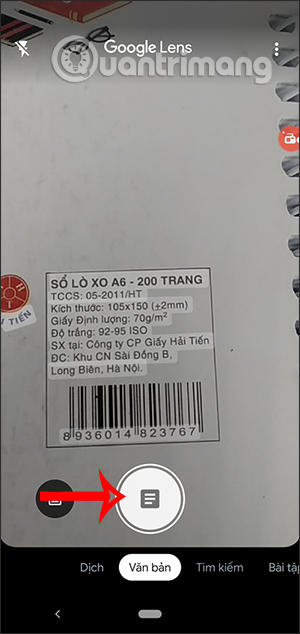
Google Lens will then automatically scan the text content and you will now see the Listen option as shown below to read the content.
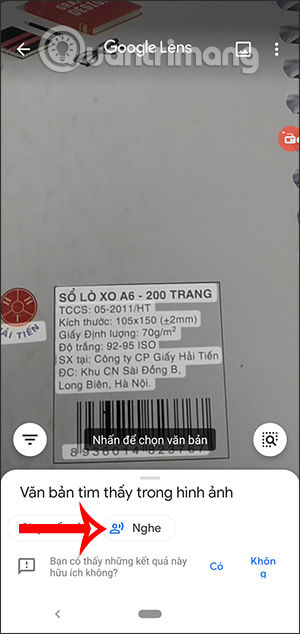
Google Lens will then read the content and you will see a white frame move according to the word being read. If you want to pause listening, press the Pause button .
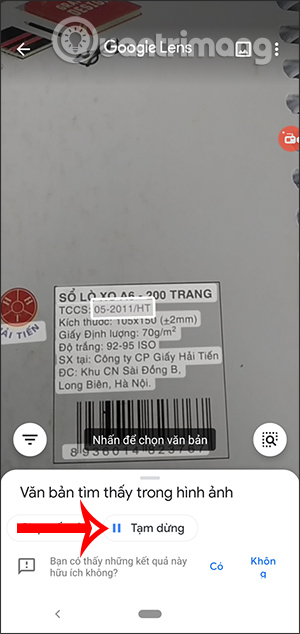
You can also use Google Lens to translate content, by pointing your phone at the text and with Google Translate embedded inside, the text will be translated directly before your eyes. This function can also work offline.
When you highlight text in Google Lens, you can also search for that text using Google. This is useful, for example, if you need to look up the definition of a word.
2. Android text-to-speech feature
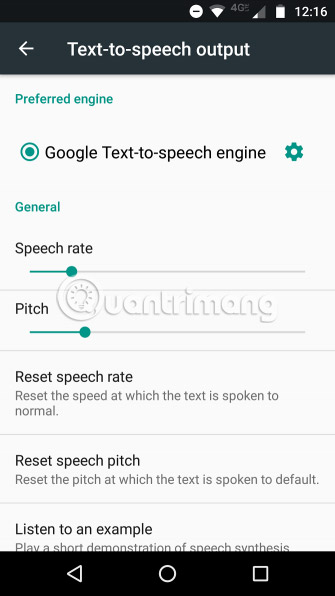
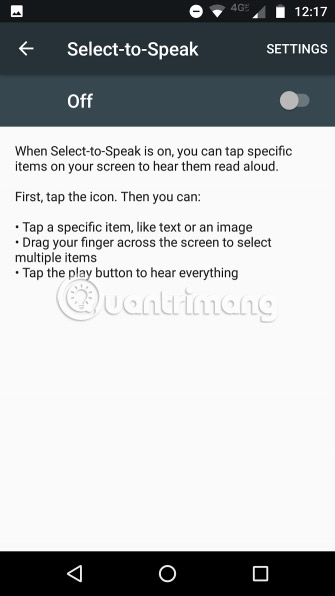
Android has many support tools that make the phone easier to use. One of these tools is the text-to-speech feature.
This feature has fewer customizable settings than some of its competitors. You can adjust speech speed, sound intensity, and install additional languages.
To change the settings for text-to-speech, go to Settings > Personal > Language and input > Speech > Text-to-speech output .
Android text-to-speech automatically works with other Google apps that also offer Read aloud features . For all other apps, you'll need to enable Select-to-speak in Android's settings menu.
To enable this feature, go to Settings > System > Accessibility > Services > Select-to-speak . To use it, select text in any application and choose Speak from the menu.
3. Voice Aloud Reader
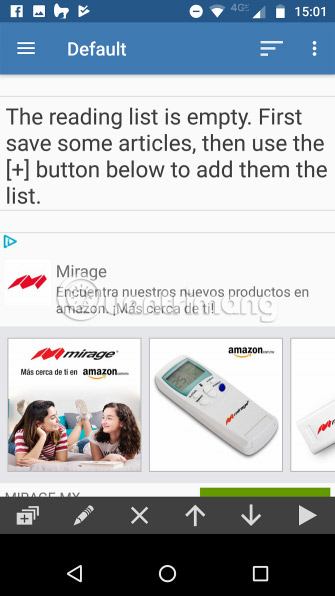
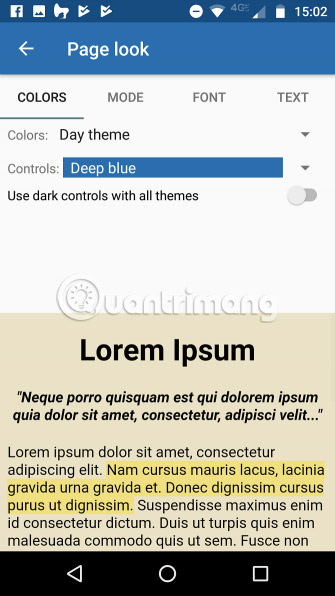
Voice Aloud Reader is easy to use and supports several different ways of reading text.
If the app you want to read text from has a sharing feature, just send the content to Voice Aloud Reader using the Android Share menu. This also works for on-screen items that have their own share buttons, like tweets and Facebook posts.
Similarly, if the text you want to read is selectable, you can use the Share button in the context menu.
This app also works with URLs. Just paste the website address (or article) into Voice Aloud Reader, and it will automatically analyze and read the relevant text for you. It's smart enough to remove menus and other unimportant sections.
You can even add text files (like DOC and PDF) directly into the application. It can then open files and read their contents.
Some outstanding features of Voice Aloud Reader include:
* Open text documents, PDF, DOC, DOCX, RTF, OpenOffice or HTML files to read aloud.
* Now includes OCR (Optical Character Recognition) to extract text from PDF files where regular text extraction does not work.
* Click the "Share" or "Send by Email" button/menu item in any application to send text to Voice Aloud Reader to read aloud through speakers or headphones.
* When sharing web pages with Voice Aloud Reader, menus, navigation, ads and other junk are stripped away, leaving just plain text to read or listen to.
* In WhatsApp, use the Export Chat function to send chats to Voice Aloud Reader to listen
* If "Share" is not available, copy the text in another app and paste it into Voice Aloud Reader to read it aloud .
* Save articles opened in Voice Aloud Reader to file for later listening. Build a listening list of many songs so that listening takes place without interruption. Sort the list if necessary, for example, more important articles first.
* Read e-books on screen in original format, display images, turn pages or read continuously, or set up headphones, turn off screen and listen!
* Process Chinese and Japanese vertical text (right-to-left mode) or convert it to landscape mode if desired.
* Easily add saved Pocket articles to the Voice Aloud Reader reading list - in the Read List screen, press Menu - Add articles from Pocket, then read on screen or listen to them read aloud.
* Record spoken articles to audio files - supports WAV (uncompressed) or OGG (compressed) formats.
* Tap and hold a word and/or select a longer phrase to see the dictionary, translations, Wikipedia, Web search, and more.
* Voice editing for TTS, optionally using regular expressions (RegEx)
* Easily control the volume, pitch and speed of the voice generator.
* Pause/resume speech as needed using wired or Bluetooth headset buttons, plus click the Next/Previous button to advance each sentence or to the next/previous article in the list.
* Automatically detects the language to use the appropriate TTS voice, if available, or set your preferred voice manually with the "Select language" menu item.
* Additional options to pause between paragraphs, start speaking as soon as a new article loads or wait for a button press, start/stop speaking when plugging/unplugging wired headphones.
* Optional sleep timer to stop voice after a certain timeout period.
- Download
4. Narrator's Voice
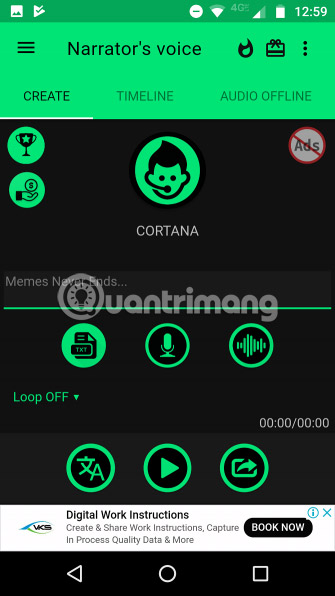

Narrator's Voice offers something a little different. The usual features of Narrator's Voice are that it can read text from apps, web, messages, and other sources.
However, the app also has a fun side. You can add various sound effects to the voice synthesis such as echo, echo, and chorus.
The app has many different voice options. Some favorites like Cortana and Siri are present, as well as some of the developer's own creations like 'Steven' and 'Pink Sheep'.
Additionally, Narrator's Voice lets you add your own text, which then runs through the app's synthesizer. It makes the app a great way to dub video excerpts, present presentations, and more.
You can even save the output audio file as MP3, store the file offline and share it with friends.
In-app purchases remove ads.
- Free download)
5. Talk Free
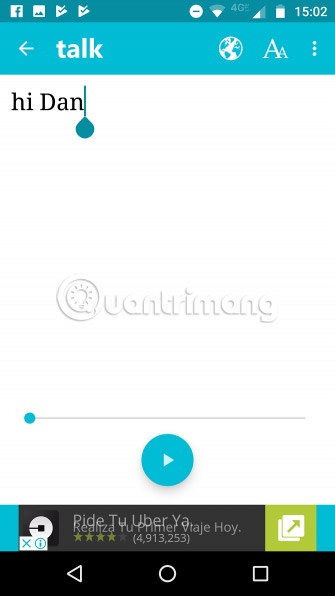
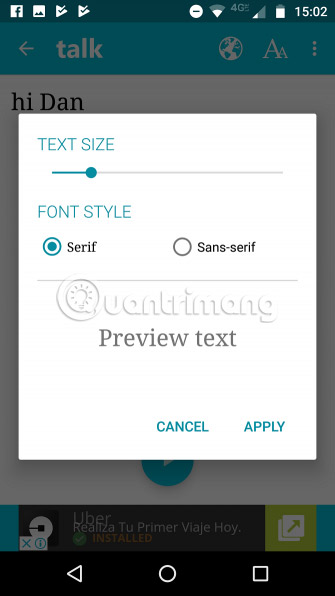
Talk Free takes a more minimal approach than Voice Aloud Reader and Narrator's Voice.
The app can import web pages directly from the phone's browser or read text from other third-party apps. You can export all audio files and save them offline in WAV format.
It's important to note that Talk Free relies on your phone's existing text-to-speech (TTS) engine to work. Most Android devices will have Google tools installed. If you've deleted your phone's TTS engine, you can redownload Google Text-to-Speech for free.
The benefit from using Google's TTS engine is support for multiple languages. If Google offers a language, Talk Free can usually work in that language as well.
The pro version will remove ads.
- Free download)
6. T2S
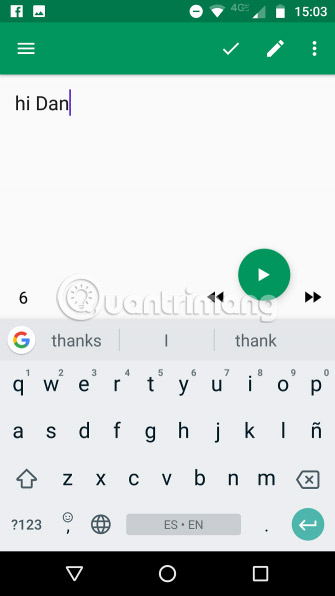
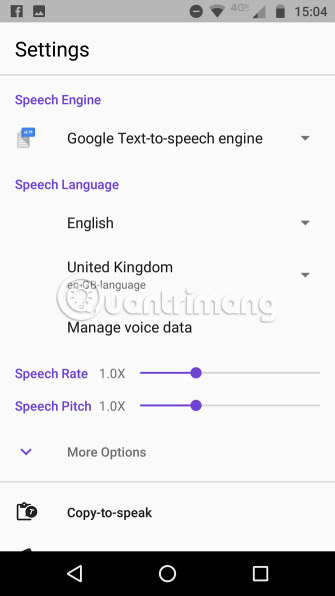
T2S is a text-to-speech application that offers one of the most modern interfaces among the applications discussed in this article.
The standout feature of the app is the presence of a simple built-in web browser. The number of features it offers isn't overwhelming, but it does allow you to easily listen to web pages without having to worry about copying and pasting URLs or using the Share menu.
T2S's copy-to-speak feature is also worth mentioning. It shows a popup button on the screen whenever you copy text in other applications. Pressing this button will cause the application to start reading the copied text immediately.
Like the other apps on this list, T2S lets you save your audio readings and share them with others.
The Pro version will remove ads.
- Free download)
7. TK Solution Text to Speech
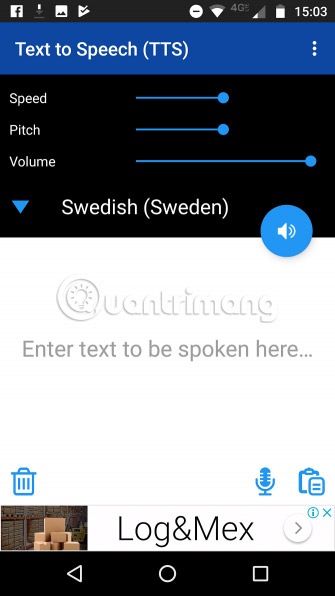
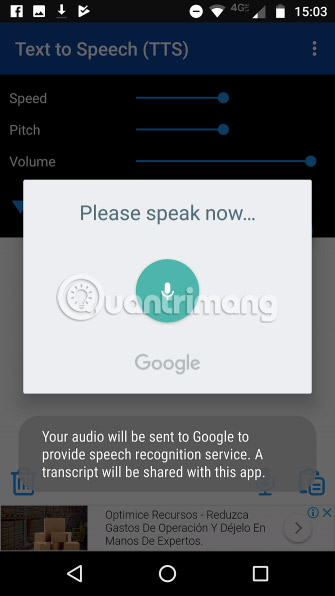
Another popular text-to-speech app on Android is Text to Speech by TK Solution.
The app works well and also has basic features, including being able to export WAV files, an area where you can enter your own text and have it read aloud, and support for multiple languages.
It also offers a unique feature that deserves a spot on this list: Vocal input. You can tap the microphone button, speak into the app, and then hear a synthesized version of what you said.
Besides, many people do not like the large space reserved for application settings, which used to appear at the top of the window.
You can remove ads through in-app purchases.
- Download
8. Pocket
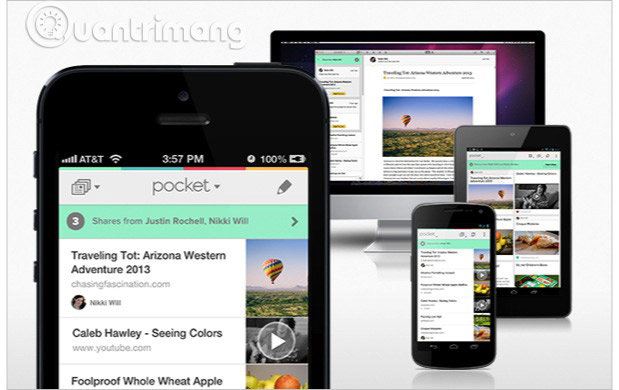
Pocket is a somewhat unique option.
You probably already know that apps are a great way to save articles and read them later when you're offline.
However, you may not know that the app also has a text-to-speech feature. This feature supports multiple voices and languages (pitch and speaking speed are adjustable). It even supports background playback, which means you can continue listening while you use other apps.
Since text-to-speech is one of Pocket's original features, it's great when you want to listen to some long-form content on the go and don't have an Internet connection available. Obviously, if you want to hear text from all your apps, this isn't the right choice for you.
- Download
Hopefully, you now appreciate the benefits of keeping a text-to-speech app on your Android device.
Hope you find the right application!
See more: