6 underrated photo editing effects you should use
1. Blur the background
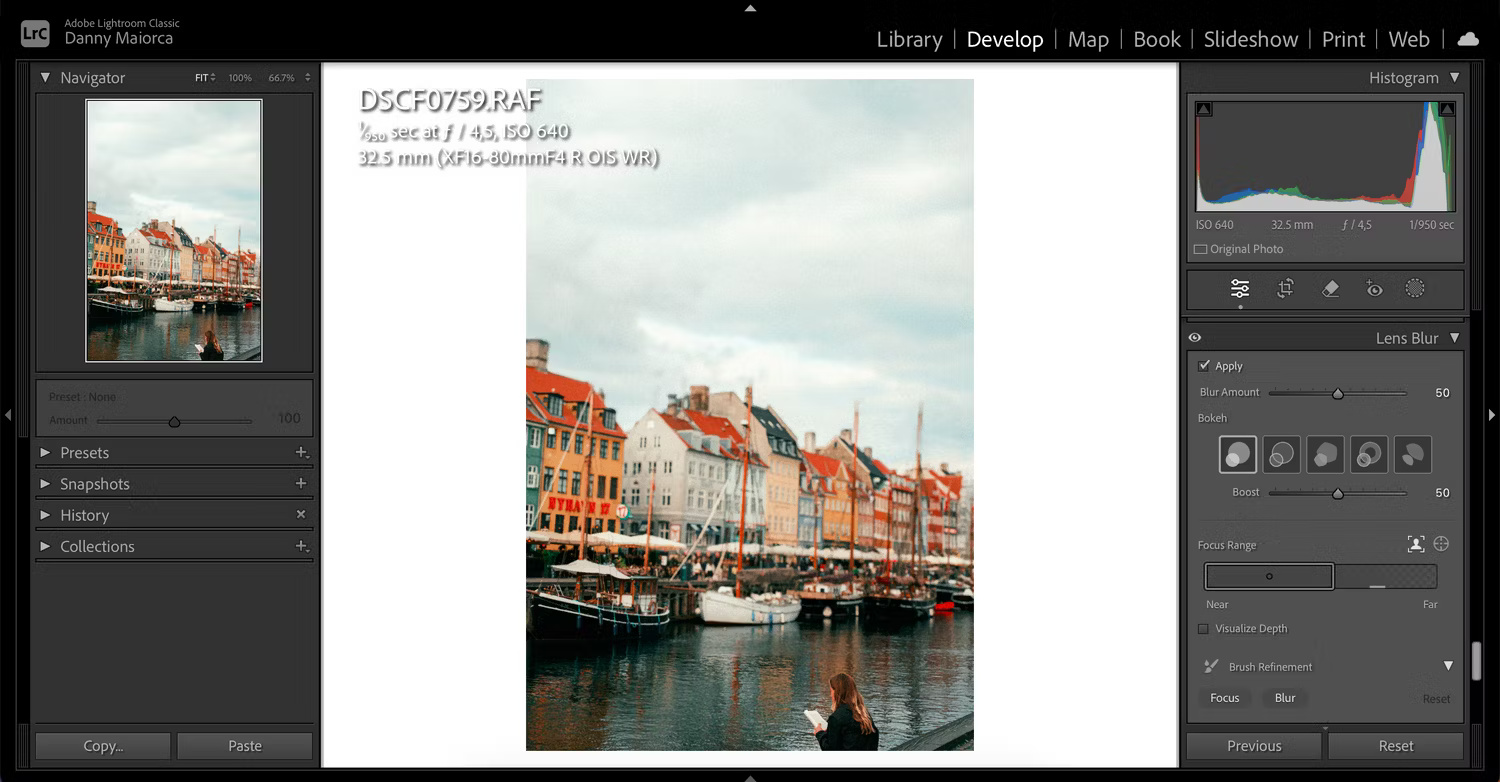
In the most ideal situations, you will get the right aperture if you use the right camera. But if you take photos with a smartphone, this can be quite difficult. Luckily, you can use photo editing apps to add blur to photos and make the main subject stand out more.
The easiest way, if you have an iPhone, is to take a photo in Portrait Mode and then widen the aperture. Another way to blur the background is to use Adobe Lightroom by masking out the areas around the subject and reducing clarity. However, this is a more advanced tip (and pays for Lightroom). If you buy Lightroom, you can also use the automatic Lens Blur feature.
Canva also has a tool that allows you to scan over the area you want to blur. However, remember that this is a manual operation and therefore it is better to do it with a tablet and a stylus. Before using the app, you also need to make sure you're not making these common mistakes in Canva.
2. Color frame

Did you know you don't even have to use a physical image to create a fun framing effect? On many photo editing apps, you can add colored frames to photos to make them stand out.
One app that makes it easy to add color frames to photos is Photoshop Express, and users can do it for free. Choose from several designs, including standard square and rectangular frames. If you want something more novel, you can also choose from a variety of shapes and patterns.
Canva is another tool you can use to add color frames to your photos. It's better than Photoshop Express if customization is what you're looking for.
3. Grain effect
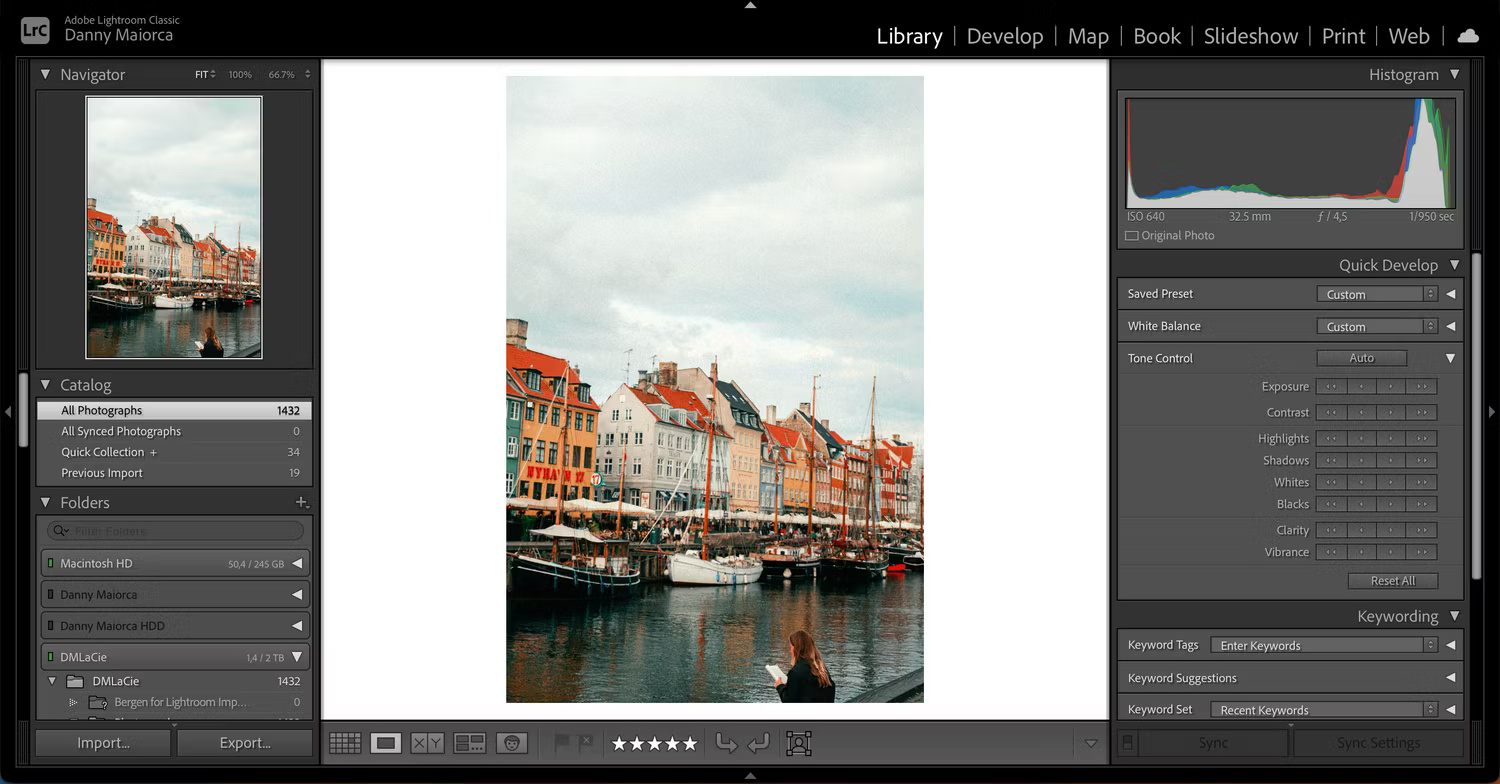
Grain is certainly more widely used than before, but people still don't seem to appreciate its potential.
Among all the photo editing effects in this article, the grainy effect is one of the most widely used. Lightroom CC and VSCO can be used to add grainy effects to photos taken on a smartphone. If you're editing photos taken on camera, using Lightroom Classic, Camera Raw and Photoshop may be more appropriate.
There is no general rule about how much noise should be added to a photo; as this varies considerably from image to image. Besides adding grain to photos in post-production, you can use classic camera apps to get the same effect. If you take photos with a DSLR or mirrorless camera, increasing the ISO will also cause noise.
4. Color the image
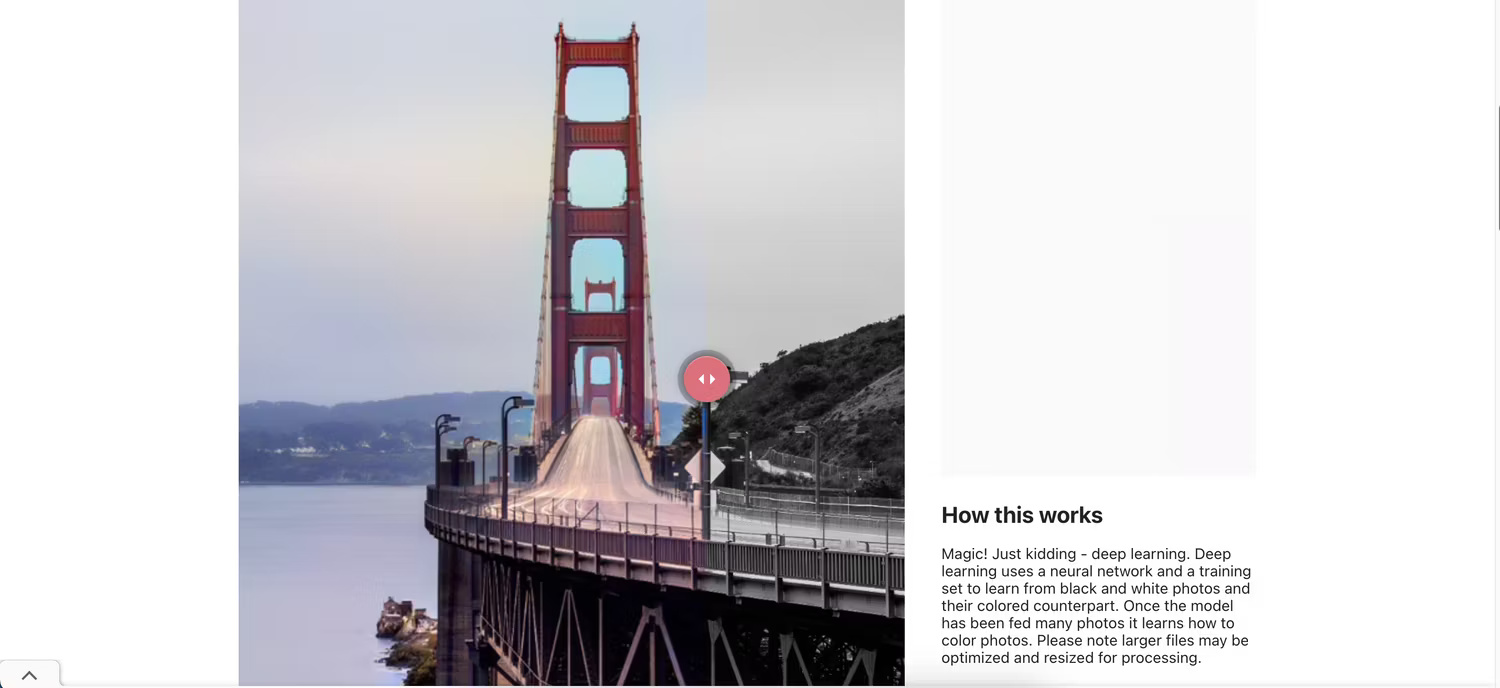
It's easy to think that life before the late 20th century was colorless because most of the images we saw during this period were in black and white. But that's obviously not true, and if you have some old photos you want to revive, you should think about colorizing the images.
You'll find a number of free online tools that help bring color to images, such as Playback. Some of these applications will also allow selecting the desired image colorization level. In addition to using this effect with old physical photos, you can also try it with digital photos that have previously been converted to monochrome mode.
If you want more inspiration and ideas, you can check out AI tools that add color to old photos.
5. High contrast
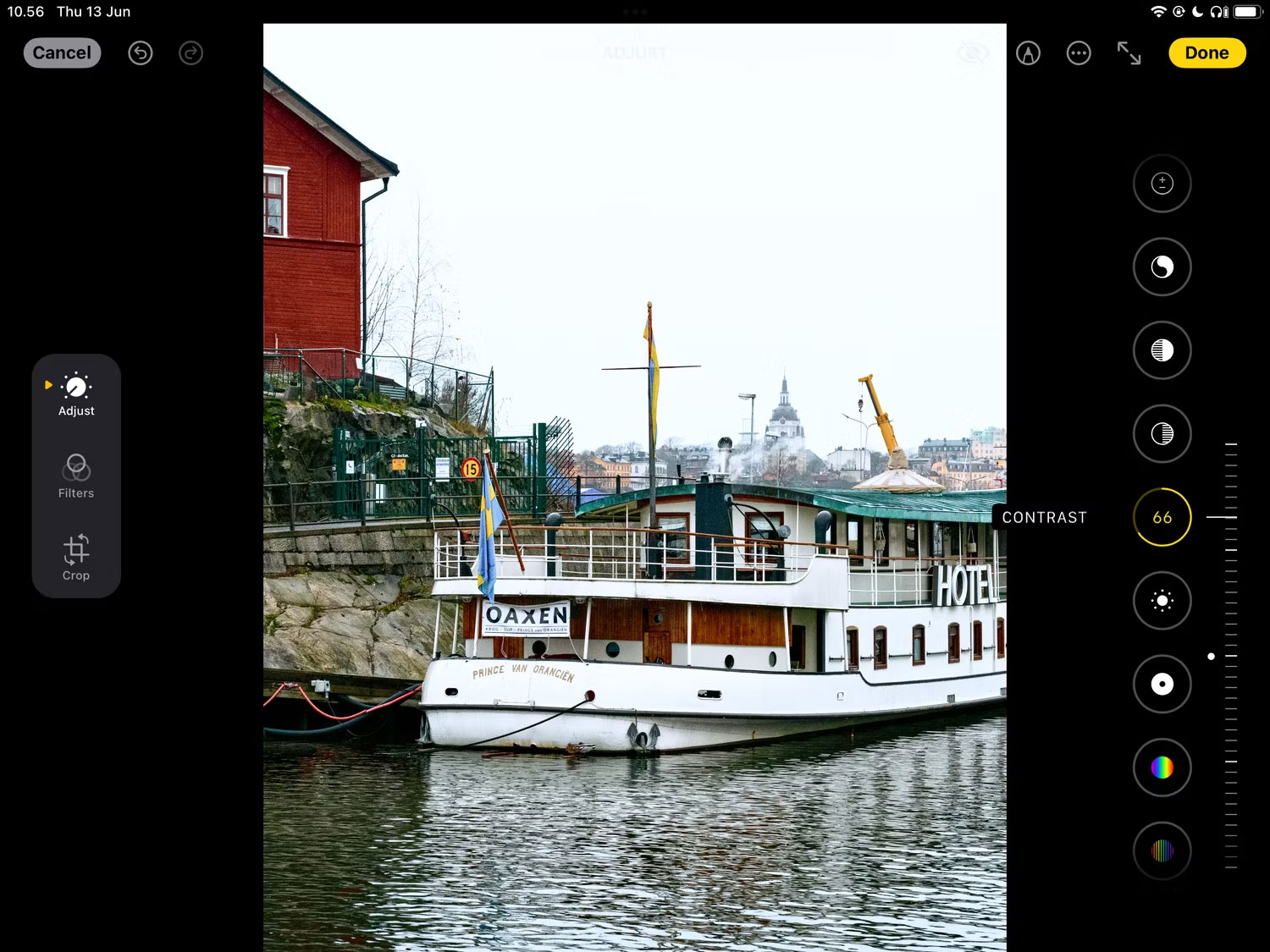
Although increasing contrast may go against what some photographers make of a good photo, many people have always enjoyed the effect.
High contrast is a great photo editing effect in a number of situations, including:
- Gloomy days
- Golden hour just before sunset
- Mountain landscape
You can change contrast in almost any free or paid photo editing app. Even on-camera editing tools have features that allow this. Canva, VSCO, Fotor and Google Photos are some free alternatives.
High contrast is often not effective in well-lit conditions. However, you should experiment and see what works best for you in different situations.
6. Only saturate one color
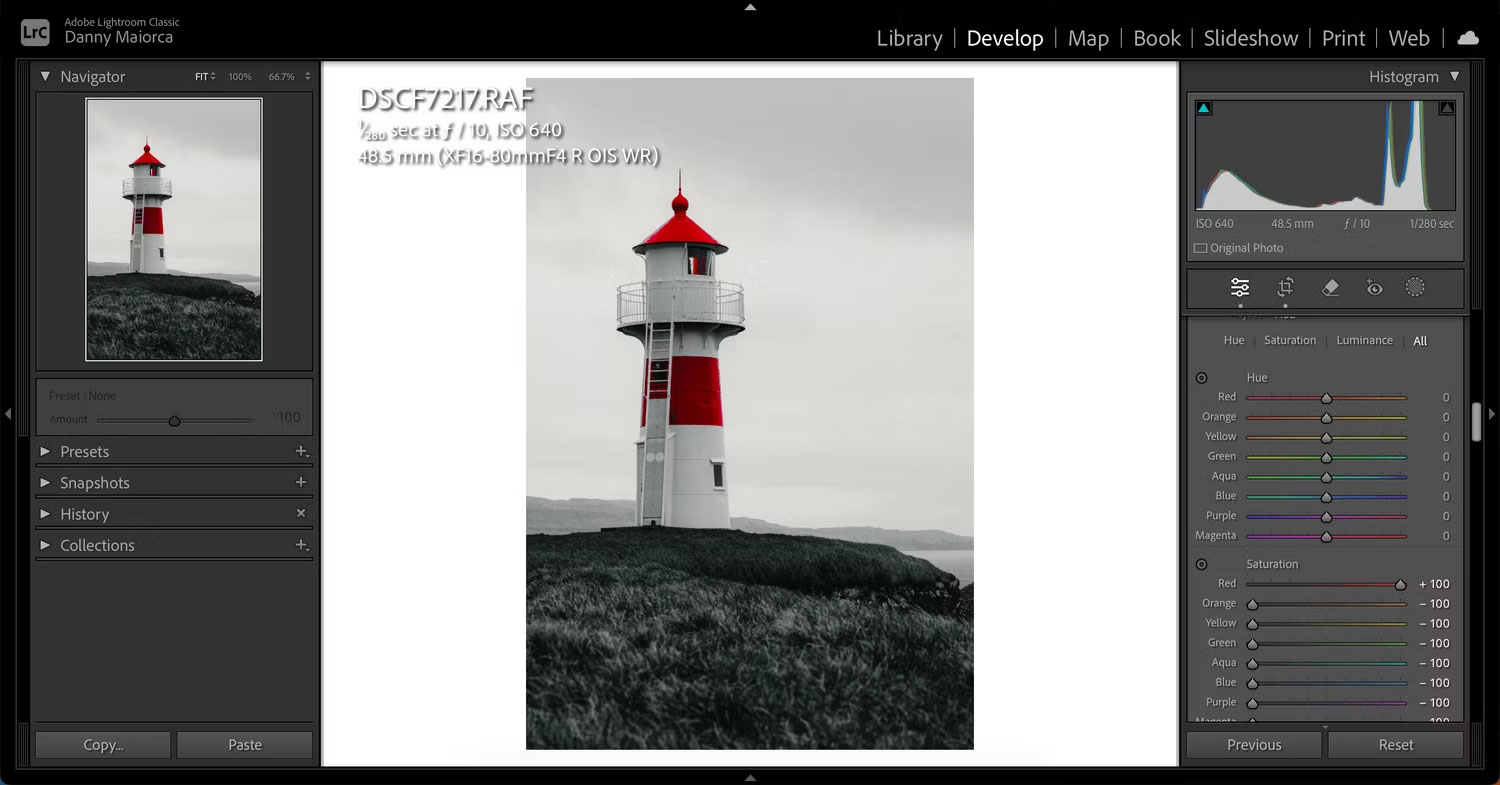
One of our favorite photo editing effects is to saturate just one color. This is especially effective on overcast days or in other low light situations.
Saturating just one color is a great way to draw the viewer's eye to one part of the photo. This effect works well in street and portrait photography, but you should try it in other situations as well. You can also saturate items like flags a few more colors.
To saturate only one color, a photo editing application will be needed that allows changing the saturation for specific colors. Photoshop Express lets you do this for free.
Knowing different photo editing styles will make you a much more versatile photographer and also make the photo editing process much more enjoyable. You can try some underrated effects, such as blurring the background and colorizing old images, but there are many different scenarios so try them all.