How to add pets at map location on Snapchat
In addition, Snapchat also shows your friends' location on the map, and we can change it by using pets to display that location. Below are instructions for adding pets to map locations on Snapchat.
Instructions for adding pets to map locations on Snapchat
Step 1:
Open the Snapchat application and then click on the location icon . Next, click on your personal icon and select My pet to display your pet in the location.
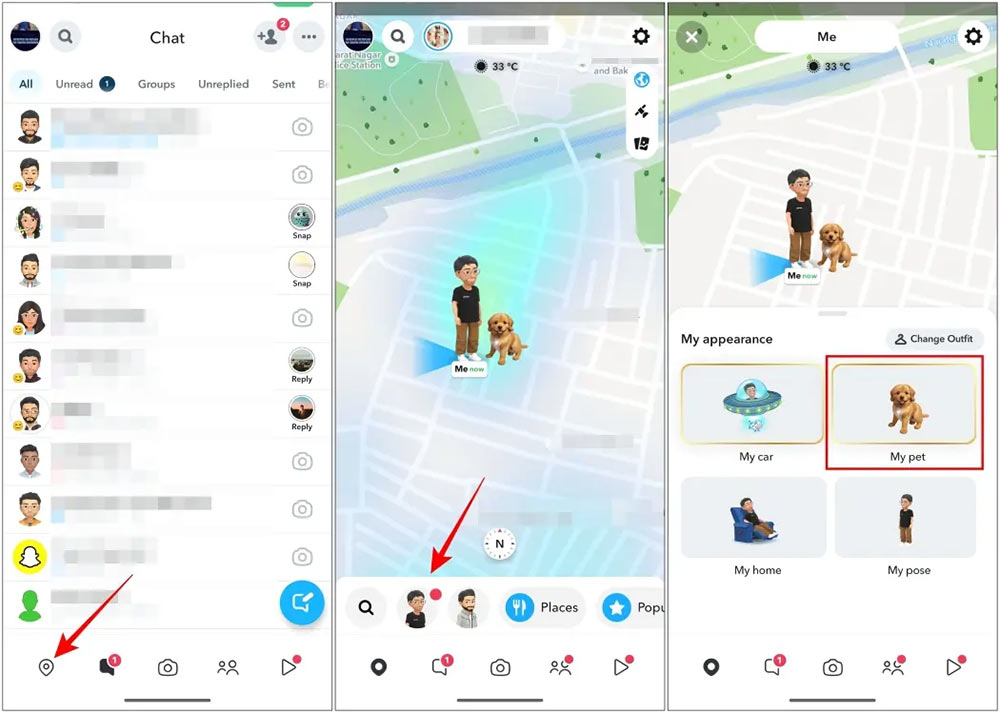
Step 2:
Shows the interface with a pet selection for us to use for your location on the map. After selecting, you will see the new animal at your location.
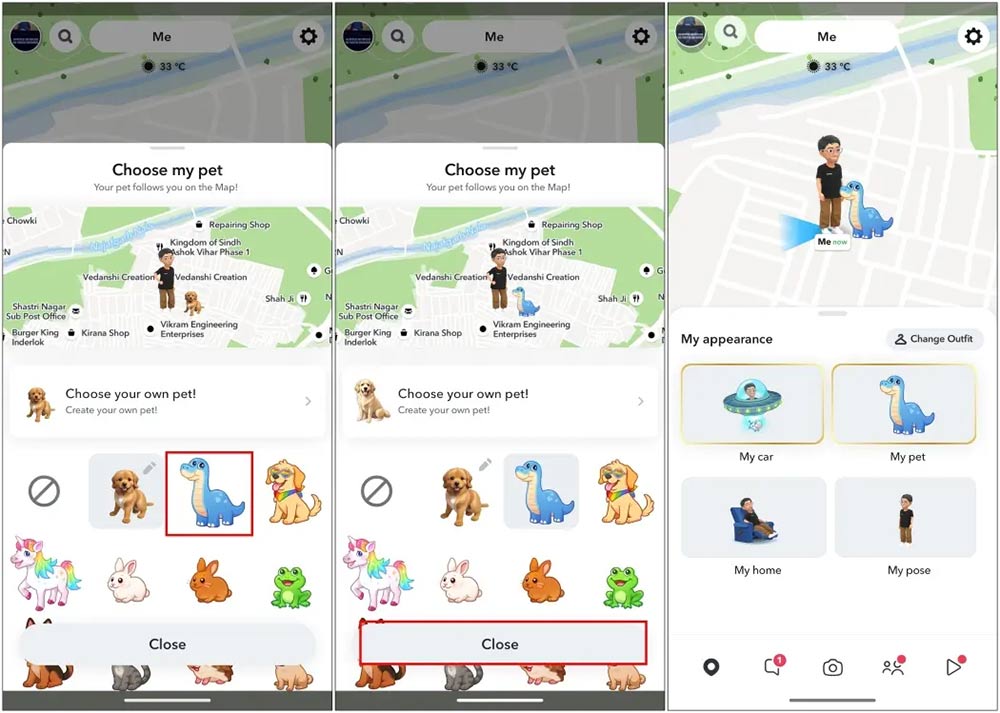
Step 3:
If you don't like the available pet, click Choose your own pet! to choose your own pet. Display the photo album, click on the pet image you want to use in the photo album.

Step 4:
At this point, Snapchat will display the pet image you choose with 6 different display styles. We click on the display type we want to use.

You should read it
- How to turn off location sharing in Snapchat on iPhone and Android
- Hidden features on Snapchat that anyone should know
- Snapchat successfully helped a kidnapped hostage
- How to use Snapchat Memories
- Instructions to delete Snapchat account permanently
- How to reset password, Snapchat password on phone and computer
 6 underrated photo editing effects you should use
6 underrated photo editing effects you should use TOP 13 free remote computer control software
TOP 13 free remote computer control software 6 AI tools help remove noise during audio/video recording
6 AI tools help remove noise during audio/video recording 11 best free PDF file editing software
11 best free PDF file editing software 5 best 3D home design software - 3D home design
5 best 3D home design software - 3D home design How to download and use VMware Workstation Pro for free for individual users
How to download and use VMware Workstation Pro for free for individual users