WSATools Backups tool helps you back up Windows SubSystem for Android applications on Windows 11
Now, he goes on to launch a new tool that makes it easy to backup Android apps installed on Windows 11.
Simone Franco's new tool is called WSATools Backups. It will be extremely useful for you when you need to restore applications if they fail or need to reinstall WSA. With WSATools Backups, you can easily save the necessary data or the levels you have passed of a certain game.
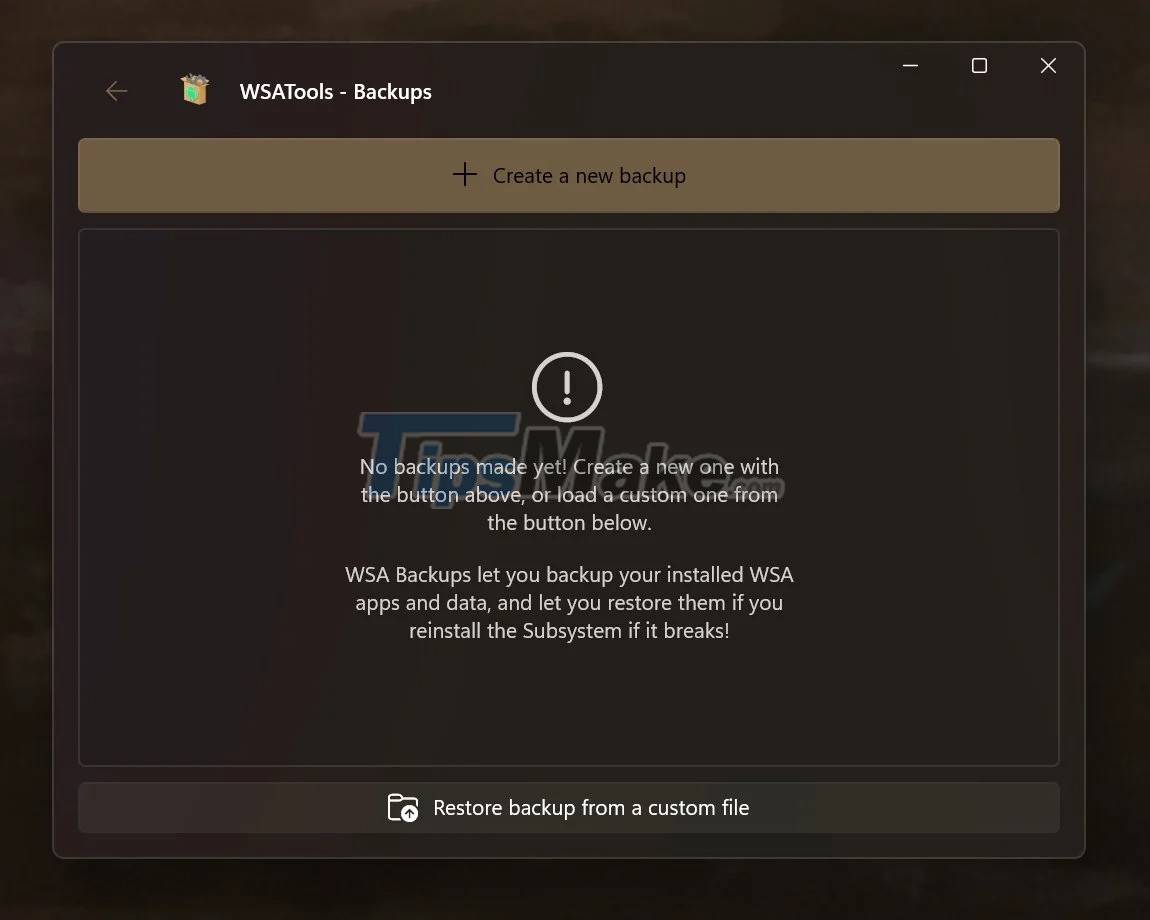
WSATools Backups works by copying VHDX data and restoring it to the correct location when needed. WSATools Backups will not be released as a standalone tool, but will instead be integrated into WSATools 0.2 when it is released.
You can visit the GitHub page of the WSATools project to track the update progress of this tool or support author Simone Franco.
As you know, Windows 11 has the ability to run Android applications through Windows SubSystem for Android. However, this feature is currently still in beta, so the number of applications is very limited. The features of WSA are also not very diverse.
Therefore, the appearance of tools like WSATools will help you enhance your WSA experience. Microsoft once removed WSATools from the Microsoft Store but then, in the face of community protests, had to restore it.