5 reasons to use Google Photos to replace iCloud Photo
If you own an iPhone or iPad, should you use Google Photos or iCloud Photos to store and manage your photos?
Some people favor using iCloud Photos more than Google Photos, but many think Google Photos is superior to iCloud Photos in many ways.
If you don't know which photo application to use on your iPhone or iPad, follow the following article. Here are the main reasons to choose Google Photos instead of iCloud Photos on iOS.
Should choose Google Photos or iCloud Photo?
- 1. Google Photos is cheaper
- 2. Google Photos offers more free storage space
- 3. Google Photos provides cross-platform support
- 4. Google Photos is proud to have better search options
- 5. Google Photos helps you share your collection
- Does iCloud Photos provide any special benefits?
1. Google Photos is cheaper
The most important reason to use Google Photos instead of iCloud Photos is the cost of two services.

IOS and macOS users all know that Apple only gives users 5GB of free space. Photos uploaded from a mobile device and desktop or laptop will quickly exceed that limit.
If you include things like backing up Time Machine, shared files and other cloud-based data, you can reach this limit immediately.
And extra storage space is not cheap. 50GB costs $ 0.99 (23,000 VND) per month, 200GB costs $ 2.99 (VND 69,000) / month and 2TB is $ 9.99 (VND 230,000) / month. If you plan to use the app for the entire gallery, you'll almost certainly have to buy more storage.
2. Google Photos offers more free storage space
Google gives all users 15GB of free space. Even if you are willing to accept reduced resolution (up to 16 megapixels), you can store an unlimited number of photos without using any of the 15GB provided.
If you think that will reduce the quality of photos you take with your iPhone, you are wrong. Even the latest iPhone X and iPhone XS only have a 12 megapixel rear camera. Image quality is reduced only if you want to backup photos taken with a professional camera to your Mac.
Moreover, Google Photos can automatically resize images when you upload them, so you will never exceed the limit set.
16 megapixels is good enough to print a 24 x 16inch image (60 x 40cm) without compromising image quality.
3. Google Photos provides cross-platform support
Very few people only use a single operating system. And even if you only own Apple devices, you almost certainly will be exposed to other platforms at work, school or at the home of another family member and friend.
Google Photos will allow you to access your images on all those platforms. Google Photos has mobile apps for Android and iOS, has a web app, and you can even download apps on devices like Android TV, Amazon Fire TV Stick and smart TV. In addition, Google Photos has a desktop application so you can back up photos from Windows or macOS.
Apple's iCloud Photos is quite popular. iCloud Photos is preinstalled on all iOS devices, has a Windows application and web application, but no apps for Android.
In short, if you think that you might give up on iOS and become an Android user, Google Photos is a smarter choice.
4. Google Photos is proud to have better search options
Google operates the most sophisticated search engine in the world, so it is not surprising to know that AI as a platform for Google Photos is equally powerful and impressive.
Every time you upload a new image to Google Photos, the application scans the image and sets who or what appears in the image.
Therefore, you can enter phrases like 'my dog', 'Barcelona', or 'the beach with John Doe' and Google Photos will be able to find all the images that match the criteria at a glance.
Apple does not have any elements to compete with this feature. If you want to find an image in your iCloud Photos library, you will need to search by date or manually. As you can see, finding photos in iCloud Photos will take longer than Google Photos.

You can add your own tags to Apple Photos for easy search, but most users don't have time to do that for every photo taken while on the go.
Refer to the article: 22 tips to help you master Google Photos for more details.
5. Google Photos helps you share your collection
In terms of sharing, iCloud Photos is not really bad. In fact, iCloud Photos is superior to Google Photos in one aspect. For example, if you want to share photos via email, the recipient will receive copies of the image file with iCloud Photos, while Google Photos will guide you back to the web application.
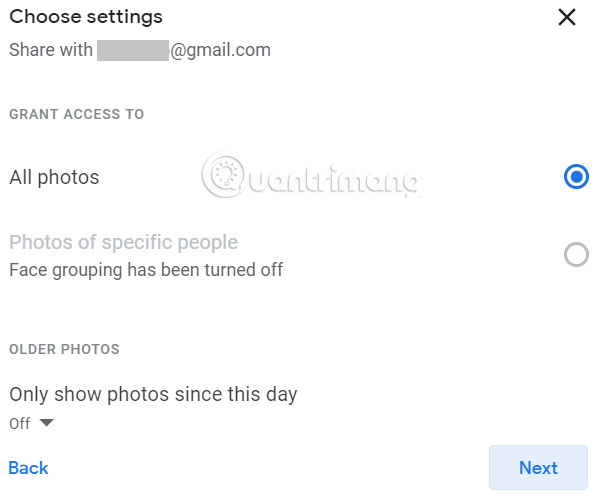
However, when sharing the entire library, Google Photos is better than iCloud Photos thanks to the Partner Accounts.
Partner Account provides you with a way to quickly share the entire photo library with other users. Similarly, another user can share their library with you, then two sets of photos can be integrated together in the main view of the application.
If you don't want to give anyone access to your entire library, you can also set up photo sharing based on more specific information. For example, only share photos of a specific person (such as your child) or only display photos before a specific date.
Apple has a Family Sharing feature, including family photo albums that can be shared with many people, but you'll need to manually add each photo so others can see it.
Does iCloud Photos provide any special benefits?
Before the end of the article, maybe we should 'defend' iCloud Photos a bit, because this application has some benefits that Google Photos can't get:
- Edit: iCloud Photos provides more editing tools than Google Photos
- Metadata : Unlike iCloud Photos, any photos you download later from Google Photos will not include the original metadata of the image.
Photos are the most valuable files you own. They contain memories that cannot be retrieved, if they are lost.
Therefore, it may be prudent to use both Google Photos and iCloud Photos. Meaning you can take advantage of the best of both applications, including seamless integration of iCloud Photos on all other Apple products and generous storage of Google Photos.
Wishing you the choice to bring the appropriate application!
You should read it
- ★ How to turn on iCloud Photo Sharing on iPhone, iPad, Mac and Windows
- ★ Five apps will replace Google Photos when things start to pay
- ★ Instructions on how to access iCloud Photos on computers and laptops
- ★ 6 solutions to replace the best Google Photos
- ★ How to share photos on iPhone with Family Sharing