YouTube Vanced application with many cool features for Android
Surely for users who regularly watch technology information that has heard of YouTube Red, this is a paid service to eliminate annoying ads when watching videos. However, this application has not been widely available in Vietnam on the grounds that users have to pay a high fee if they want to use it. However, recently on a number of technology forums, YouTube Vanced users are a Mod version of YouTube with features similar to YouTube Red and completely free.
Here are some useful features when using this YouTube Vanced version:
- Completely remove ads when opening videos. (Better, faster and simpler)
- Enable background playback (background playback)
- Turn on / off the feature running in Settings
- Required to use VP9 decoding for better video quality and reduced bandwidth usage (Settings -> iYTBP Settings)
Skip the highest video resolution limit (Settings -> iYTBP Settings)- Set video quality to your liking (for WiFi and / or Mobile Data) (Settings -> iYTBP Settings)
- Turn on / off the info card in the video (Settings -> iYTBP Settings)
- Turn on / off hint card in video (Settings -> iYTBP Settings)
- Turn on / Off watermak of channel in video (Settings -> iYTBP Settings)
- Enable "touch to zoom" on all devices
- Every feature of Casting function works
- There are White / Black interface versions
New YouTube Vanced version is only used on Android devices. To install the application, you can access the download link below, then install the APK file as usual (remember to allow the application installation of unknown sources).

After successfully installing YouTube Vanced, users need to remove the YouTube app from the Play store or remove the latest YouTube update and reboot the device, you will see it appear in the appdrawer.
- Download YouTube Vanced - Black Theme here
- Download YouTube Vanced - Dark Theme here
After installing, to login to Google account on YouTube Vanced you need to download and install this APK file. To set up Black Theme or Dark Theme, click on the Account icon in the app (top right icon, next to the search icon), then select Settings> Vanced Settings> Layout Settings> Activate Black watch and Black Theme .
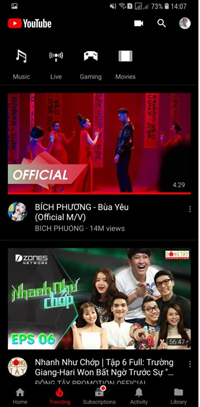

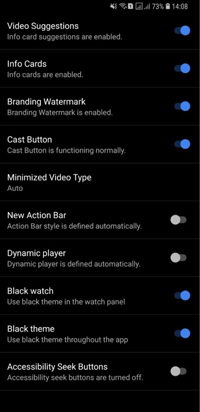
Now you just enjoy YouTube Vanced features. Good luck!
See more:
- 5 steps to help users view subtitles on YouTube
- How to view Youtube videos from a floating window on Chrome
- Instructions for downloading YouTube videos, mp3 music YouTube does not use software