Google Photos no longer saves photos for free, refer to 3 suitable storage solutions?
Google Photos is an image storage service that is quite "popular" because it is not only the default sync platform on Android smartphones, but above all, if users upload photos with Google's High Quality compression format, they will not. Storage limit.
However, recently Google Photos has suddenly announced that on June 1, 2021 it will start charging storage fees for accounts using the original default 15GB limit, ending the "free" days. of this service.
Even existing Google Pixel smartphone users have been notified of the loss of this privilege. As can be seen, the time has come for users to become familiar with paid hosting services to gain the ability to access and use data remotely.
1. Use of Cloud Storage Services
The announcement of fees by Goolge Photos in addition to the reasons for maintaining the service can also be seen as a move by Google to encourage users to sign up for the Google One "homegrown" cloud storage solution. The advantage of this service is that it provides free data storage up to 15GB including for Google Drive, Google Photos and Email.
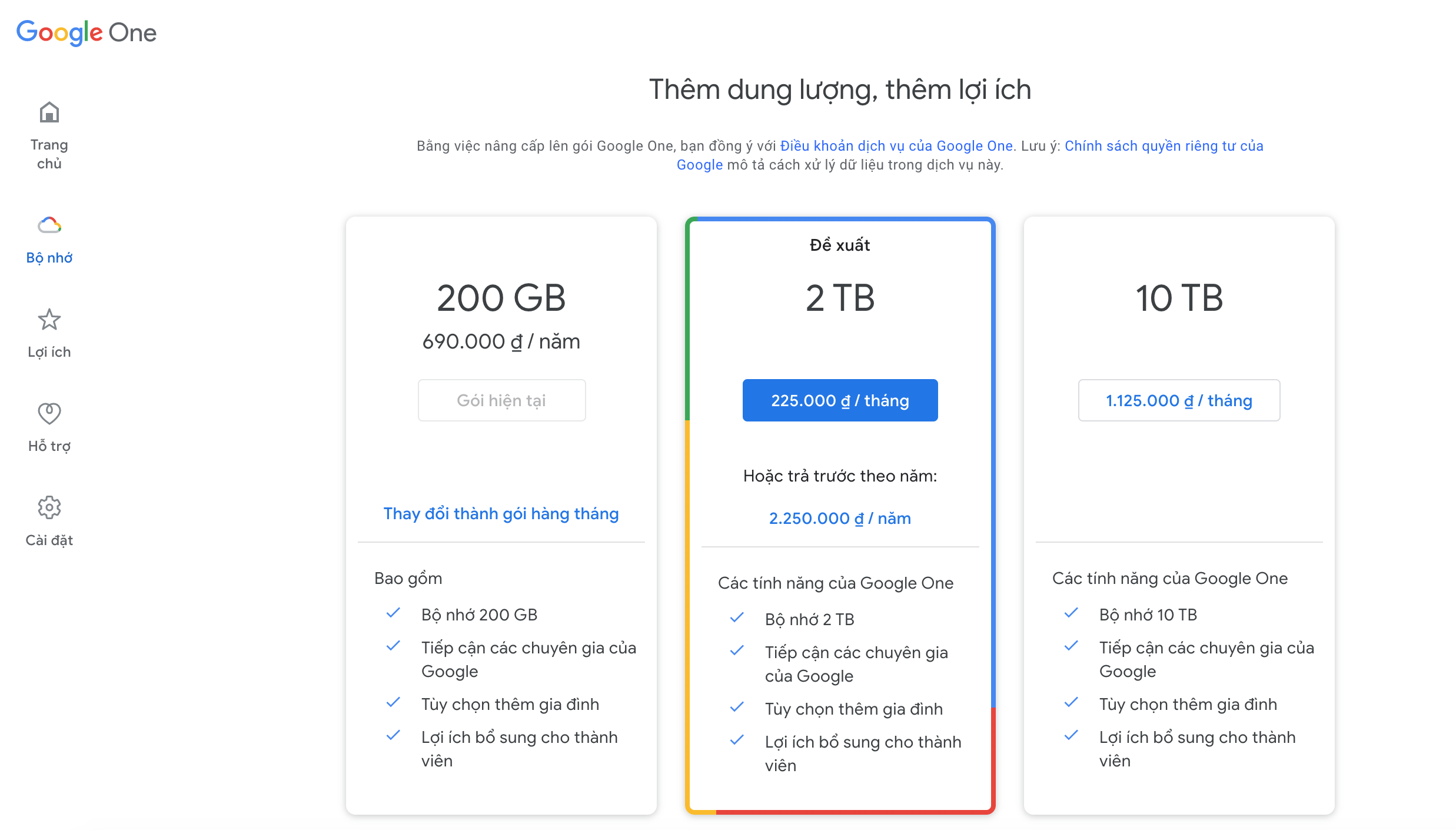
This is considered a "generous" number when most other free services are around 2 to 5GB of data. Besides, it supports applications, including 3rd party and is compatible with most devices Android, iOS, Windows. However, the disadvantage of this service lies in the inability to automatically synchronize data from the computer as well as the web interface is not really user-friendly. In return, Google for the fee schedule is quite comfortable.
Referring to Google, it is impossible not to mention the Apple iCloud when it is also the default storage service of the iPhone. Basically, except for the storage capacity like Google Drive, this service also backs up iPhone as well as syncs data with all devices in the Apple ecosystem. iCloud for each AppleID account is used 5GB of free data and can be easily expanded.
Another tech giant is Microsoft also has its own cloud storage service, OneDrive. Installed by default on Windows 10 operating systems, OneDrive also allows syncing of data across many different devices. Like iCloud, 5GB of free storage is used for each OneDrive account. If you want to upgrade to Premium, this service will have a quite reasonable fee.
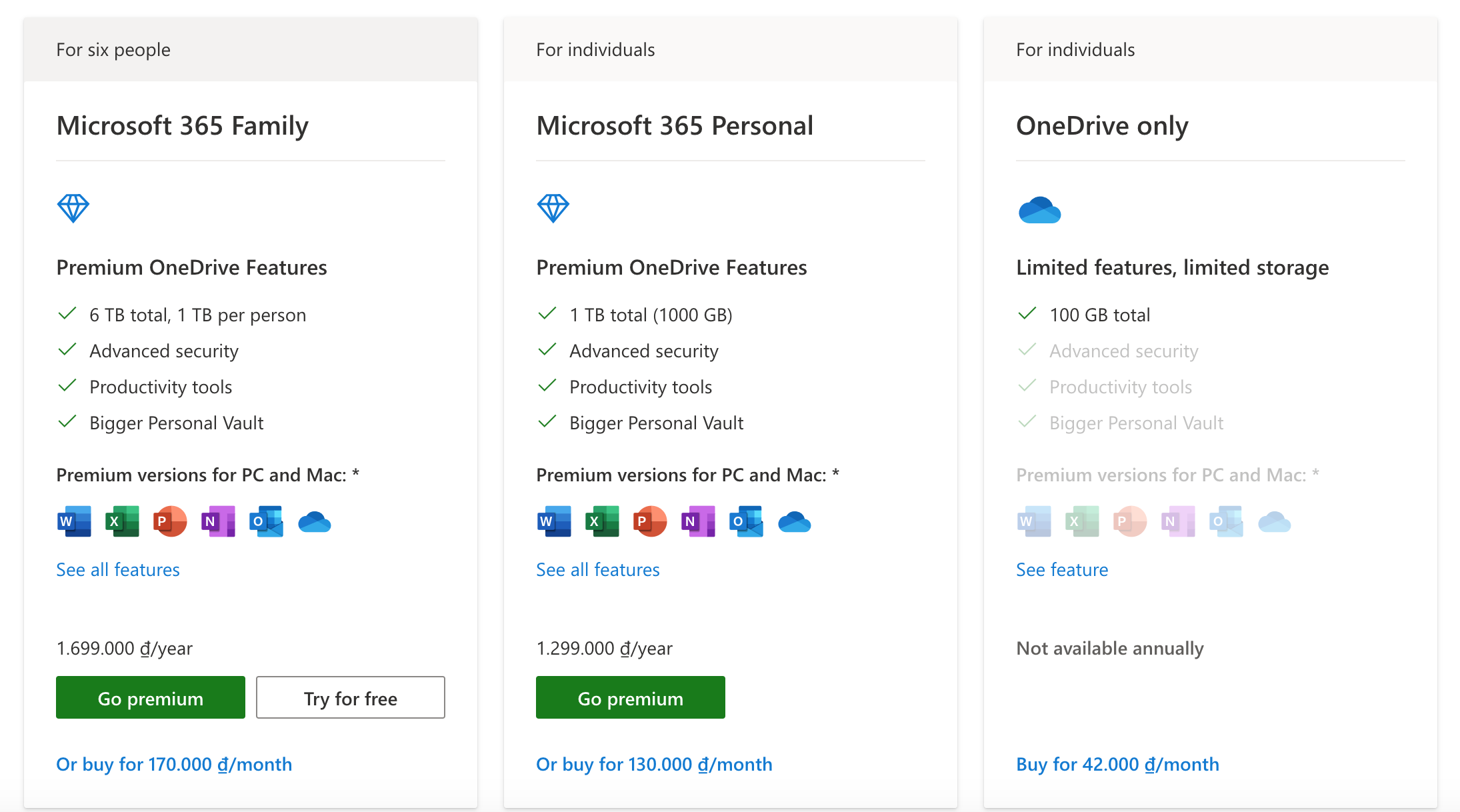
Dropbox is a quite famous storage service and is used a lot in the world. The advantage of this solution is the ability to synchronize, share and manage files very quickly and efficiently. Besides, the security and data recovery capabilities of Dropbox are also very good, so it will be suitable for the enterprise environment. The downside is that Dropbox only offers 2GB of free storage. Although users can increase this number to as high as 16GB by calling on friends to use it to achieve the title, but this is not really too good and takes time. The cost of upgrading is also a big hurdle with users of this service around $ 10 / month for 2TB of storage.
2. Use a removable hard drive
If you are afraid to sign up to use the service from time to time inconvenient and not really secure, you can find a "traditional" solution that is to use a portable hard drive HDD. In terms of capacity, it should not be said that now with just over 1 million VND, you already have about 1TB of data beside you and may be up to 5TB larger depending on the level of investment.

However, the downside of this form is that you always have to carry a hard drive with you, which is quite inconvenient with it, if you lose or lose the device, it will be a disaster. Besides, speed is also a minus point for those who prefer it to be quickest, especially when using large files.

You can think of a portable SSD solution for faster read and write speeds and also a lot more compact. Using an SSD box like the ASUS Arion and adding an SSD M2 hard drive is a very useful combo. However, the investment cost of an SSD is quite high if you need a large amount of storage capacity.
3. Set up a NAS (Network Attached Storage) system at home
At the moment, it is quite easy for you to create your own "cloud service" at home using dedicated devices that support network-capable NAS. Simply put, you will have a hard drive that can automatically access the Internet allowing access and use of data anywhere as long as there is a network.

Western Digital is not only famous in the mobile hard drive or the internal hard drive, it also brings cloud solutions at home with the My Cloud Home product line.
You can choose between fixed capacity NAS hard drives or a NAS device that allows for capacity expansion depending on your budget. Most devices support applications on computers as well as phones with protocols to access and high data security. With an investment of over 4 million VND, quite high compared to the storage capacity, but in return you have a "cloud" hard drive at home.

Synology is also the name chosen by many users because it has a very intuitive storage and access interface, no different from cloud solutions from Google or Microsoft.
Using storage services, traditional portable hard drives, or NAS has its advantages and disadvantages. Most importantly, you need to understand what you want and whether these solutions really fulfill it. From there, you can find out what is the right choice.