10 useful Chrome extensions for Facebooker (Part 1)
Extensions are extensions to the browser, making web surfing smoother and more enjoyable. There are also extensions specifically for each user wall such as coder, designer, office people, accountant . Depending on the area you are interested in, you choose the appropriate extensions for you.

In this article, we will introduce extensions for the Chrome browser , targeting users who are Facebookers.
1 / Faceboook Messenger:
Facebook Messenger is an application that has been launched on both Android and iOS for a long time. Previously Firefox also integrated Faceboook Messenger for its browser, but it still has not seen anything about Chrome integrating Faceboook Messenger for their browser.

As its name suggests, Facebook Messenger is Facebook's instant messenger, which opens a separate window so you can send and receive messages, view friend requests, notify .

Click on the left menu button, the program will open a navigation panel including News Feed , Messages, Event, Find Friends .
2 / Faceboook Chat Fix:
After switching to the Timeline interface for users, the chat dialog is also changed by Facebook, the frame of online friends list is divided into two, one displays your friends list, the other displays the activities. The latest they just made. There are many people who are interested in this change but there are also people who feel uncomfortable when any other person's activities " catch " you too .
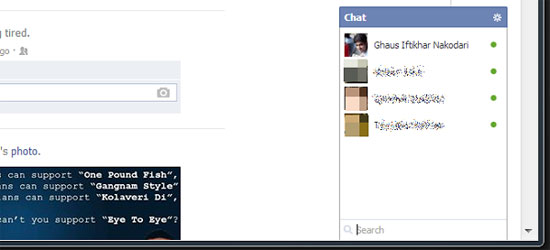
If this is the case, you can switch this chat dialog to the same interface using the Faceboook Chat Fix extension .
3 / Facebook Panda:
If you are not a fan of Bing or Microsoft , you will feel uncomfortable when Facebook uses Bing's map as the main map for Facebook users.
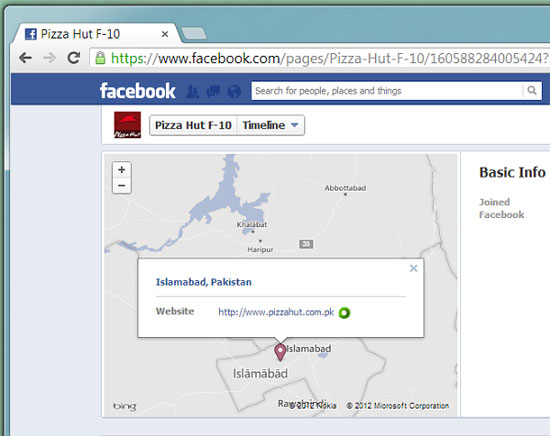
Pando Facebook is a map extension using Google Maps map, Pando will replace Bing in Facebook map with Google Maps, this is completely automatic, you do not need to perform any editing action.
4 / Status Snapper:
One of Facebook's worthwhile features is used by users to share each other's content, images, videos . that is the Share feature. This contributes to better interaction between users.
But there are many people who do not like others to share their content, images for some reason . If this is the case, you can deftly share that person's content but obscure that person's avatar and below commenters.Extension Status Snapper will help you do this.
5 / FB Album Mod:
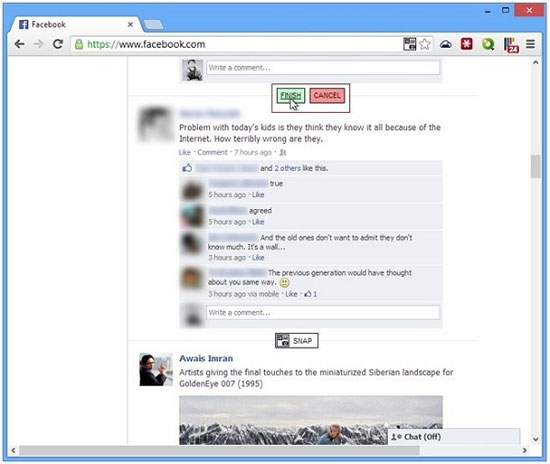
Have you ever looked at your friends' photo albums on Facebook and you wonder how to download all the photos in this album? Facebook lets you upload multiple photos at once, but there is no function to download multiple photos at once.
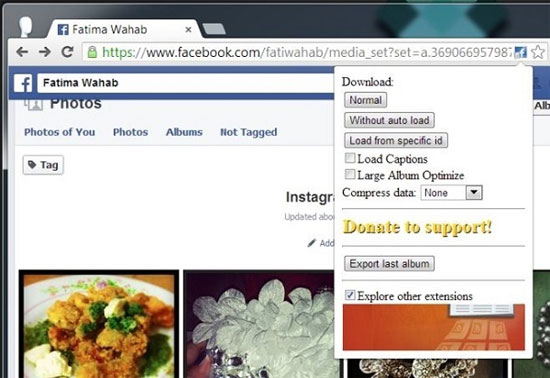
If you are on the album image page, you can press the Normal button to start downloading the album. If you are opening an image from any album, just copy the ID of the image from the URL , then click Load frome special id , the extension will automatically download the album containing the image.
You should read it
- ★ How to Leave a Group Chat on Facebook Messenger on a PC or Mac
- ★ The application can view hidden images of anyone on Facebook
- ★ To chat Facebook must use the standalone Messenger application
- ★ Extremely cool features on Facebook Messenger
- ★ How to create custom shortcuts for extensions on the Chrome browser