How to delete account, log out of Google Drive account on iPhone
Google Drive allows users to log in to many of their accounts for easy control, but if they are no longer used, users can delete accounts from Google Drive to avoid being monitored. To delete your Google Drive account, follow the instructions below.
- Full list of Google Drive clients for Linux
- How to play Dropbox music, Google Drive on iPhone
- How to print documents in addition to a photo shop without USB or Email
How to delete Google Drive account on iPhone
Step 1: First select the avatar icon in Google Drive, next in the account management list, click Manage accounts on this device .
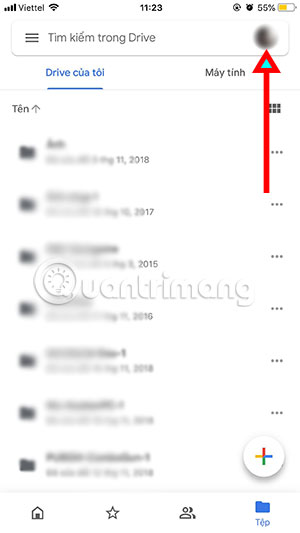
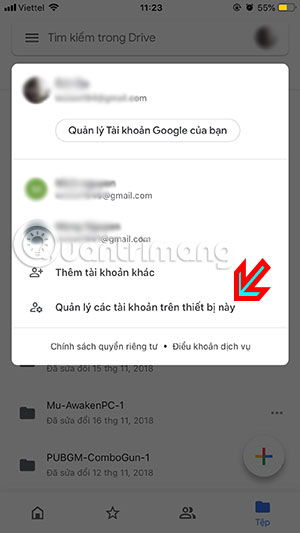
Step 2: Next in the account list, click Delete from this device in the account you want to delete, then click Delete to confirm.


Step 3: Immediately after that you will see the message deleting the account below.

Just a few simple steps you can delete your Google Drive account from your device, if you want to log in again, just click Add another account to login again.
You should read it
- How to uninstall and remove Google Drive from PC or Mac
- How to create an unlimited Google Drive Unlimited account
- Google Drive 4,2021.46200, Download Google Drive here
- 5 interesting features on Google Drive that users do not know
- There is an additional 2GB of Google Drive permanently only by simple operation
- Restore, retrieve deleted data on Google Drive
 8 tips YouTube Music for more enjoyable music experience
8 tips YouTube Music for more enjoyable music experience 8 reasons to switch from YouTube to DTube
8 reasons to switch from YouTube to DTube How to view the fastest shared Google Drive data
How to view the fastest shared Google Drive data How to cancel sharing Google Drive link
How to cancel sharing Google Drive link How to use Icedrive to store cloud data
How to use Icedrive to store cloud data 5 tips for creating YouTube videos for beginners
5 tips for creating YouTube videos for beginners