How to restore old version of Google Sheets without losing data
Google Sheets saves automatically, but it's not always safe. If you need to restore a previous version, follow the detailed instructions below to quickly get your data back.
Steps to follow
Step 1: Access Google Sheets here
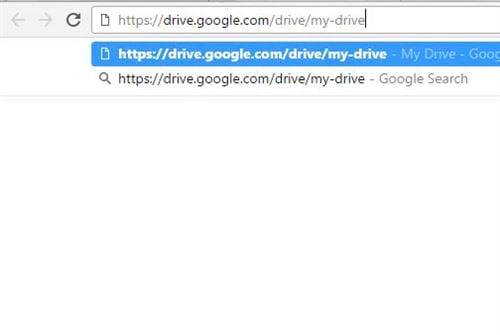
Step 2: Double click on the file you want to restore
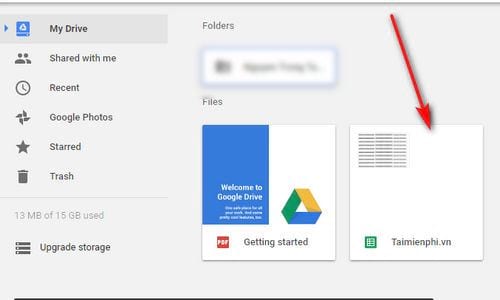
Step 3: Click on File on the toolbar, then click on See revision history .
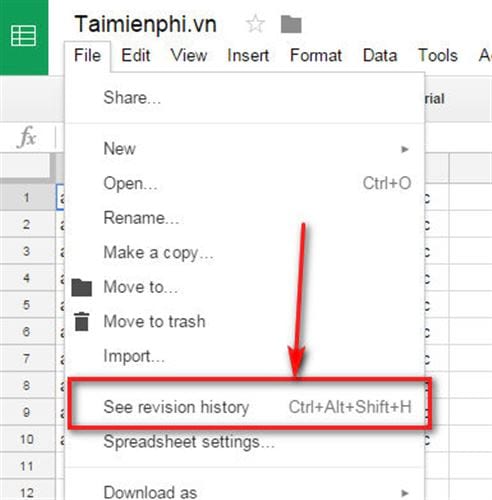
Step 4: Select the working version of the file you want to restore in Revision history

Step 5: Next click on Restore This Revision

Step 6: Click Restore to confirm.
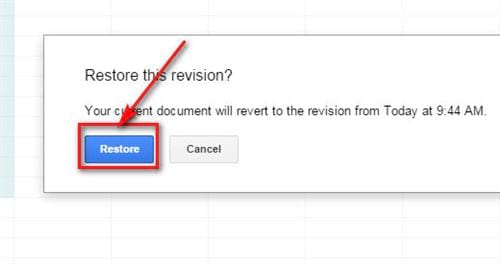
Revision history in Google Sheets makes it easy to restore data without worrying about losing it. If you work on the platform regularly, take advantage of this feature to protect your data.
4 ★ | 2 Vote
 Turn on Word dark background mode to reduce eye strain
Turn on Word dark background mode to reduce eye strain How to install IP, Canon, HP... printers to print over the network easily
How to install IP, Canon, HP... printers to print over the network easily How to fix the error of not being able to insert videos in PowerPoint
How to fix the error of not being able to insert videos in PowerPoint Instructions for standard margins in Word in cm
Instructions for standard margins in Word in cm Top 5 software to reduce PDF file size on computer
Top 5 software to reduce PDF file size on computer How to merge PDF files quickly and simply
How to merge PDF files quickly and simply